Error when deploying image - Checking Mounted File System... Failed
-
I’ve been able to capture and deploy images just fine. Until… mounting a 2nd hard drive as /images and upgrading to FOG 1.5.10.48 from the previous dev version. .mntcheck exits under /images/dev
I thought I had the permission set correctly since I can still capture… anyways, I’m not sure what to do.
The error message is attached
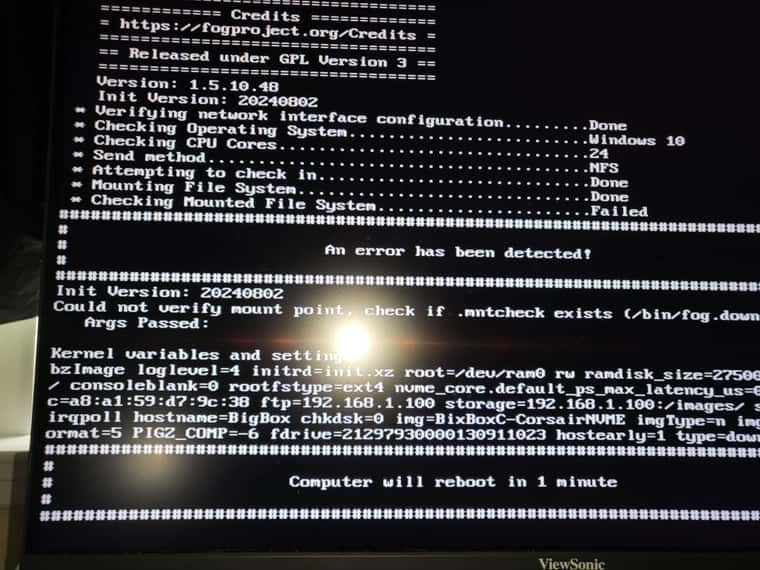
What do?
Thanks
update: SOLVED
-
Thanks Tom, that fixed it right up. I guess I overlooked that file when copying everything from the original /images.
Yeah, that fdrive number…
 It is the serial number of the drive.
It is the serial number of the drive.The NVME drives initialize differently each time during boot. I guess that is a thing, so nvme0 would sometimes be nvme1. It was a mess. Then I learned drive size could be used to differentiate between drives under Host Primary Disk. Now that both of my NVME drives are the same size, I have to use the drive serial number.
-
@Fog_Newb That’s an interesting fdrive you got there
Not sure how that would work but to your actual question:
Please try:
touch /images/.mntcheckAs that error is indicating that the /images mount (for deploy points) is missing that file.
-
Thanks Tom, that fixed it right up. I guess I overlooked that file when copying everything from the original /images.
Yeah, that fdrive number…
 It is the serial number of the drive.
It is the serial number of the drive.The NVME drives initialize differently each time during boot. I guess that is a thing, so nvme0 would sometimes be nvme1. It was a mess. Then I learned drive size could be used to differentiate between drives under Host Primary Disk. Now that both of my NVME drives are the same size, I have to use the drive serial number.
-
 T Tom Elliott has marked this topic as solved on
T Tom Elliott has marked this topic as solved on