Dell PowerEdge R640 No configuration found
-
Hello
Working with dell PowerEdge R640,
I started get the following error: No configuration methods succeeded
please see attached picture.
My setup PowerEdge R640 , FOG 1.5.9 bzImage Version: 5.15.19 bzImage32 Version: 4.19.145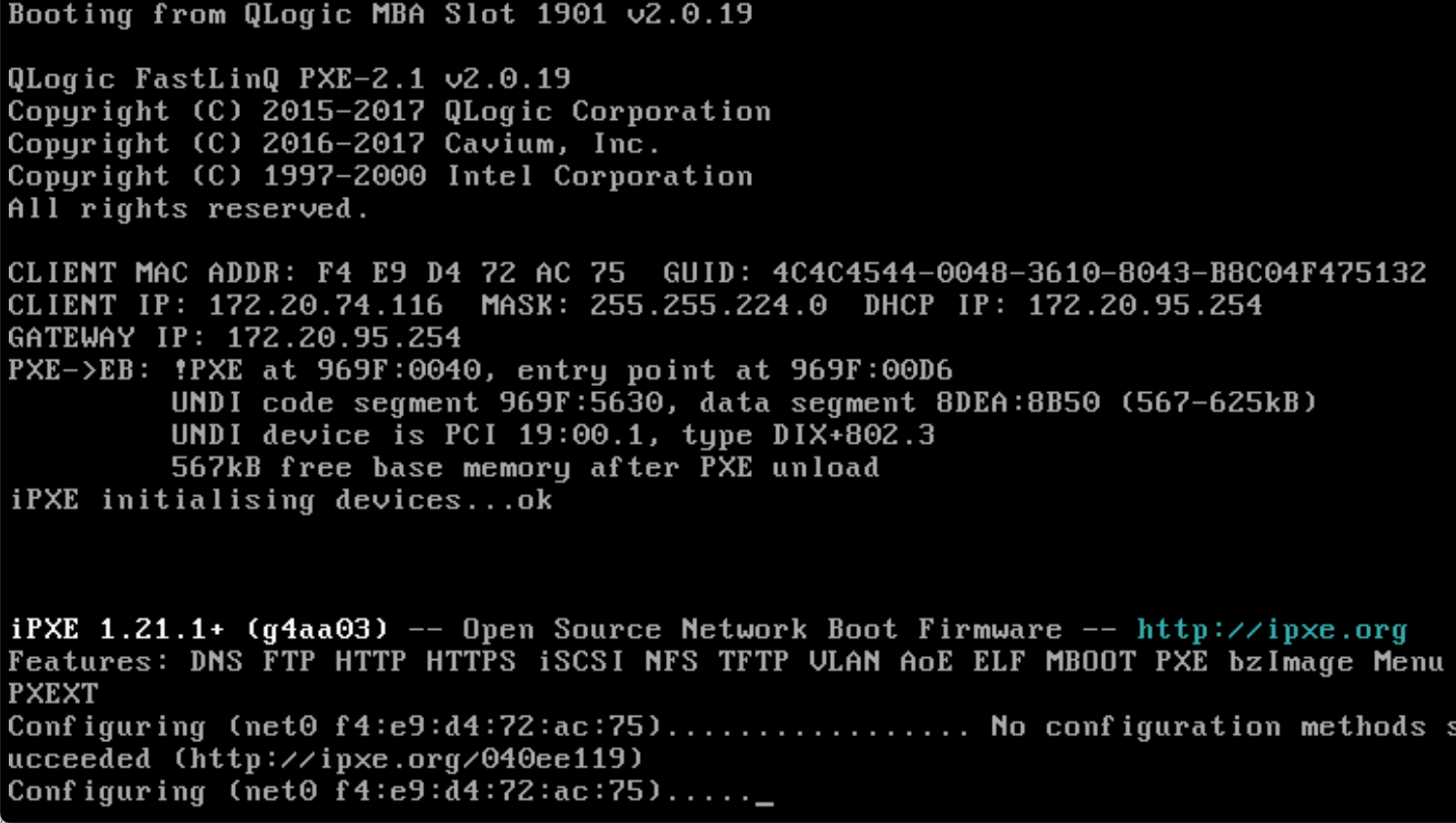
-
@bsedash You are going to have two areas where you will have difficulty here.
- You re using an older version of FOG and FOS kernels. Newer hardware support will be missing.
- FOG is primarly focused on desktop imaging and you are trying to image a server class hardware. I’m not saying its impossible to use fog for this, you might just need a custom kernel that has the qlogic network driver enabled.
Where the booting process is failing is where iPXE tries to get an IP address. This is where ipxe boots and then tries to get an ip address, none is received. FIrst make sure you are using nic1 on the server since this ipxe build is configured for workstation class computers and it will stop looking after the 3rd found network interface. Also since you are using fog 1.5.9 the version of delivered ipxe is quite old. Lets recompile and install the latest version of iPXE. If that gets you to the fog iPXE menu then that will solve the first problem. https://forums.fogproject.org/topic/15826/updating-compiling-the-latest-version-of-ipxe
For the next problem, update the fos linux kernel (bzImage) but going to the webui and fog configuration -> kernel update. Update to the latest 6.x kernel to get the latest hardware support.