@george1421 I want to say thank you very much for your support and help.\It was very professional and fast, thanks again now I can continue enjoy a FOG solution in my environment
Best regards, Boris
@george1421 I want to say thank you very much for your support and help.\It was very professional and fast, thanks again now I can continue enjoy a FOG solution in my environment
Best regards, Boris
Hello
Working with dell PowerEdge R640,
I started get the following error: No configuration methods succeeded
please see attached picture.
My setup PowerEdge R640 , FOG 1.5.9 bzImage Version: 5.15.19 bzImage32 Version: 4.19.145
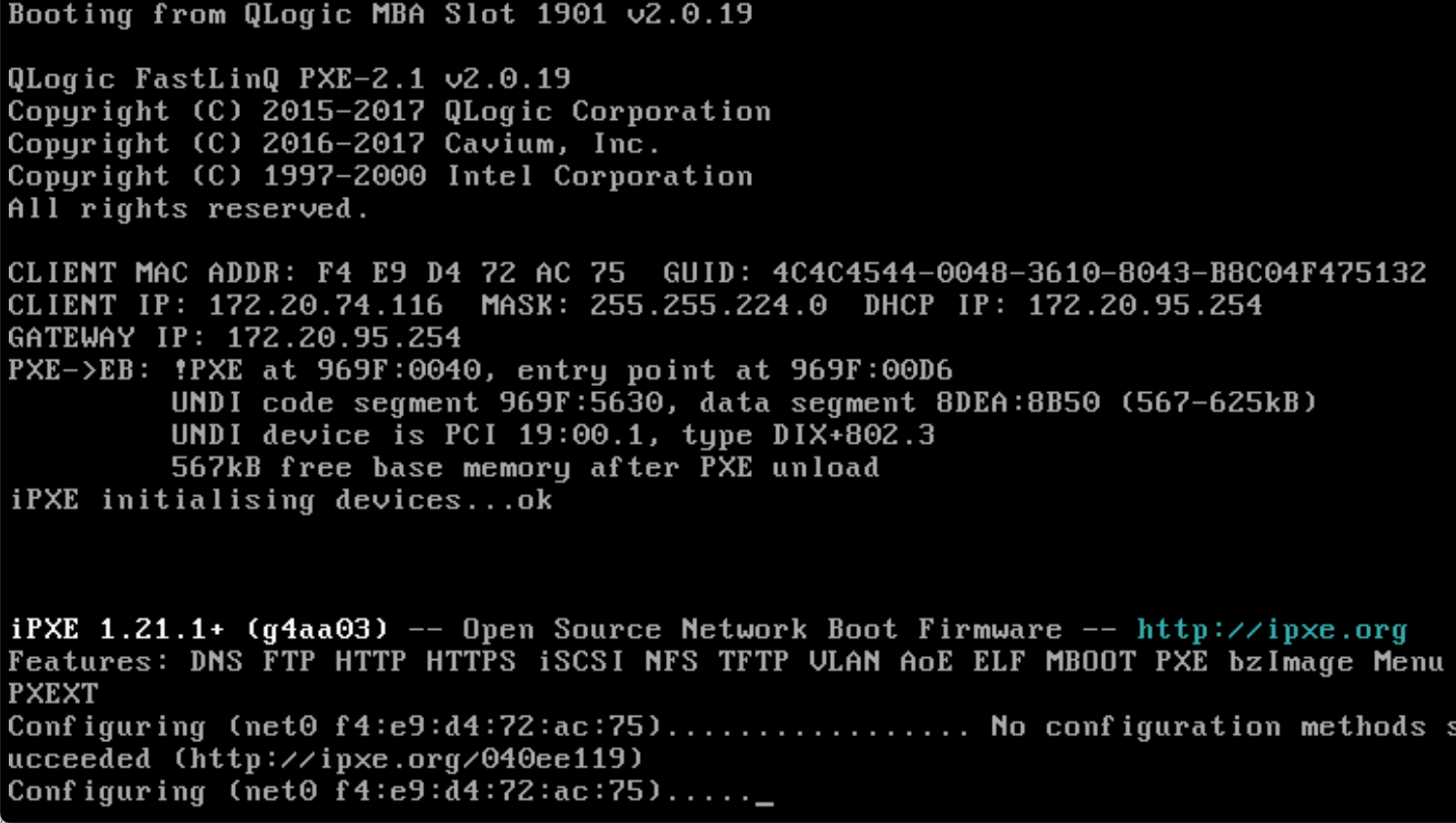
@george1421 I want to say thank you very much for your support and help.\It was very professional and fast, thanks again now I can continue enjoy a FOG solution in my environment
Best regards, Boris
@george1421 , ok I will try both options and update you with findings
Best regards,
Boris.
Hello @george1421
it working !!!
Thank you, please see the screenshot :
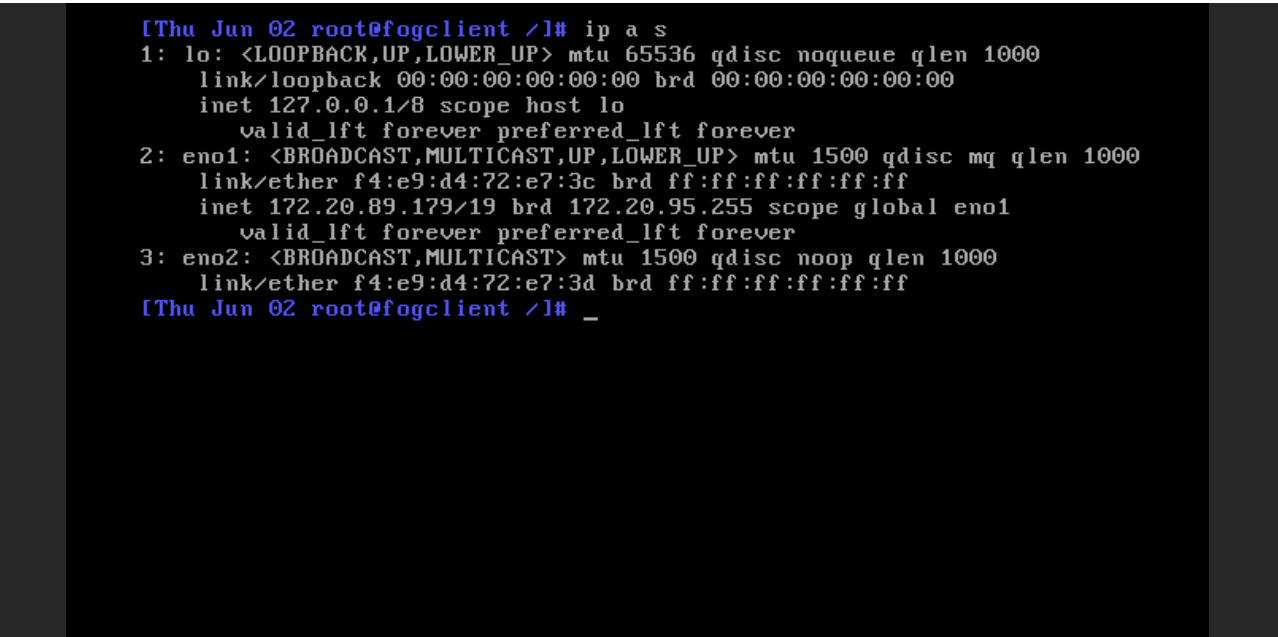
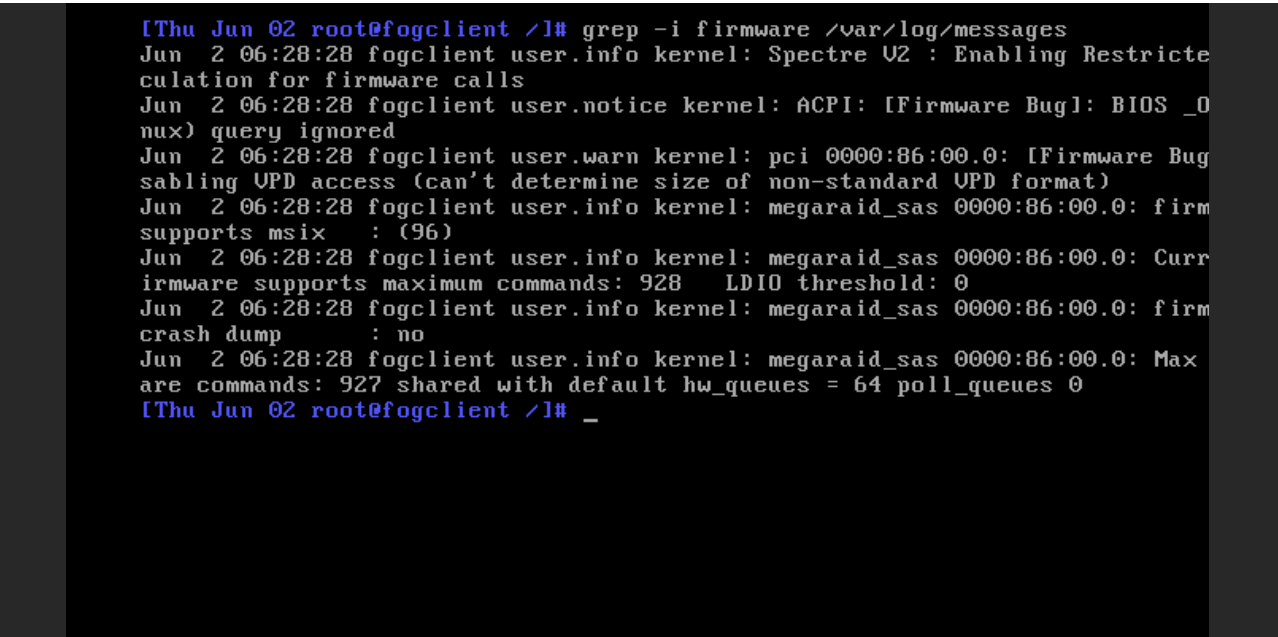
Please advice what is a next step ?
Best regards,
Boris.
@george1421 said in FOG cannot load qlogic network driver on PowerEdge R640:
est to see if you have an IP address w
Hello @george1421 i have followed your instructions please see an attached screenshot of what
I get:
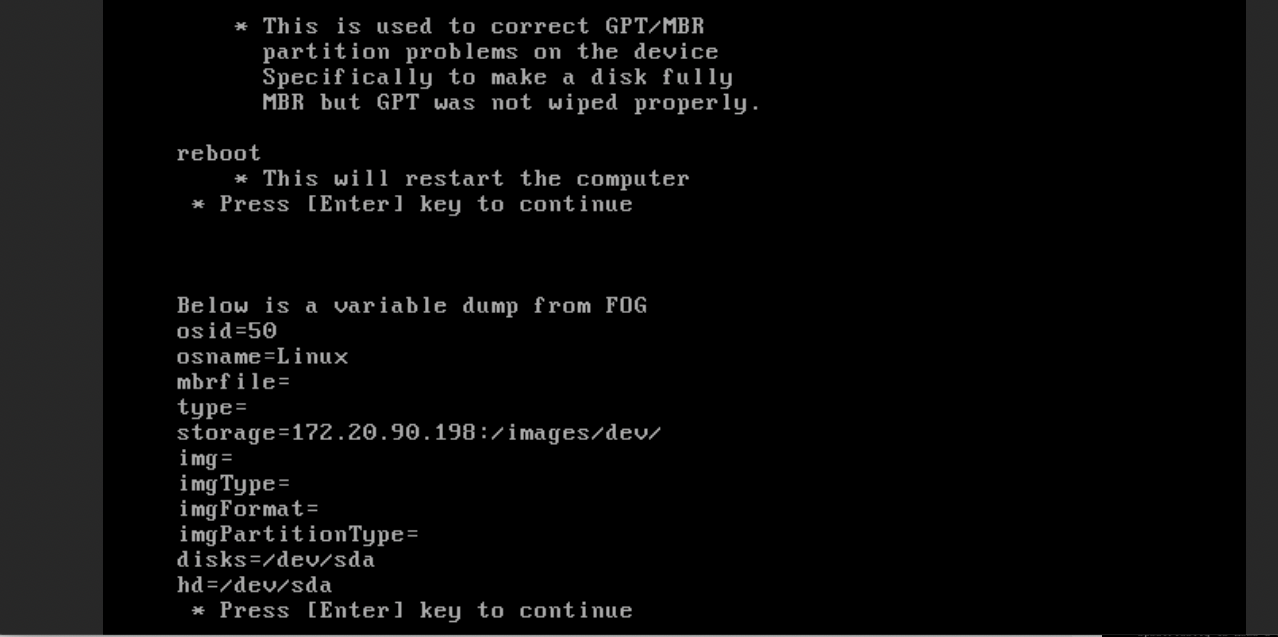
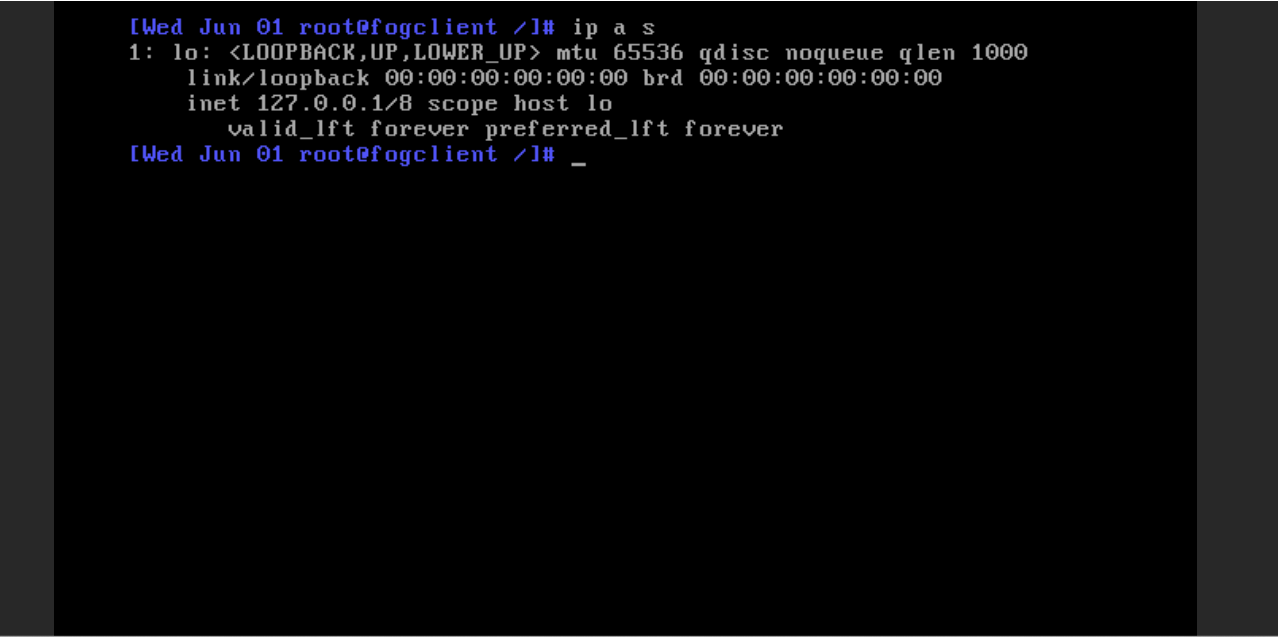
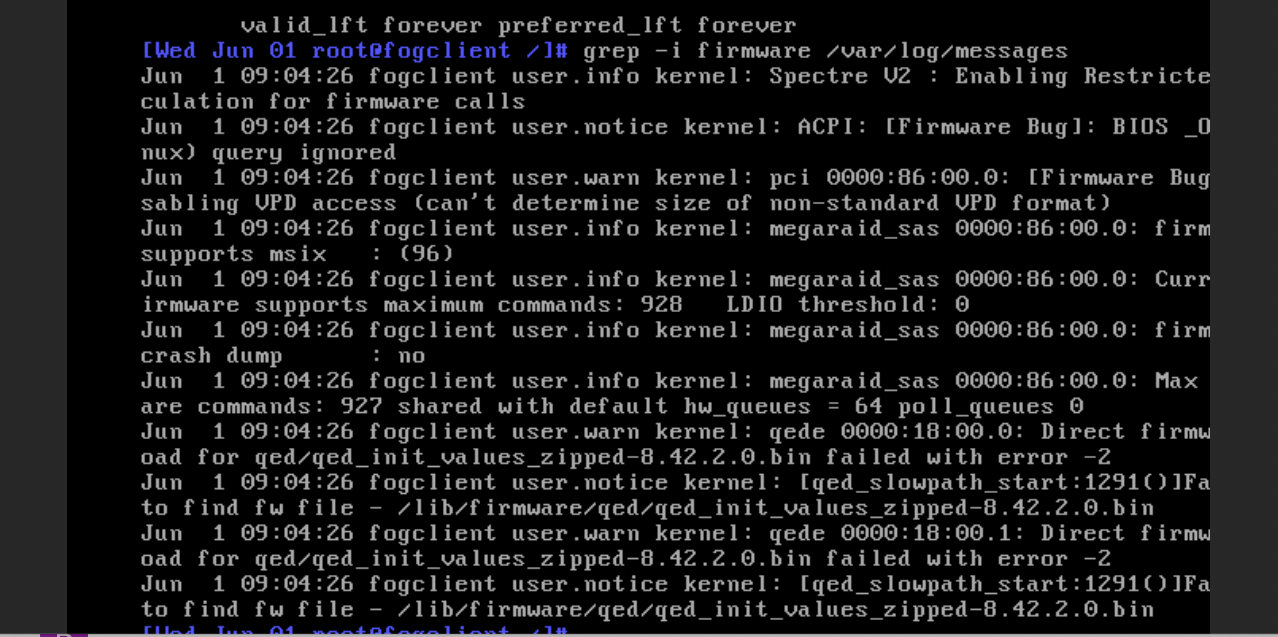
Also adding dmes output:
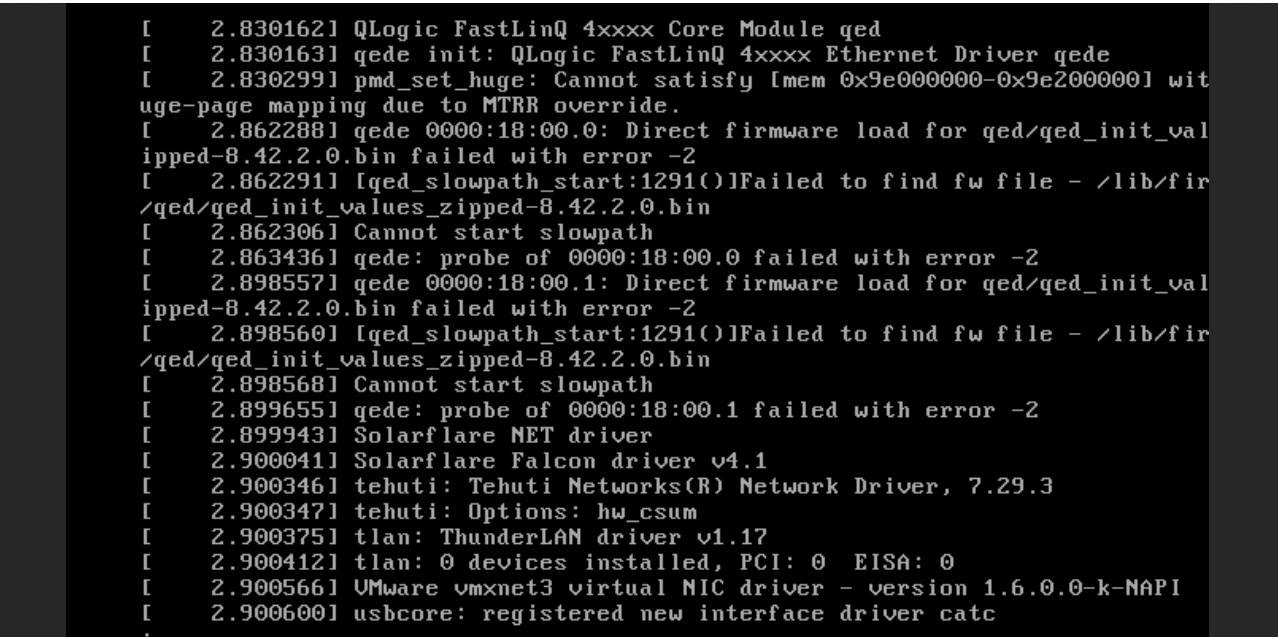
@george1421 said in FOG cannot load qlogic network driver on PowerEdge R640:
t and told me that there is missing firmware too. That saved us a second t
Thank you a lot for help and support
Hello @george1421
thank you for the fast response.
I cannot do ssh since I cannot set IP address in debug mode (i guess luck of drivers).
I do have screenshot of consol, hope its help:
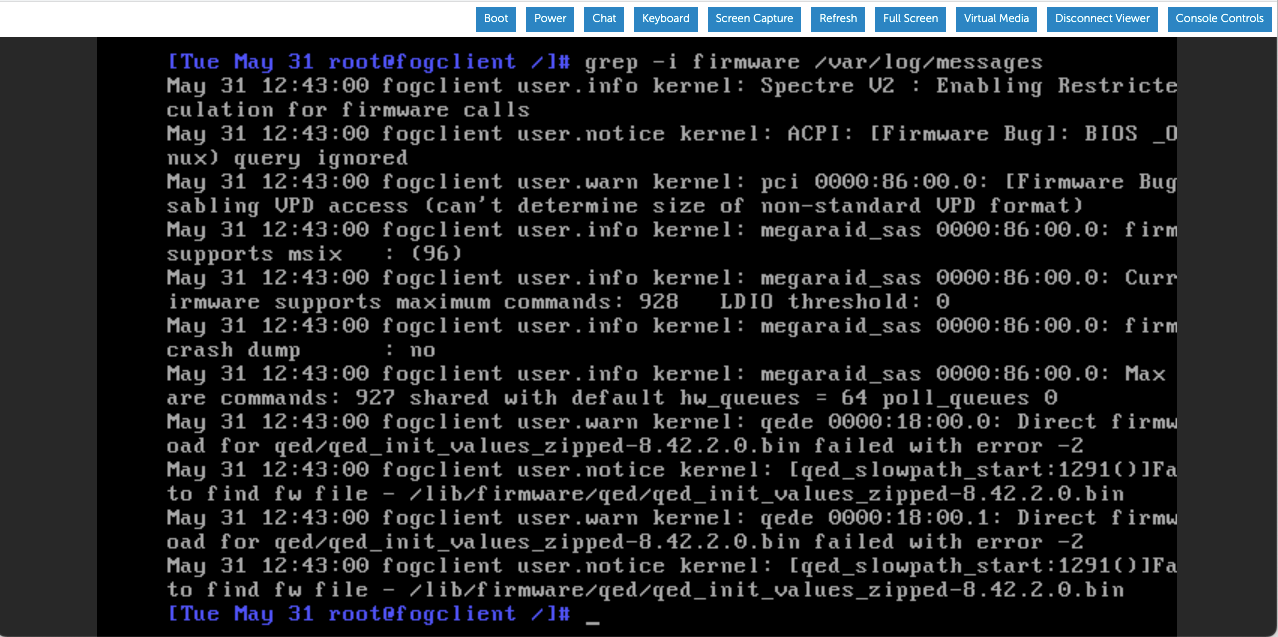
Best regards,
Boris.
@george1421 said in FOG cannot load qlogic network driver on PowerEdge R640:
lspci -nn | grep -i raid
Hello, @george1421 first of all thank you for the replay, second sorry for the delay with my answer.
The problem is that i cannot load/run Inventory in order to register the dell in the FOG database as a host.
I can send you output lspci output from standard centos hope it can help us
I install centos on dell server and run following command:
lspci -nn | grep -i net
18:00.0 Ethernet controller [0200]: QLogic Corp. FastLinQ QL41000 Series 10/25/40/50GbE Controller [1077:8070] (rev 02)
18:00.1 Ethernet controller [0200]: QLogic Corp. FastLinQ QL41000 Series 10/25/40/50GbE Controller [1077:8070] (rev 02)
lspci -nn | grep -i raid
86:00.0 RAID bus controller [0104]: Broadcom / LSI MegaRAID SAS-3 3108 [Invader] [1000:005d] (rev 02)
lspci -s 18:00.0 -vvv
18:00.0 Ethernet controller: QLogic Corp. FastLinQ QL41000 Series 10/25/40/50GbE Controller (rev 02)
Subsystem: QLogic Corp. Device 000c
Control: I/O- Mem+ BusMaster+ SpecCycle- MemWINV- VGASnoop- ParErr- Stepping- SERR- FastB2B- DisINTx+
Status: Cap+ 66MHz- UDF- FastB2B- ParErr- DEVSEL=fast >TAbort- <TAbort- <MAbort- >SERR- <PERR- INTx-
Latency: 0
Interrupt: pin A routed to IRQ 113
NUMA node: 0
Region 0: Memory at 9e820000 (64-bit, prefetchable) [size=128K]
Region 2: Memory at 9e000000 (64-bit, prefetchable) [size=8M]
Region 4: Memory at 9e850000 (64-bit, prefetchable) [size=64K]
Expansion ROM at 9ea00000 [disabled] [size=512K]
Capabilities: [40] Power Management version 3
Flags: PMEClk- DSI- D1- D2- AuxCurrent=375mA PME(D0+,D1-,D2-,D3hot+,D3cold+)
Status: D0 NoSoftRst+ PME-Enable- DSel=0 DScale=0 PME-
Capabilities: [50] MSI: Enable- Count=1/8 Maskable+ 64bit+
Address: 0000000000000000 Data: 0000
Masking: 00000000 Pending: 00000000
Capabilities: [70] Express (v2) Endpoint, MSI 00
DevCap: MaxPayload 512 bytes, PhantFunc 0, Latency L0s unlimited, L1 unlimited
ExtTag+ AttnBtn- AttnInd- PwrInd- RBE+ FLReset+ SlotPowerLimit 0.000W
DevCtl: Report errors: Correctable- Non-Fatal+ Fatal+ Unsupported+
RlxdOrd- ExtTag+ PhantFunc- AuxPwr- NoSnoop+ FLReset-
MaxPayload 256 bytes, MaxReadReq 512 bytes
DevSta: CorrErr+ UncorrErr- FatalErr- UnsuppReq+ AuxPwr+ TransPend-
LnkCap: Port #0, Speed 8GT/s, Width x8, ASPM not supported, Exit Latency L0s unlimited, L1 <8us
ClockPM+ Surprise- LLActRep- BwNot- ASPMOptComp+
LnkCtl: ASPM Disabled; RCB 64 bytes Disabled- CommClk+
ExtSynch- ClockPM- AutWidDis- BWInt- AutBWInt-
LnkSta: Speed 8GT/s, Width x8, TrErr- Train- SlotClk+ DLActive- BWMgmt- ABWMgmt-
DevCap2: Completion Timeout: Range ABCD, TimeoutDis+, LTR+, OBFF Via message/WAKE#
DevCtl2: Completion Timeout: 65ms to 210ms, TimeoutDis-, LTR-, OBFF Disabled
LnkCtl2: Target Link Speed: 8GT/s, EnterCompliance- SpeedDis-
Transmit Margin: Normal Operating Range, EnterModifiedCompliance- ComplianceSOS-
Compliance De-emphasis: -6dB
LnkSta2: Current De-emphasis Level: -3.5dB, EqualizationComplete+, EqualizationPhase1+
EqualizationPhase2+, EqualizationPhase3+, LinkEqualizationRequest-
Capabilities: [b0] MSI-X: Enable+ Count=129 Masked-
Vector table: BAR=4 offset=00000000
PBA: BAR=4 offset=00001000
Capabilities: [d0] Vital Product Data
Product Name: QLogic 2x25GE QL41262HMCU CNA
Read-only fields:
[PN] Part number: QL41262HMCU-DE
[SN] Serial number: REE1812B33318
[MN] Manufacture ID: 31 30 32 38
[V0] Vendor specific: FFV15.20.16
[V1] Vendor specific: DSV1028VPDR.VER2.1
[V2] Vendor specific: NPY2
[V3] Vendor specific: PMTD
[V4] Vendor specific: NMVQLogic
[V5] Vendor specific: DTINIC
[V6] Vendor specific: DCM1001FFFFFF1202FFFFFF1403FFFFFF1604FFFFFF1805FFFFFF1A06FFFFFF1C07FFFFFF1E08FFFFFF2101FFFFFF2302FFFFFF2503FFFFFF2704FFFFFF2905FFFFFF2B06FFFFFF2D07FFFFFF2F08FFFFFF
[V9] Vendor specific: 15.20.13
[RV] Reserved: checksum good, 5 byte(s) reserved
End
Capabilities: [100 v2] Advanced Error Reporting
UESta: DLP- SDES- TLP- FCP- CmpltTO- CmpltAbrt- UnxCmplt- RxOF- MalfTLP- ECRC- UnsupReq- ACSViol-
UEMsk: DLP- SDES- TLP- FCP- CmpltTO- CmpltAbrt- UnxCmplt+ RxOF- MalfTLP- ECRC- UnsupReq- ACSViol-
UESvrt: DLP+ SDES+ TLP+ FCP+ CmpltTO+ CmpltAbrt+ UnxCmplt- RxOF+ MalfTLP+ ECRC+ UnsupReq- ACSViol-
CESta: RxErr- BadTLP- BadDLLP- Rollover- Timeout- NonFatalErr-
CEMsk: RxErr+ BadTLP+ BadDLLP+ Rollover+ Timeout+ NonFatalErr+
AERCap: First Error Pointer: 00, GenCap+ CGenEn+ ChkCap+ ChkEn+
Capabilities: [148 v1] Virtual Channel
Caps: LPEVC=0 RefClk=100ns PATEntryBits=1
Arb: Fixed- WRR32- WRR64- WRR128-
Ctrl: ArbSelect=Fixed
Status: InProgress-
VC0: Caps: PATOffset=00 MaxTimeSlots=1 RejSnoopTrans-
Arb: Fixed- WRR32- WRR64- WRR128- TWRR128- WRR256-
Ctrl: Enable+ ID=0 ArbSelect=Fixed TC/VC=ff
Status: NegoPending- InProgress-
Capabilities: [168 v1] Device Serial Number 00-00-00-00-00-00-00-00
Capabilities: [178 v1] Power Budgeting <?>
Capabilities: [188 v1] Alternative Routing-ID Interpretation (ARI)
ARICap: MFVC- ACS-, Next Function: 1
ARICtl: MFVC- ACS-, Function Group: 0
Capabilities: [198 v1] #19
Capabilities: [1f8 v1] Transaction Processing Hints
Interrupt vector mode supported
Device specific mode supported
Steering table in MSI-X table
Capabilities: [284 v1] Latency Tolerance Reporting
Max snoop latency: 0ns
Max no snoop latency: 0ns
Capabilities: [28c v1] Vendor Specific Information: ID=0002 Rev=3 Len=100 <?>
Capabilities: [38c v1] Vendor Specific Information: ID=0001 Rev=1 Len=038 <?>
Capabilities: [3c4 v1] Precision Time Measurement
PTMCap: Requester:+ Responder:- Root:-
PTMClockGranularity: Unimplemented
PTMControl: Enabled:- RootSelected:-
PTMEffectiveGranularity: Unknown
Capabilities: [3d0 v1] Vendor Specific Information: ID=0003 Rev=1 Len=054 <?>
Capabilities: [424 v1] #15
Kernel driver in use: qede
Kernel modules: qede
Greetings
I have a problem loading and running FOG od dell server model PowerEdge R740
with Integrated NIC 1, QLogic 2x25GE QL41262HMKR.
I got the error no driver found.
I do update the latest fog kernel but the error existing
Please advise how to solve it.
Best regards,
Hello.
I have FOG installed on VM with the latest versions:
bzImage Version: 5.15.19
bzImage32 Version: 4.19.145
When I boot PowerEdge R640 server from FOG, and go to inventory I got an error
No network interfaces found, your kernel probably missing the correct driver
see the attachment below:
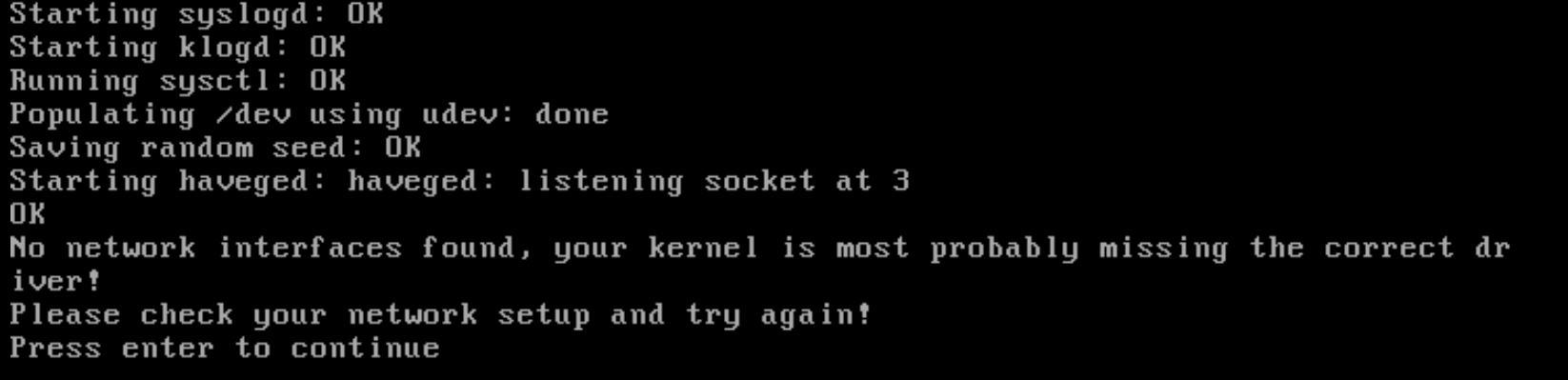
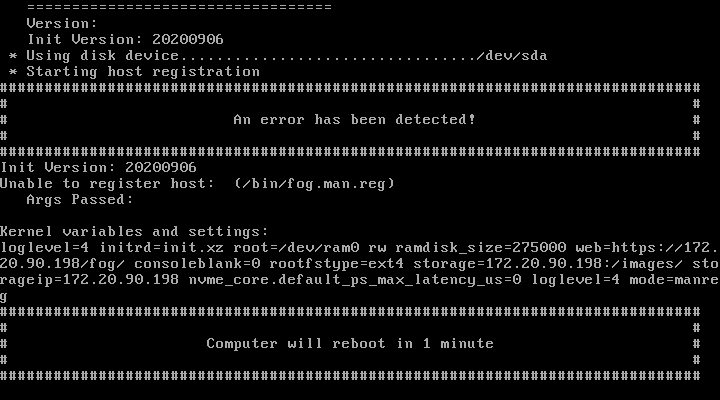
PowerEdge R640 HW details from iDRAC
Integrated NIC 1: QLogic 2x25GE QL41262HMCU CNA
Family Firmware Version 14.05.00
Family Driver Version 8.37.0.20
Supported Boot Protocol iSCSI, PXE, FCoE
Please advise how I can fix this issue.