Can't upload Arch Image
-
Hi, I am trying to grab the image to an arch virtual machine as a test but am getting the following error. Any ideas?
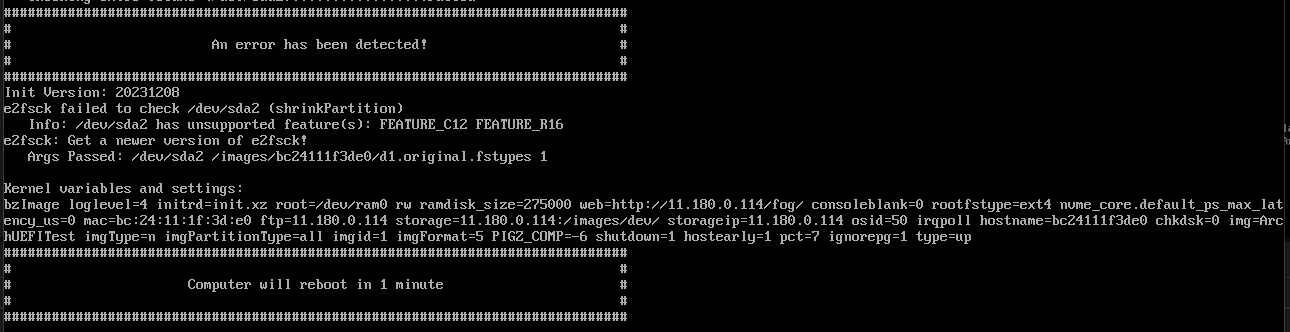
-
@VegaFlash What’s the filesystem type?
The fact it’s got features that aren’t supported is a little concerning, but you could still capture the image using raw image type. Not Ideal I know, but if you have to capture the image sooner rather than later this is where I would start.
-
@Tom-Elliott I am working on newer inits with the updated
e2fsckpackage to resolve this issue.@VegaFlash I will update you when the new inits are available, for you to try it out.
-
@rodluz Thank you much!
-
@Tom-Elliott It’s ext4 nothing crazy.
-
I tried a raw image yesterday and attempted to test the image on a virtual machine. Unfortunately the image wouldn’t boot as it didn’t have the right part UUID.
-
Update I got it to only be missing Feature_C12 issue was I build the FOG VM on a BIOS instead of UEFI
-
@VegaFlash I just published the new inits that include a newer version of e2fsck.
If you have the newest version of FOG installed from the dev-branch1.5.10.18, you should be able to update it easily through the settings page.
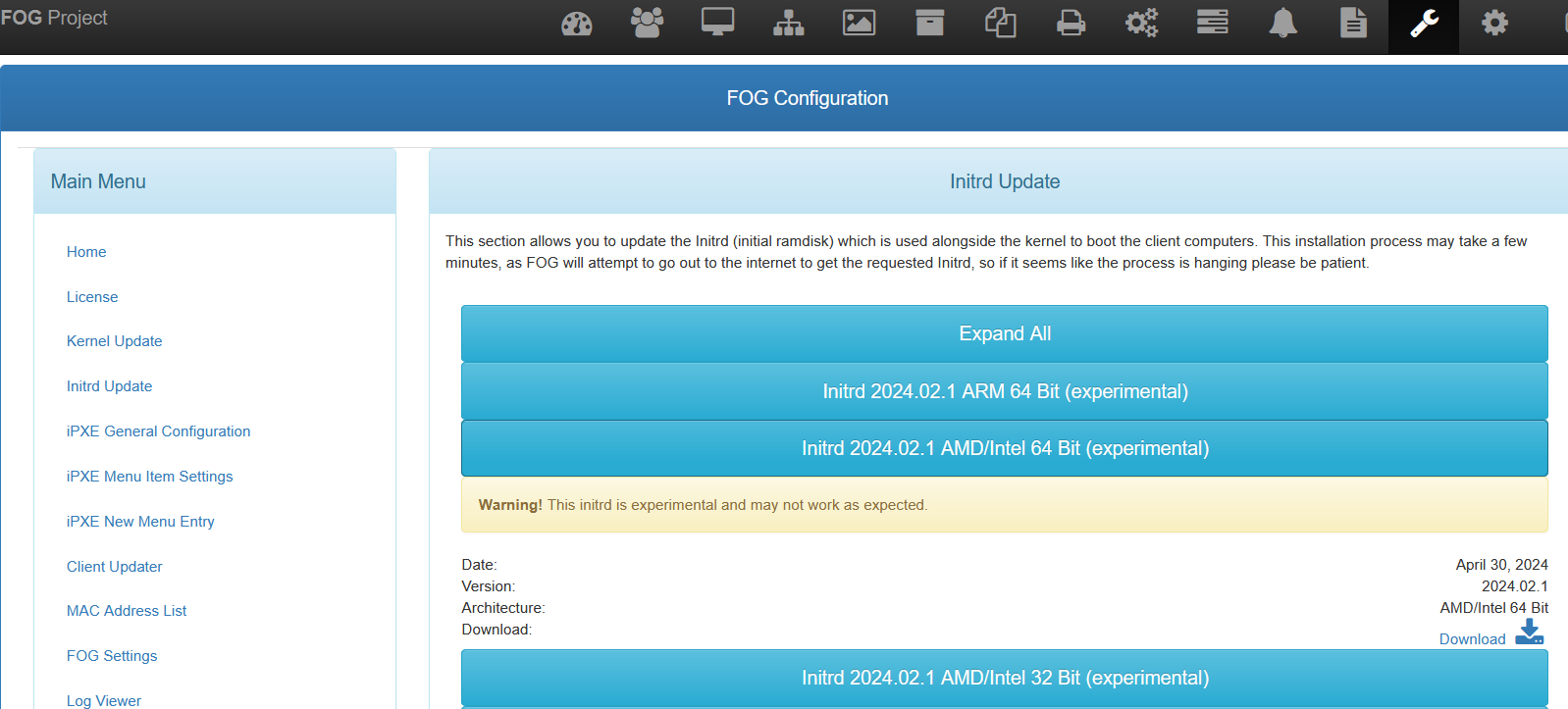
If your FOG server isn’t on the newest dev-branch release, either update it or follow the next steps.
- SSH into your FOG server
cd /var/www/fog/service/ipxemv init.xz init_original.xz#Not necessary but recommended so you can revert if there are any issueswget https://github.com/FOGProject/fos/releases/download/EXP_20240430/init.xzchmod 644 init.xzchown fogproject:www-data init.xz
-
@rodluz That got it!
You are the man!
-
R rodluz has marked this topic as solved on