I can't boot up Parted-Magic 2023.08.22
-
Good afternoon, decided to update parted magic image, previously it worked fine with parameters:
kernel http://${fog-ip}/pmagic/pmagic/bzImage initrd=initrd.img initrd=fu.img initrd=m.img initrd=files.cgz edd=on vga=normal
initrd http://${fog-ip}/pmagic/pmagic/initrd.img
initrd http://${fog-ip}/pmagic/pmagic/fu.img
initrd http://${fog-ip}/pmagic/pmagic/m.img
initrd http://${fog-ip}/pmagic/pmagic/files.cgz
bootFollowed the same instructions to get files.cgz https://wiki.fogproject.org/wiki/index.php?title=Include_any_ISO_in_the_FOG_Bootmenu#PartedMagic
Copied all the necessary files. But I get an error when booting.
I hope for your help.
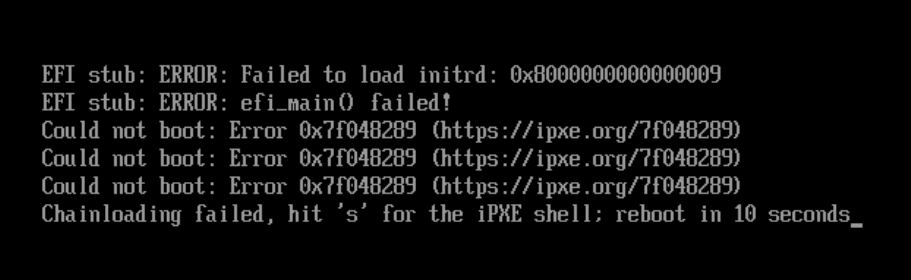
-
@Dietrich07 The link you posted is from an old install so there may be changes to the application in the last 7 years.
Looking at your ipxe menu parameters and comparing it against the wiki I see some differences.
kernel http://${fog-ip}/pmagic/bzImage64 initrd http://${fog-ip}/pmagic/initrd.img initrd http://${fog-ip}/pmagic/files.cgz initrd http://${fog-ip}/pmagic/fu.img initrd http://${fog-ip}/pmagic/m64.img imgargs bzImage64 boot=live ip=dhcp edd=on noapic load_ramdisk=1 prompt_ramdisk=0 rw vga=normal sleep=0 loglevel=0 keymap=us splash quiet - || read void bootFWIW you are missing the imgargs and the kernel name is different. You DO need the imagargs line but I would also change the imgargs line to include the initrd file (what the kernel appears to be complaining about)
Lets see how well this parameter block works.
kernel http://${fog-ip}/pmagic/pmagic/bzImage initrd http://${fog-ip}/pmagic/pmagic/initrd.img imgfetch http://${fog-ip}/pmagic/pmagic/fu.img imgfetch http://${fog-ip}/pmagic/pmagic/m.img imgfetch http://${fog-ip}/pmagic/pmagic/files.cgz imgargs bzImage64 initrd=initrd.img boot=live ip=dhcp edd=on noapic load_ramdisk=1 prompt_ramdisk=0 rw vga=normal sleep=0 loglevel=0 keymap=us splash quiet bootNOTE: imgfetch and initrd perform the same function, using it as I’ve done above makes the intent a bit easier to understand. The function is exactly the same though.
-
@george1421
Thanks for the quick reply, found the cause. I tested running on a vmware virtual computer. There is a constant error there. On the physical computer there are no problems, booting goes as it should. -
 G george1421 referenced this topic on
G george1421 referenced this topic on
-
@Dietrich07 Hey, would you mind sharing the full parameters you used, or did you stick with the ones in your original post?
I’m on Parted-Magic 2023.05.21 but am facing an issue, I can get it to boot through FOG, but them I am hit with “Mounting the fu.sqfs failed.”. Did you run in to something like this?
-
@george1421 I’ve been trying to get Parted Magic 2024-02-06 to work but have not been able to, even with the above updates. One thing to note: in the imgargs line, bzImage64 doesn’t exist. When I take the ‘64’ off, I get:
EFI stub: ERROR: Failed to load initrd: 08000000000000009 EFI stub: ERROR: efi_main() failed! Could not boot: Error 0x7f048289Have tried a few variations of the arguments as well but no luck there.
-
@hwa I’m not a parted magic user or have knowledge of. But can you point me to the iso you are using? I probably can convert a grub or syslinux config file into iPXE format.
-
@george1421 I can’t point you to the ISO, only to their website to purchase a copy (Parted Magic Store), but I’ve grabbed 3 different cfgs and attached them. From what I see it appears that the iPXE format used is fine. And maybe this is not an iPXE issue anyway.
kernel ${win_base_url}/pm/bzImage initrd ${win_base_url}/pm/initrd.img imgfetch ${win_base_url}/pm/fu.img imgfetch ${win_base_url}/pm/m.img imgfetch ${win_base_url}/pm/files.cgz imgargs bzImage initrd=initrd.img initrd=fu.img initrd=m.img initrd=files.cgz edd=on vga=normal bootThe above seems to line-up fine with what I see in other cfgs.
kernel ${win_base_url}/pmagic/bzImage initrd=initrd.img initrd=fu.img initrd=m.img edd=on vga=normal netsrc=wget neturl="${win_base_url}/pmagic/pmodules/" netargs="-U pmagicboot" initrd ${win_base_url}/pmagic/initrd.img initrd ${win_base_url}/pmagic/fu.img initrd ${win_base_url}/pmagic/m.img bootThe code above loads the init stuff, but does say “/proc/cmdline: line 1: bzImage: command not found” but it does start to download the SQFS. However, that download fails around 76% with another error. Downloaded it in a browser to make sure my webserver isn’t wonky, and it compares without issue to the original in the ISO. Also, the ISO boots fine…
grubcfg.txt
sample_pxelinuxcfg.txt
syslinuxcfg.txt