"Image size: ON CLIENT" shows the total size of the captured disk
-
Hi all,
I have 4 images in my FOG server at the moment, they all show the correct ON CLIENT size aside from one, for some reason it is showing the size of the fixed disk that I captured from (64.01gb)
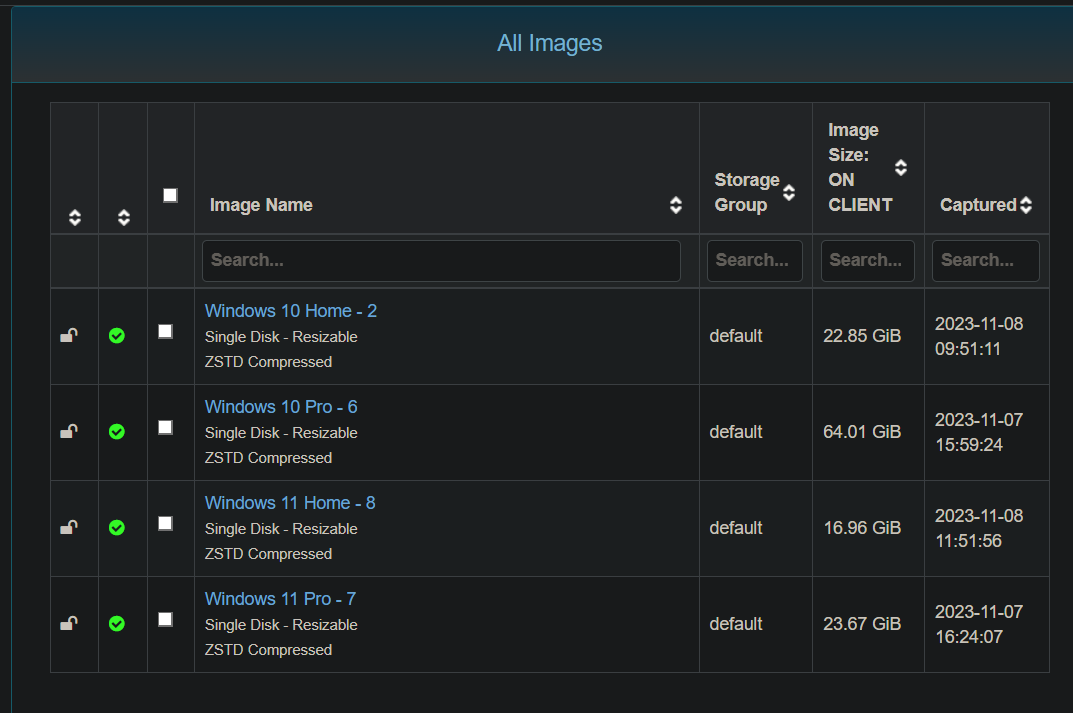
I doubt this is anything more than a cosmetic issue as images deploy fine and show the correct size after deployment, however I was wondering if there’s any easy fix for this? I tried recapturing but the size didn’t change.
d1.minimum.partitions (below) shows the Microsoft Reserved Partition as 132892160 sectors, which at 512kb per sector in gibibytes is 63.37GB.
The deployment looks odd as the total block progress is at a lower percentage than the data block process, it does show the actual space in use on the image as 17.1GB which is correct:
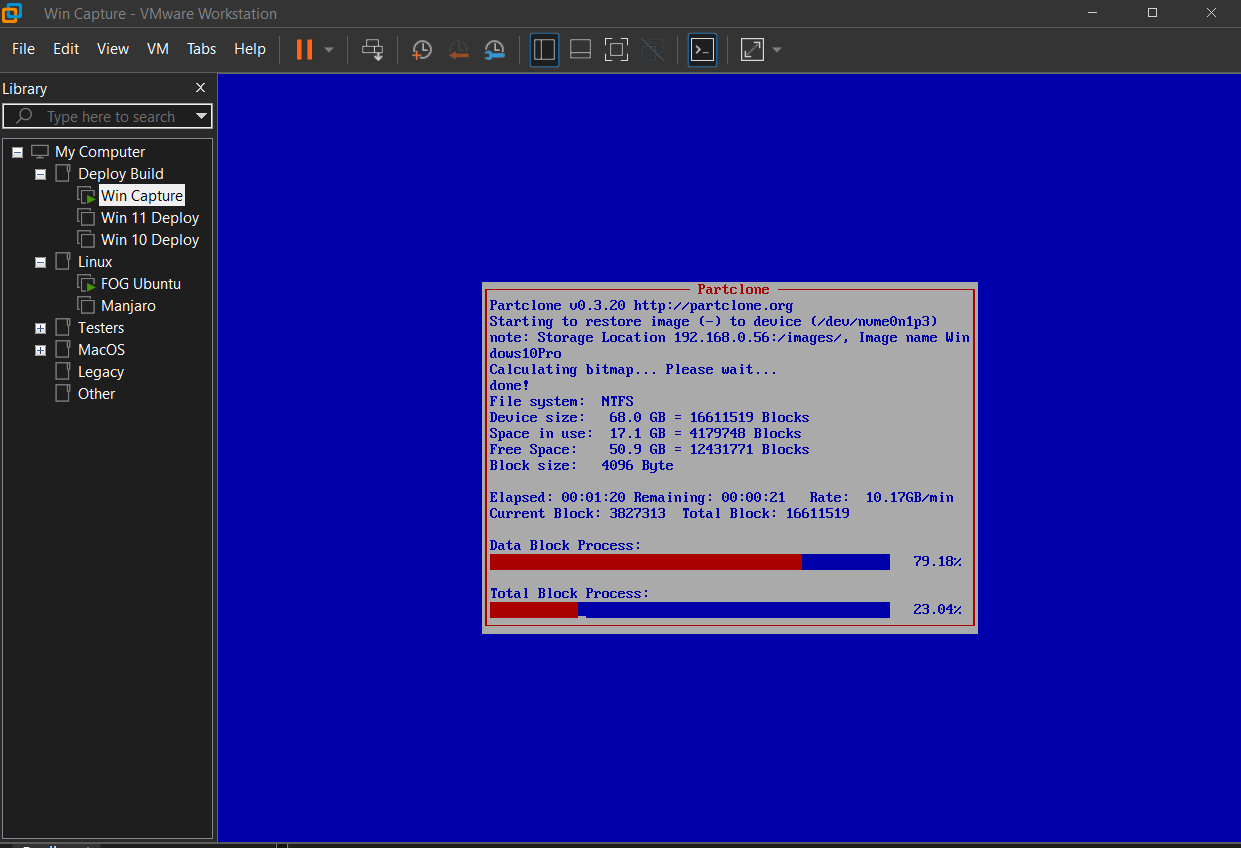
when this partition finishes the total block progress jumps to 100%
Edit: A normal deployment at part 3 for reference:
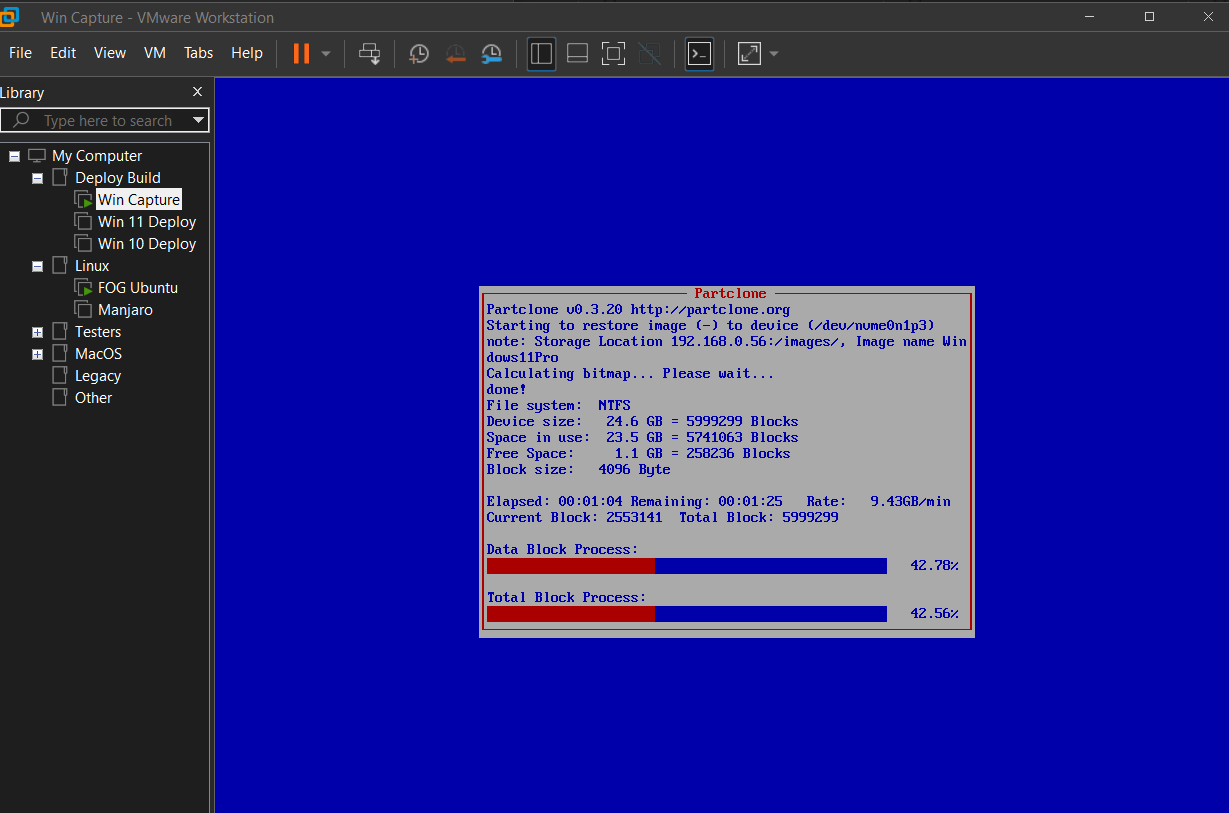
As far as I can see none of the settings are different between images.
Thanks for any suggestions

-
I guess its just something wrong with this specific build of windows, I freshly reinstalled windows and setup the image again, this time it seems to be capturing the correct size
Still not sure what the issue here was, I guess fog was unable to resize the partition?
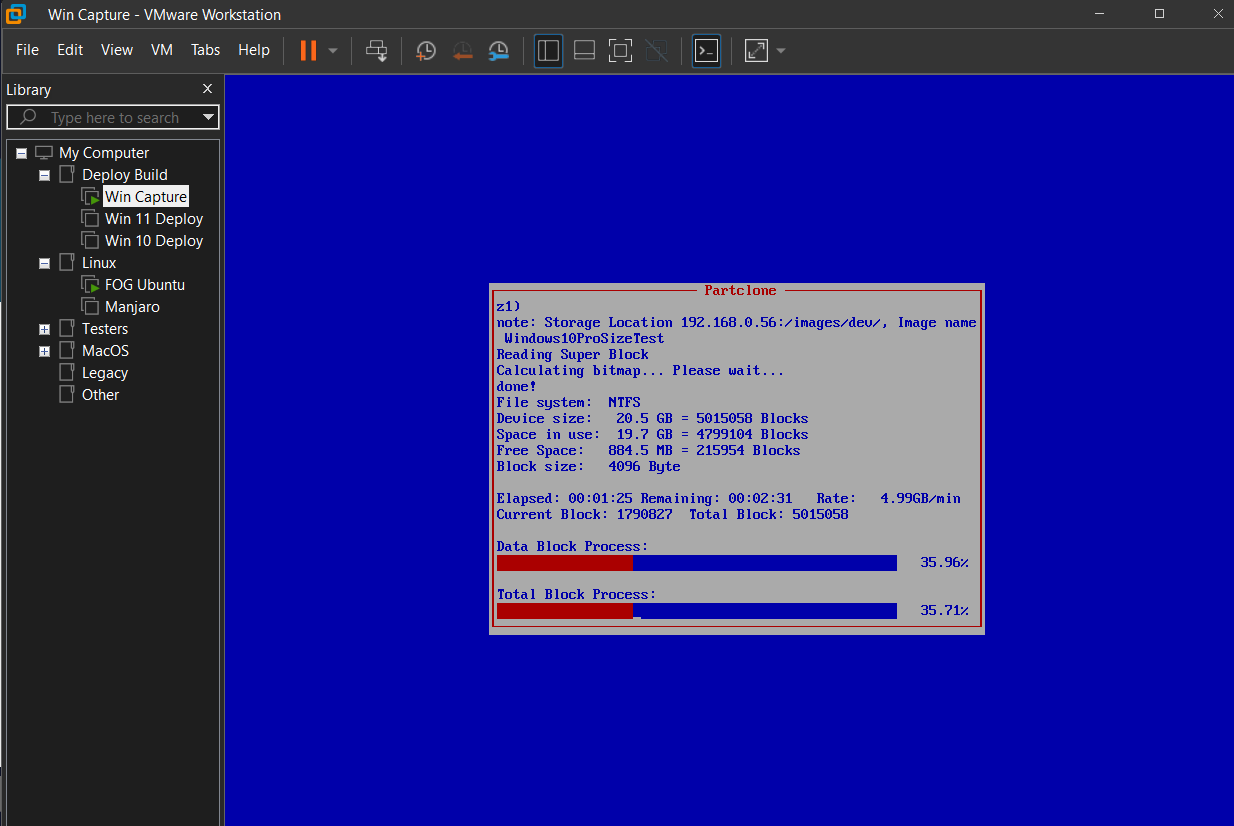
-
@Tauric From the pictures we see that FOG recognized the filesystem as NTFS and should be able to resize it. It’s still strange the size was larger. Good you got this fixed by reinstalling the master to capture from. No idea what could have been wrong with the other one.
-
S Sebastian Roth has marked this topic as solved on