Cant make custom pxe menu default
-
I can change the default to any of the pre done items. But if I try to make it my HD wipe it gives me this error.
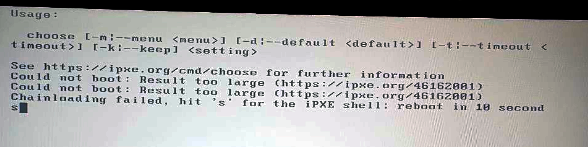
It works fine if it is manually chosen from the menu.
Any ideas?
-
here is my wipe code.
kernel bzImage32 loglevel=4 shutdown=1 initrd=init_32.xz root=/dev/ram0 rw ramdisk_size=127000 keymap= web=${fog-ip}/fog consoleblank=0 loglevel=4 capone=1 mode=wipe wipemode=normal mac=00:00:00:00:00:00 imgfetch init_32.xz -
@Roger-Saffle Using a web browser navigate to
http:<fog_server_ip>/fog/service/ipxe/boot.php?mac=00:00:00:00:00:00that is the text behind the ipxe menu. There must be something wrong with the menu or short name for the custom menu. -
@george1421 That was it. Thanks
details:
I had named the menu item HD Wipe
The config file said HD_Wipe
I used the GUI to rename HD Wipe to HD_Wipe and all worked well. -
S Sebastian Roth has marked this topic as solved on