sorry I dont think this is an issue anymore. We dont seem to be getting it aver we updated to the latest svn. Sorry again for the non response.
Best posts made by Roger Saffle
-
RE: Target partition is smaller than source but using non-resizable image typeposted in Bug Reports
-
RE: Promote Node to masterposted in FOG Problems
We are just going to go ahead and do a rebuild and do a import of config and database and hope for the best.
Latest posts made by Roger Saffle
-
RE: Cant make custom pxe menu defaultposted in FOG Problems
@george1421 That was it. Thanks
details:
I had named the menu item HD Wipe
The config file said HD_Wipe
I used the GUI to rename HD Wipe to HD_Wipe and all worked well. -
RE: Cant make custom pxe menu defaultposted in FOG Problems
here is my wipe code.
kernel bzImage32 loglevel=4 shutdown=1 initrd=init_32.xz root=/dev/ram0 rw ramdisk_size=127000 keymap= web=${fog-ip}/fog consoleblank=0 loglevel=4 capone=1 mode=wipe wipemode=normal mac=00:00:00:00:00:00 imgfetch init_32.xz -
Cant make custom pxe menu defaultposted in FOG Problems
I can change the default to any of the pre done items. But if I try to make it my HD wipe it gives me this error.
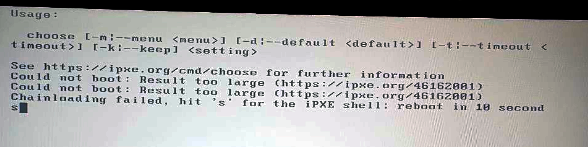
It works fine if it is manually chosen from the menu.
Any ideas?
-
exiting from Fog custom pxe menu item - wipe HDposted in General
I made a custom PXE menu using the FOG gui. It wipes the HD. All works well but Id like it to exit after completion. Right now it reboots. The issue is if I am not there and it reboots,it goes back to the fog menu and then tried to boot to HD, of course fails, then boots over and over
Here is my code
kernel bzImage32 loglevel=4 initrd=init_32.xz root=/dev/ram0 rw ramdisk_size=127000 keymap= web=${fog-ip}/fog consoleblank=0 loglevel=4 capone=1 mode=wipe wipemode=fast mac=00:00:00:00:00:00 imgfetch init_32.xz bootI tried various things in place off boot, but they either do nothing or cause the script to not run.
-
image to SSD, do I need to do anything special, or am I over thinking this.posted in General
We make our images on a VM. We pull that image down to both HDD and SSD. Both come down and boot just fine. I have read a couple places online stating that if you clone a HDD to a SSD then your PC wont take full advantage of the SSD speed.
Is there something I need to do to make sure my SSD drives imaged in fog are all set? -
RE: inventory report export blank tag 1posted in FOG Problems
Ok, i guess Ill just type them in again.
Just so you know Im not crazy, i pasted two lines in to a new xls from an old export and the one i did today, the orange is the missing tag.
 10-95-044-086 78:ac:c0:ae:61:56 4028 Hewlett-Packard HP Compaq 4000 Pro SFF PC
10-95-044-086 78:ac:c0:ae:61:56 4028 Hewlett-Packard HP Compaq 4000 Pro SFF PC
SE40-084-109 78:ac:c0:ae:61:56 Hewlett-Packard HP Compaq 4000 Pro SFF PC -
RE: inventory report export blank tag 1posted in FOG Problems
If I collect the Other Tag 1 info on a csv, can it be uploaded and added to the existing host?
-
RE: inventory report export blank tag 1posted in FOG Problems
@Tom-Elliott
we do not really use other tag 2. We use other tag 1 as the asset ID when doing a fog host import. -
RE: inventory report export blank tag 1posted in FOG Problems
Looked in the database, and the iOtherTag1 is indead blank on a majority of host. Ill look in iOtherTag when I get back to my desk.
edit: Looked in database iOtherTag is blank for those machines missing “Other Tag 1” on the inventory export.