DHCP failed: no configuration method succeeded - after automatic reboot
-
Hi there!
I recently discovered FOG to be excellent for my use case (to deploy OS over network), and proceeded with trying it in Virtual Box - it worked wonderful. Except one problem that I stumbled apon, and despite much time spent on internet research, I could not figure out the solution.
I was able to get FOG running on a Server and I also am able to capture and deploy images - BUT ONLY if I manually reboot the machines. After every automatic reboot (e.g. after the host registration) I get to the same error:
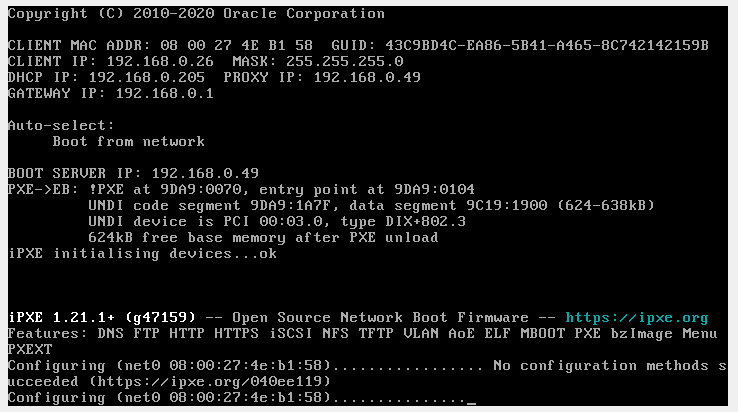
I tried using dnsmasq - did not work.
I tried using dhcp (also FOG as dhcp server) - did not work.
Internet research suggests things like changing undionly.kkpxe to ipxe.kkpxe - did not work.Because I really do not know much of how DHCP works or how to configure it correctly (and the problems seems to be with DHCP) I hoped someone could help me out here.
Thanks!
-
@gabrielzeit https://forums.fogproject.org/topic/10160/virtualbox-pxe-boot-no-configuration-methods-succeeded
Can you please try maybe using the ipxe.pxe for the boot file for these VirtualBox machines?
There is a weird known that warm reboots will not always work with VirtualBox, this isn’t something I or our team can control, but in the past I was able to continually use ipxe.pxe as the medium and things appear to have worked.
-
@Tom-Elliott
Thank you for your fast reply!Unfortunately this did not work for me.
(Maybe because I am using dnsmasq as a proxy for dhcp? but I guess this cannot be the issue here)This is my dnsmasq config, where I’m also setting the boot file, is this config correct? Or do I have to set the boot file elsewhere?
port=0
log-dhcp
tftp-root=/tftpboot
dhcp-boot=ipxe.pxe,10.0.2.15
dhcp-no-override
pxe-prompt=“Press F8 for boot menu”, 3
pxe-service=X86PC, “Boot from network”,undionly
dhcp-range=10.0.2.15,proxyI am worried about the “pxe-service” line, because there still stands “undionly” but changing that makes my FOG Server “not-seeable” (my clients don’t go into the FOG menu and there is a TFTP Error shown).
Will your solution also work when the FOG server is deployed in my network? (outside of VBox)
-
@gabrielzeit Your dnsmasq config is not complete and a bit out of date.
What version of dnsmasq are you running?
dnsmasq -v
Here is a tutorial with a good configuration for dnsmasq version 2.75 and later: https://forums.fogproject.org/topic/12796/installing-dnsmasq-on-your-fog-server?_=1693476360006 It will dual boot bios and uefi systems. -
@george1421 I am using dnsmasq version 2.86
I now adapted your recommended configuration, but the error still occurs after the automatic reboot.
Do I have to change the boot file too somewhere? Because as I can see there are a lot of boot file names in the config.
-
@gabrielzeit So just to be clear the device that is hanging with no configuration methods succeeded is a VirtualBox VM and not a physical computer?
If a physical computer is doing this, I would think its spanning tree not something to do with ipxe.
Now if its ipxe then Tom’s recommendation is the better answer. VB is a strange critter as it were. Just be aware that ipxe.pxe is only supported in bios modes and not uefi.
-
@george1421 Yes it is. Both, the fog server and the host device, are in VirtualBox - and i get the error message.
But tbh if the problem doesn’t show up when deploying the whole system in my network, i can live with the error occurring in VB.If it’s true that this only happens in VB and not on the actual network (and then Toms solution works), then this issue is resolved for me.