PXE boot failing at DHCP
-
We have some newer HP Z2 G9 computers that are failing at DHCP in PXE. They get the correct IP address at first, then inside iPXE they fail (time out). It takes a long time to get the first address before iPXE. I’ve talked to our IT Dept and they insist it’s not a spanning tree protocol issue (they use MSTP). We have other computers that do not have this issue. Any ideas?
Screen shot of what’s happening:
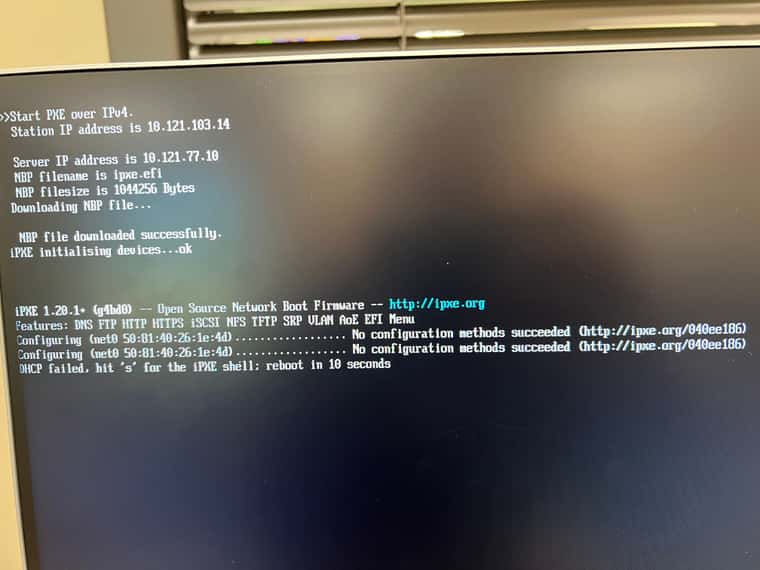
-
@tlehrian OK Lets have you run through this tutorial to update iPXE. Because this is iPXE failing to access the network interface.
If that gives you no joy, then switch your ipxe boot loader to snponly.efi instead of ipxe.efi. The snp driver should be built into your uefi firmware.
-
We are on FOG 1.5.9
-
@tlehrian OK Lets have you run through this tutorial to update iPXE. Because this is iPXE failing to access the network interface.
If that gives you no joy, then switch your ipxe boot loader to snponly.efi instead of ipxe.efi. The snp driver should be built into your uefi firmware.
-
@george1421 Thanks so much! So, in the interim I decided to update FOG to 1.5.10 and now it works

I supposed that upgrade also updated the iPXE file?
-
@tlehrian said in PXE boot failing at DHCP:
I supposed that upgrade also updated the iPXE file?
Yes that is correct, but it will only upgrade it to the version that was in place when 1.5.10 was packaged for deployment. You can run through the upgrade tutorial at any time to build the very latest version of iPXE if you get new hardware that gives you the same problems as before. The FOG new version release cycle is much longer than iPXEs.
-
@george1421 Thanks again for this. I’ll tuck this away for later if I need it.
-
T tlehrian has marked this topic as solved on