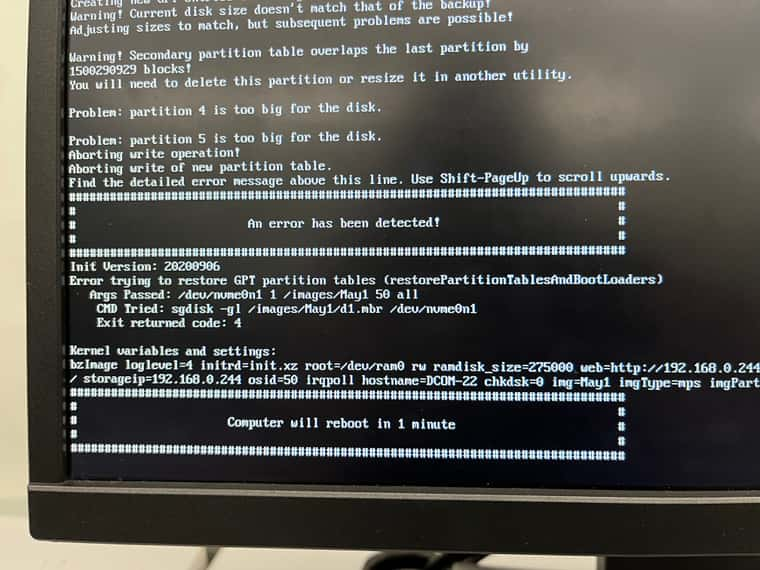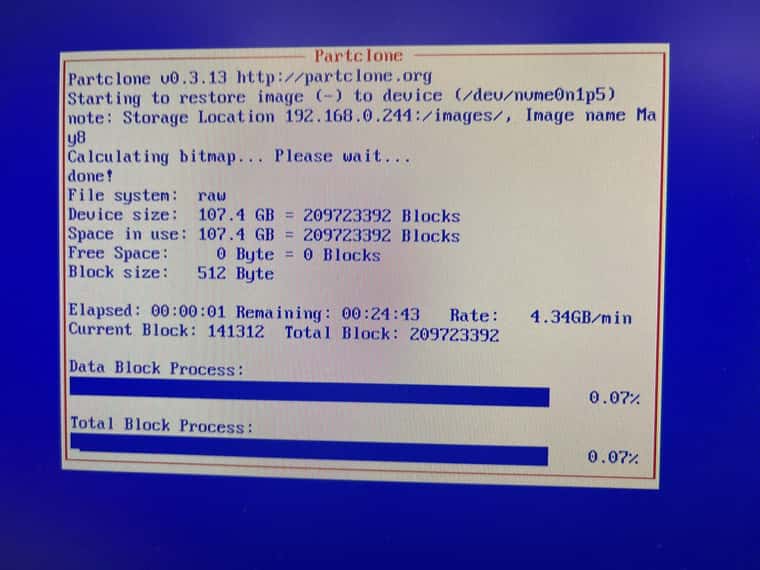Error trying to restore GPT partition tables (restorePartitionsTablesAndBootLoaders)
-
Hi,
I’m having some trouble deploying an image to two specific computers. They both get the same error.
Every other existing computer (20+) gets the image and reimages just fine. The two computers I’m setting up are new computers however that I’m setting up with FOG, so I’m not sure if I missed a step. What I did was:
- Update the machine’s BIOS settings
- Update the DHCP server with the machine’s new MAC address
- Add the host to FOG (by using the Quick Registration and Inventory option)
- Change the host’s name and image on FOG
- Deploy the image to the machine
The image I’m deploying is a Multiple Partition Image - Single Disk (Not Resizable) if that matters, but I don’t think the image is the problem since every existing computer works fine.
The Linux distro is Fedora 36 and there’s also Windows 10 on the image.
I found other posts of people with similar issues but couldn’t use it to figure out my issue.
I am very new with FOG so perhaps that is a factor. Any insight or tips is greatly appreciated. Thank you!
-
@AlkarimJ Which version of FOG is this? Login to the web UI and check at the bottom right corner (or maybe left?).
-
@Sebastian-Roth It’s FOG version 1.5.9
-
@AlkarimJ Are the disk sizes equivalent to the original source machine that created the image?
A lot of new machines have a smaller built in (or sub ssd) that links to the main drive, but FOG would see this as its own individual drive.
(I don’t know if that describes it)
The fact that the image type os Single Disk (Not Resizable) is the reason I ask the question.
The original partition layout is LARGER than the size of the disk on this specific machine, which it should fail. There’s not enough space to put the image in the appropriate places on the drive.
-
@Tom-Elliott I’m not sure exactly how to check that. I know the image I’m trying to deploy from FOG is 359GB.
The computers that aren’t working have two SATA drives, a 1TB HDD and a 256GB SSD if I’m not mistaken (checking the System Information in BIOS).
Originally, I thought maybe this problem is happening because it’s trying to deploy the 359GB image on the drive that’s too small? But I changed the primary hard disk on the host on FOG to the 1TB drive and it still didn’t seem to work (I could’ve done it wrong).
Also, looking at the reimaging of another working machine, the drive name I saw during the image (/dev/…) was the smaller drive anyway. So I’m not sure if they expanded it or did something with the partitions or maybe I did something wrong in the process.
What would you recommend?
-
@AlkarimJ My guess is you’re installing to a SATA/HDD disk, where for the drive label is likely:
/dev/sda1When you start dealing with SSD, there’s many many different options, such as: /dev/mmcblk1, /dev/nvme0n1, and occasionally (if using SATA ports for the drive) /dev/sda1
If you’re seeing the mmcblk or nvme labelled, it means it’s under the belief that your primary disk for those drives is the ssd.
You would have to set the disk parameter to a known disk location for the 1TB I suspect, and that (in this case) is most probably /dev/sda1
-
@Tom-Elliott Yeah, the args passed on the image in my original post shows /dev/nvme0n1, which I believe is the SSD.
I did try changing to the HDD by going to the FOG portal and changing the primary hard disk field for the specific host but it resulted in the same error.
But also, looking at the successful reimage of another machine (that is already working), it seems that the correct disk to use is the SSD but the 5th partition? As can be seen by the dev label in the image below? I’m not sure if I have to start looking at the partitions or something else entirely.
I could be misunderstanding or maybe I didn’t change to the HDD properly.
-
@AlkarimJ You would likely want to set the primary disk to
/dev/sdaIt looks, at least from the image you provided, that it may be the nvme0n1p1-5 you have on “successful” machines may be 1TB (or at least large enough) to contain the raw image, but on the new machines these drives are smaller than the expected.