Lenovo ThinkPad P15
-
Hey Guys - I have a fleet of about 200 laptops that we manage (all different makes and models). I recently ran into the issue of getting stuck on the Fog Project screen where I see: ipaddress/fog/service/boot.php load ok. But then it gets stuck on bzImage process and just sits there. This only is a problem on one specific make and model (Lenovo P15).
A couple of things I have tried to do in troubleshooting:
-
Updating/Compiling the latest version of iPXE - following @george1421’s instructions. I verified this updated when I saw the build code changed
-
Updating the kernel’s to 4.19.145. I read somewhere that you should make sure 32 bit and 64 bit is installed. (which I did)
Both of these haven’t changed the outcome of just getting stuck at the bzimage process.
Does getting stuck on bzimage indicate our architecture isn’t happy with the NBP file? I’m not really sure on how to proceed or what else I need to do as far as troubleshooting goes. Any guidance is much appreciated just like always. Thank you so much!
-
-
@austinjt01 Getting stuck on bzImage is a bit unclear. Is it getting stuck downloading or running bzImage?
If its downloading then its in iPXE realm. Updating to the latest version of iPXE might help. Since you already did that, then lets try a different version of the boot loader. (before I go down that path, make sure your firmware is up to date on the P15. I have seen bad firmware do this too). If you are using the ipxe.efi boot loader, then try the snponly.efi boot loader. The ipxe.efi has its own network drivers, where snponly uses the firmware’s snp driver (its a bit like what ndis is to bios). See if the snp driver functions better.
-
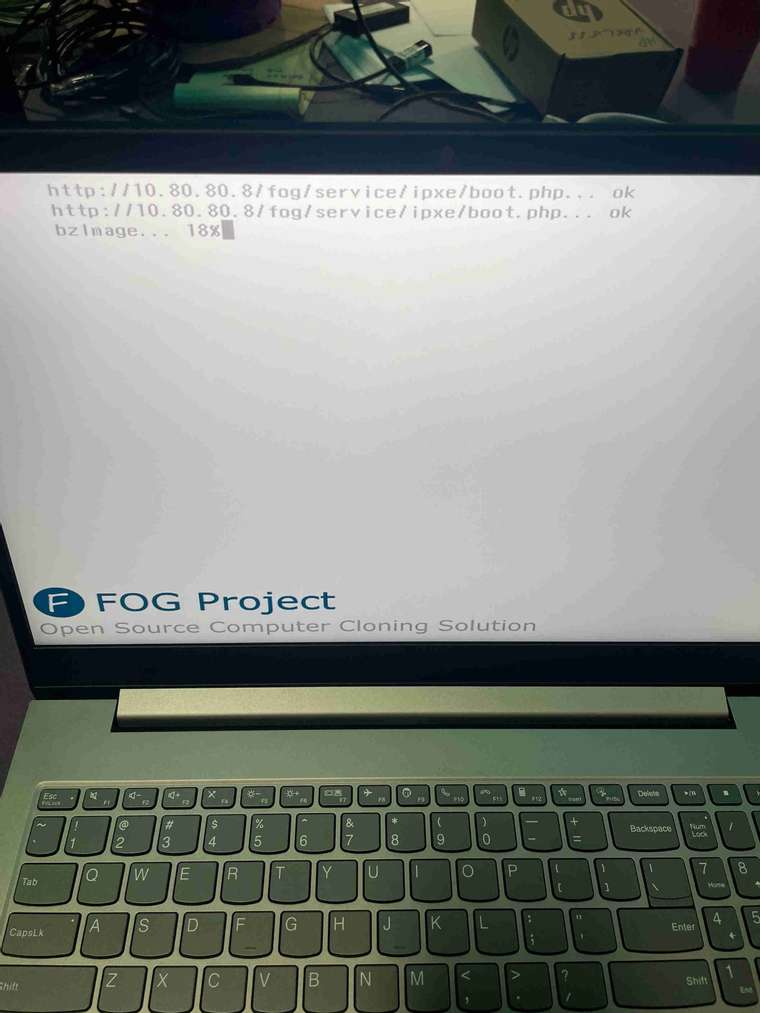
Hey @george1421 - this is what I mean when I say it is stuck on bzImage. I think this is the downloading stage?
I checked the firmware and confirmed everything is up to date.
-
@austinjt01 Ok this is still in the ipxe realm. So did you try to change your boot loader from ipxe.efi to snponly.efi? Did that help?
-
@george1421 We did a fresh install of FOG completely because we had to do some upgrades and maintenance to our hypervisor.
Everything was snponly.efi after the fresh install and we tried changing a couple of those to ipxe.efi during our troubleshooting to see if that would make a difference but it did not.
Is there a way to determine which architecture this particular computer is trying to load? We assumed it was #9 (we changed that to ipxe.efi)
-
@austinjt01 said in Lenovo ThinkPad P15:
Is there a way to determine which architecture this particular computer is trying to load? We assumed it was #9 (we changed that to ipxe.efi)
Its either going to be arch 7 or 9 (uefi BC or x64).
-
I have the issue with a Lenovo L15 it just sits at the bzimage
How and where do you check to see what ipxe file is using so I can test.
running 1.5.10 with kernal 5.15.93
-
@flat4vw said in Lenovo ThinkPad P15:
How and where do you check to see what ipxe file is using so I can test.
Check your DHCP server configuration. If you told FOG to setup DHCP for you that would be in /etc/dhcp/… (filename depends on the Linux OS you use). If you have a Windows or other DHCP server in your network then you should know where to look.
-
@Sebastian-Roth
Thank you