CentOS Partition Count Failed
-
Hi,
I face the below error. Currently only able to capture with "Multiple Partition Image - Single Disk (Not Resizable) but it cant be capture with “Single Disk - Resizable”
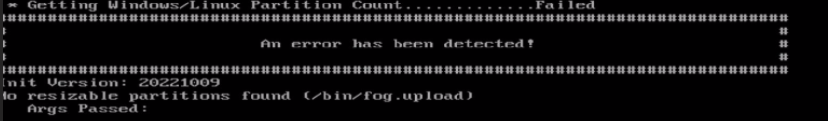
May i know what should i configure in order to capture as single disk resizable? Due to the deployment with Single Disk (Not Resizable) is very slow.
Below are the disk partitioning of my setup:
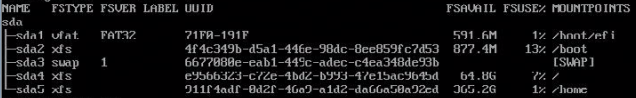
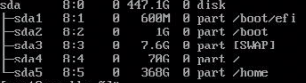
-
@wt_101 Lets focus on your slow statement for the moment.
When you capture/deploy this image. On the partclone screen, on the mid left hand side does it say RAW or XFS when its capturing the root partition?
-
@george1421 For Deploy/Capture with “Multiple Partition Image - Single Disk (Not Resizable)” mode it is showing XFS on the partclone screen
-
@wt_101 Ok so its not the likely subject.
If you compare a windows capture/deployment vs a centos capture/deployment are the speeds on the partclone screen similar (I’m keying on the slowness at the moment).
The next question is what version of FOG are you using? Or more on point what version of partclone is running 0.3.20? That is the latest one that addresses some performance issues on the apple side of the house.
-
@george1421 said in CentOS Partition Count Failed:
ion is what version of FOG are you
I’m using 1.5.9, can i use Resizable disk to capture it?
-
@wt_101 Would you switch to the dev branch to upgrade to 1.5.9.200 or later. The reason is that version of partclone has been upgraded to 0.3.20 from 0.3.13.
In theory you should be able to use single disk resizable with XFS file system. I have not personally tried cloning an XFS system but as long as its a standard partition (not lvm) it should just work.
-
@george1421 said in CentOS Partition Count Failed:
@wt_101 Would you switch to the dev branch to upgrade to 1.5.9.200 or later. The reason is that version of partclone has been upgraded to 0.3.20 from 0.3.13.
In theory you should be able to use single disk resizable with XFS file system. I have not personally tried cloning an XFS system but as long as its a standard partition (not lvm) it should just work.
I also tried cloning an XFS partition and it doesn’t work on the “Resizable” setting either. I think it is related to this code in the fog.upload file of the FOS system.
if [[ $ntfscnt -eq 0 && $extfscnt -eq 0 && $btrfscnt -eq 0 ]]; then echo "Failed" debugPause handleError "No resizable partitions found ($0)\n Args Passed: $*" fiThe script checks how many NTFS, EXT and BTRFS partitions there are and if the number is zero, it throws an error. For systems that only have XFS partitions, this causes the above error as the script doesn’t count how many XFS partitions there are (because XFS partitions can’t be resized anyway).
-
@piotr86pl said in CentOS Partition Count Failed:
as the script doesn’t count how many XFS partitions there are (because XFS partitions can’t be resized anyway
Is this a fact that xfs partitions can’t be extended, or is it an oversight on the FOG Project developers that they didn’t include the possibility to extend xfs partitions?
I know you can extend an xfs partition because I’ve done it before with the xfs_growfs command.
-
@george1421 yes, you can extend an xfs partition but we can’t decrease it. Not nicely that I’m aware of at least.
-
@tom-elliott said in CentOS Partition Count Failed:
you can extend an xfs partition but we can’t decrease it.
Of course you are right. I was only thinking about growing the partition on deployment. I forgot about FOG needing to shrink it before capture.
Now one way to make this work is to build the golden image with a disk size as small as possible so that the filesystem would only grow to fill the target disk. I had to do something similar before fog was robust enough to handle single disk resizable well (many years ago). The second part would be to update the fog.download script to support XFS expansion. We could patch the fog.download file using a FOG post init script (I say that being ignorant of how fog actually expands the disk after partclone is done).
-
@piotr86pl said in CentOS Partition Count Failed:
The script checks how many NTF
In order to use “Single Disk - Resizable” option during the installation CentOS for the /boot directory i use ext4 instead of xfs. As a result it can be capture without error but the image client size still remain the same size as the disk.