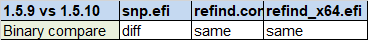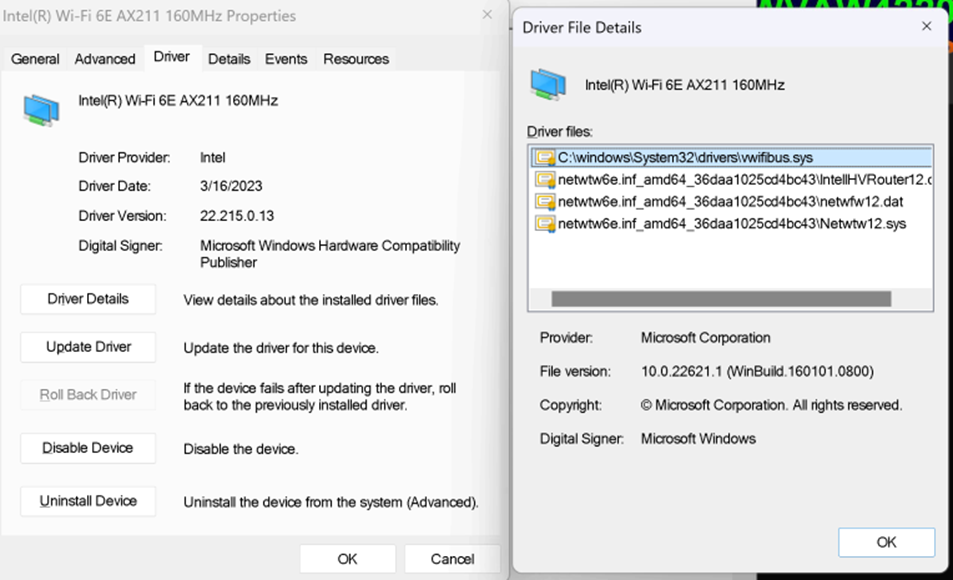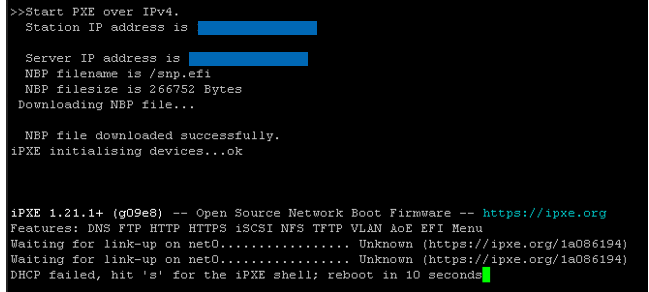Im using RHEL 9.0.0.
Issue happen booting through rEFInd
It can simulate by “PXE boot > FOG iPXE Menu > Boot From Hard DIsk > rEFInd menu then error below occur”.
However if don’t pxe, direct boot into the disk there is no error occur. I have no idea why if boot via rEFInd will having this issue. I do try to use Internal EFI shell in BIOS manually boot RHEL Grub EFI file, it have no issue booting into the OS.
Error Log
[ 0.435709] x86/cpu: SGX disabled by BIOS.
[ 6.905827] Initramfs unpacking failed: invalid magic at start of compressed archive
[ 7.341649] Kernel panic - not syncing: VFS: Unable to mount root fs on unknown-block(0,0)
[ 7.351090] CPU: 53 PID: 1 Comm: swapper/0 Not tainted 5.14.0-70.13.1.el9_0.x86_64 #1
[ 7.372231] Call Trace:
[ 7.375096] dump_stack_lvl+0x34/0x44
[ 7.379306] panic+0x102/0x2d4
[ 7.382846] mount_block_root+0x28c/0x29b
[ 7.387473] prepare_namespace+0x13b/0x16a
[ 7.392188] kernel_init_freeable+0x17d/0x1a2
[ 7.397197] ? rest_init+0xd0/0xd0
[ 7.401138] kernel_init+0x16/0x120
[ 7.405172] ret_from_fork+0x1f/0x30
[ 7.409427] Kernel Offset: 0xec00000 from 0xffffffff81000000 (relocation range: 0xffffffff80000000-0xffffffffbfffffff)
[ 7.654445] —[ end Kernel panic - not syncing: VFS: Unable to mount root fs on unknown-block(0,0) ]—