/bin/fog.upload doesn't exist
-
Getting error: Could not verify mount point, check if .mntcheck exists (/bin/fog.upload)
[root@fogserver ~]$ ls -alrt /fogserver/images/ total 116 drwxrwxrwx. 2 fogproject root 4096 Oct 19 2018 T470-Win10 drwxrwxrwx. 2 fogproject root 4096 Jan 22 2019 postdownloadscripts -rwxrwxrwx. 1 fogproject root 0 Jan 22 2019 .mntcheck drwxrwxrwx. 2 fogproject root 4096 Jan 22 2019 T480-Win10Missing fog.upload
[root@fogserver ~]$ ls /bin/ | grep -i fog [root@fogserver ~]$Here is the Storage Path:
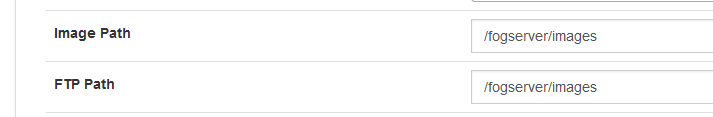
Thoughts?
-
@technolust said in /bin/fog.upload doesn't exist:
/fogserver/images/
Let me make some guesses here.
/fogserver/images/is an nfs mounted file system? If so that won’t work with FOG, since FOS Linux connects to the fog server using NFS. Its akin to MS Windows mounting a remote share as the W: drive then trying to share the W: drive out to another computer. You can’t share an NFS mounted network share./fogserver/images/if that is a local filesystem on the FOG server, then did you update the exports file in the /etc directory? Because that file shares /images and /images/dev directories not /fogserver/images share. -
@george1421 Hey George, this is a local file system on the fogserver itself. I don’t believe we changed the exports file but there are a few people who access the server so it is possible. The only caveat is this was working a few weeks ago and is now not working. Here is the contents of the exports file:
[root@fogserver etc]$ ls -lrt | grep exports drwxr-xr-x. 2 root root 4096 Oct 14 2021 exports.d -rw-r--r--. 1 root root 194 Nov 19 2021 exports [root@fogserver etc]$ sudo vim exports /fogserver/images *(ro,sync,no_wdelay,no_subtree_check,insecure_locks,no_root_squash,insecure,fsid=0) /fogserver/images/dev *(rw,async,no_wdelay,no_subtree_check,no_root_squash,insecure,fsid=1)Thoughts?
-
@technolust OK those settings are right for the exports file.
So lets run this command
showmount -e 127.0.0.1This will list the exported file systems. If this shows/fogserver/imagesand/fogserver/images/devThen its exported correctly.
The next steps are to check your firewall to make sure its disabled or you have NFS protocol enabled in your firewall.
If that doesn’t pan out as the problem, then is the fog server on the same ip subnet as the target computer? If no, do you have any screening firewalls in between the subnets?
Lastly we can debug from the target computer. But lets run down the easy stuff first.
-
@george1421 Here is the showmount:
[root@fogserver ~]$ showmount -e 127.0.0.1 Export list for 127.0.0.1: /fogserver/images/dev * /fogserver/images * [root@fogserver ~]$ [root@fogserver ~]$ firewall-cmd --list-all FirewallD is not running [root@fogserver ~]$Filesystem is local so NFS is not being used either. Is there any reason why fog.upload is missing or is there a way to create it? We may have to troubleshoot on the client side to see.
Host is on a different subnet but is able to see fogserver from PXE even shows the fogserver version. Fails when checking mounted file system.
Here is fstab:
[root@fogserver ~]$ cat /etc/fstab # # /etc/fstab # Created by anaconda on Fri Jan 18 14:32:07 2019 # # Accessible filesystems, by reference, are maintained under '/dev/disk' # See man pages fstab(5), findfs(8), mount(8) and/or blkid(8) for more info # UUID=d3680351-a819-4c0c-89a1-b057c9d706a6 / ext4 defaults 1 1 UUID=80abf18a-7119-46a7-ac46-422183088f2e /boot ext4 defaults 1 2 UUID=7bac224f-c127-4d8e-8f51-e44aad453bc0 swap swap defaults 0 0 UUID=3a7d35ea-a600-4d0f-b40a-848b54a9bd3e /fogserver ext4 defaults 0 0 UUID=c4bbc7df-8517-4f33-b9a6-374cbd8374da /fog_archives ext4 defaults 0 0Here are the mounts:
[root@fogserver ~]$ lsblk NAME MAJ:MIN RM SIZE RO TYPE MOUNTPOINT sda 8:0 0 100G 0 disk ├─sda1 8:1 0 4.1G 0 part /boot ├─sda2 8:2 0 8G 0 part [SWAP] └─sda3 8:3 0 86G 0 part / sdb 8:16 0 2T 0 disk └─sdb1 8:17 0 2T 0 part /fogserver sdc 8:32 0 4T 0 disk /fog_archives [root@fogserver ~]$ df -h Filesystem Size Used Avail Use% Mounted on /dev/sda3 85G 51G 30G 64% / /dev/sda1 4.0G 351M 3.4G 10% /boot /dev/sdb1 2.0T 1.1T 813G 58% /fogserver /dev/sdc 4.0T 460G 3.4T 12% /fog_archives [jkrinsky@fogserver ~]$ -
@technolust said in /bin/fog.upload doesn't exist:
Is there any reason why fog.upload is missing or is there a way to create it?
There is a misunderstanding I suppose. The error message is not saying
/bin/fog.uploaddoesn’t exist but rather it can’t find.mntcheckwhich should exist in/fogserver/images/dev/in your case.mkdir /fogserver/images/dev chmod 777 /fogserver/images/dev/ touch /fogserver/images/dev/.mntcheck exportfs -r -vThat should fix things for you.
-
@sebastian-roth said in /bin/fog.upload doesn't exist:
mkdir /fogserver/images/dev
chmod 777 /fogserver/images/dev/
touch /fogserver/images/dev/.mntcheck
exportfs -r -vThanks for the help on this @Sebastian-Roth this was the fix. I also 777 .mntcheck but not sure if this is/was necessary.
-
G geardog referenced this topic on