Network booting on Proxmox Vm with OVMF Bios (Windows 11)
-
So i recently installed proxmox on my second home server and was creating VMs i wanted to capture for future use. Now I have been successfully on capturing images from my personal pc and from my unraid server. However when i attempt to network boot either via a NIC that is used by pci passthrough or via a normal vbr0 network interface, i get an error as seen below.
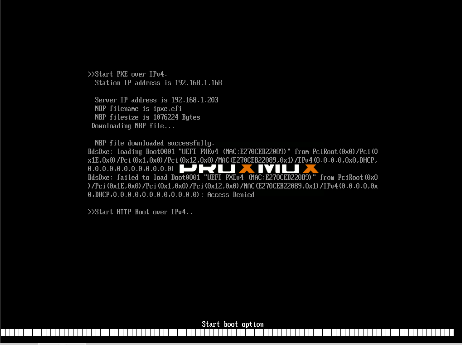
I am able to successfully netboot via seabios if i change the bios option but when i push the capture task it attempts to capture but then would give the "Ensure hibernation etc. is off " and then the vm would not even boot in to windows 11. I have also attached a screenshot of the pfsense settings if that helps.
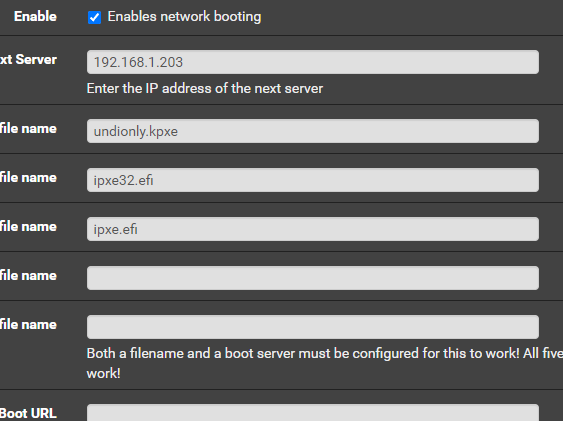
In the interim i would attempt to install windows 11 via sea bios and se if that works.
-
@dante While its very hard to see in the small image, it almost looks like the uefi firmware is having an issue with the efi boot loader. Is secure boot disabled on the VM?
Since you say a physical machine pxe boots correctly I’m going to say the issue isn’t with FOG or pfSense, but with the VM itself. I run proxmox in my home lab and I can say it does pxe boot and image with FOG just fine. For full disclosure I haven’t pxe booted into FOG on that server in about 6 months, so if any recent updates broke pxe booting then I wouldn’t know.
The only question I have about your pfsense settings is for the 32 bit version of ipxe. Just off the top of my head I would say the path should be
i386/ipxe.efiBut you should confirm in the/tftpbootdirectory on the FOG server.Also there are arm ipxe boot loaders in the /tftpboot directory too.
-
@george1421 Really appreciate the help, so turns out it was secure boot, after turning it off everything worked great.