Thks , so yes it was not booting in the correct format so i added the extra uefi file names to pfsnese and it works flawless now. Thks guys
Best posts made by dante
-
RE: Network Boot not working PFSENSEposted in FOG Problems
Latest posts made by dante
-
RE: Storage Node showing no info on Fog Dashboardposted in FOG Problems
@gn_ro so i should use http on my master node as well, also when i check the /images dir on the storage node it shows all the images on the master node , so i guess its connected some how.
Just checked the firewall on both and they are disabled on both, and i tried http and https on teh storage server with the same issue, so i i guess the only way to is to see if http on the master node would fix it.
-
RE: Storage Node showing no info on Fog Dashboardposted in FOG Problems
@gn_ro Saw that one and I was a bit confused, what i am confused about is do i need to do that on the storage node or the master node?
-
Storage Node showing no info on Fog Dashboardposted in FOG Problems
So I realized I as running out of space on my master node and wanted to add a storage node (first time adding one).
I followed all the instructions on mt wiki page and was able to add the new node to my main fog storage section. However when i attempt to check the available space it shows 0 free even though there is a partition mounted as /images/on teh storage node and the graph below shows it as null.
Any idea what could be the problem here, just not I used the https setup for the main node and http for the storage node.
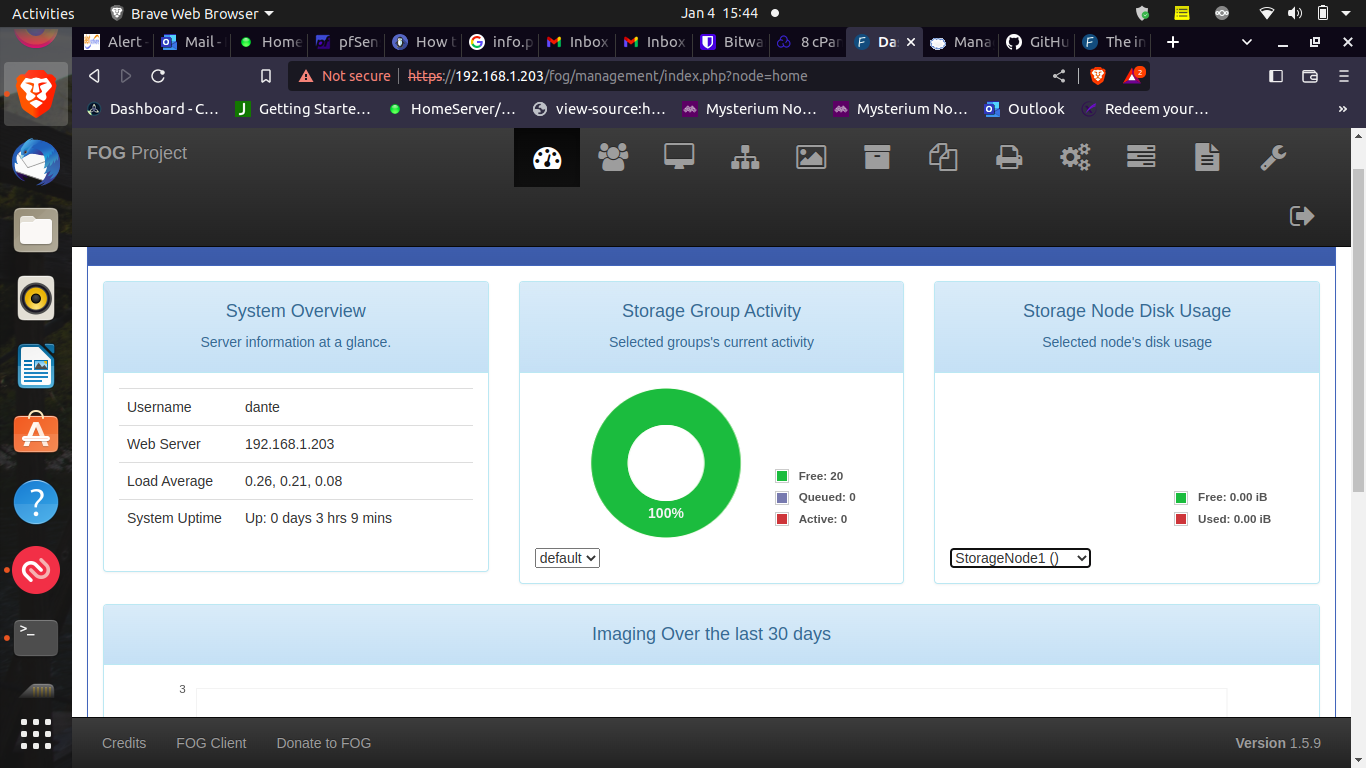
-
RE: Network booting on Proxmox Vm with OVMF Bios (Windows 11)posted in FOG Problems
@george1421 Really appreciate the help, so turns out it was secure boot, after turning it off everything worked great.
-
Network booting on Proxmox Vm with OVMF Bios (Windows 11)posted in FOG Problems
So i recently installed proxmox on my second home server and was creating VMs i wanted to capture for future use. Now I have been successfully on capturing images from my personal pc and from my unraid server. However when i attempt to network boot either via a NIC that is used by pci passthrough or via a normal vbr0 network interface, i get an error as seen below.
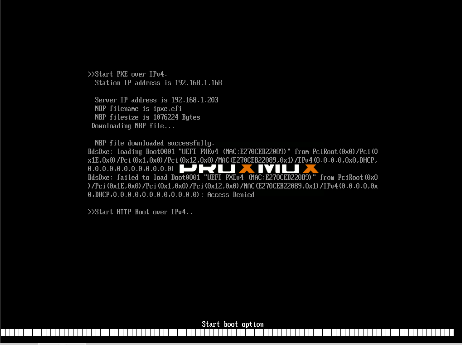
I am able to successfully netboot via seabios if i change the bios option but when i push the capture task it attempts to capture but then would give the "Ensure hibernation etc. is off " and then the vm would not even boot in to windows 11. I have also attached a screenshot of the pfsense settings if that helps.
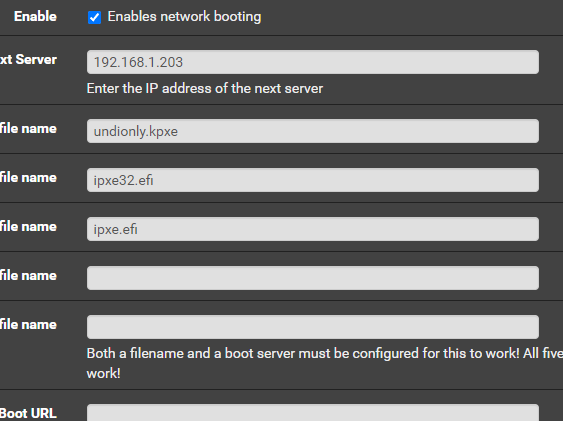
In the interim i would attempt to install windows 11 via sea bios and se if that works.
-
RE: Network Boot not working PFSENSEposted in FOG Problems
Thks , so yes it was not booting in the correct format so i added the extra uefi file names to pfsnese and it works flawless now. Thks guys
-
Network Boot not working PFSENSEposted in FOG Problems
So i recently followed a tutorial to install fog on a fresh ubuntu server i am running in a vm on Unraid 6.11.1. The tutorial i followed is :https://www.youtube.com/watch?v=LMuwkJsjlOo and https://www.youtube.com/watch?v=207As548aNw&t=225s
I have done nothing else to it other than install and add a new user. In my pfsesne router i navigated to DHCP server under Services and under Network boot , added the ip of teh fog server , put in the default file and even added the bit files name ipxe32.eif and ipxe respectively.
When i attempt to boot a Vm in oracle i get this error :
PXE-TO1: File not foundPXE-E3B : TFTP Error - File not found
PXE-MOF : Exiting PXE ROM
From there i dont know what to do. Can anyone help?