Network Boot not working PFSENSE
-
So i recently followed a tutorial to install fog on a fresh ubuntu server i am running in a vm on Unraid 6.11.1. The tutorial i followed is :https://www.youtube.com/watch?v=LMuwkJsjlOo and https://www.youtube.com/watch?v=207As548aNw&t=225s
I have done nothing else to it other than install and add a new user. In my pfsesne router i navigated to DHCP server under Services and under Network boot , added the ip of teh fog server , put in the default file and even added the bit files name ipxe32.eif and ipxe respectively.
When i attempt to boot a Vm in oracle i get this error :
PXE-TO1: File not foundPXE-E3B : TFTP Error - File not found
PXE-MOF : Exiting PXE ROM
From there i dont know what to do. Can anyone help?
-
@dante On your pfsense box, under dhcp services.
Make sure the dhcp server is enabled, (checked)
Make sure that you don’t ignore bootp queries (unchecked)
Make sure you have the IP pool defined
Down under netbooting make sure you have things configured this way
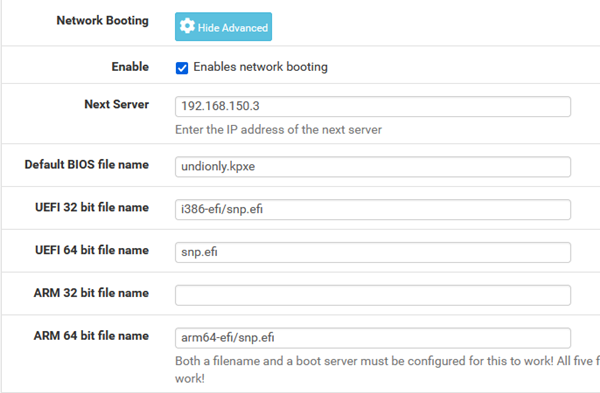
That should work, if it doesn’t then we can debug more. If snp.efi doesn’t work then we can try the older ipxe.efi in its place.
-
@dante From the PXE messages posted it looks pretty much like the VM boots in legacy BIOS mode. That’s fine. Though you need to point to a different iPXE file for this, e.g. ipxe.pxe or undionly.kpxe.
Most DHCP services can handle serving different filenames to UEFI and legacy BIOS systems. Not sure if pfSense is able to.
-
@dante On your pfsense box, under dhcp services.
Make sure the dhcp server is enabled, (checked)
Make sure that you don’t ignore bootp queries (unchecked)
Make sure you have the IP pool defined
Down under netbooting make sure you have things configured this way
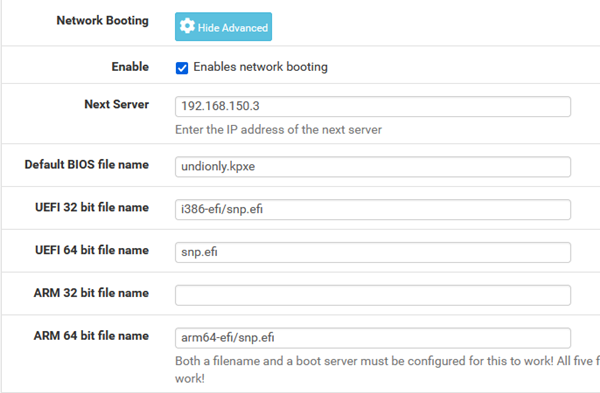
That should work, if it doesn’t then we can debug more. If snp.efi doesn’t work then we can try the older ipxe.efi in its place.
-
Thks , so yes it was not booting in the correct format so i added the extra uefi file names to pfsnese and it works flawless now. Thks guys