No Network interface found HP Probook 450 G8
-
Hi
while performing a quick registration PC in the fog server I have been getting the following issue"No Network interface found" my network card module is Intel Ethernet i219-V also I update the leters kernel in the fog GUI however still I m facing this issue.
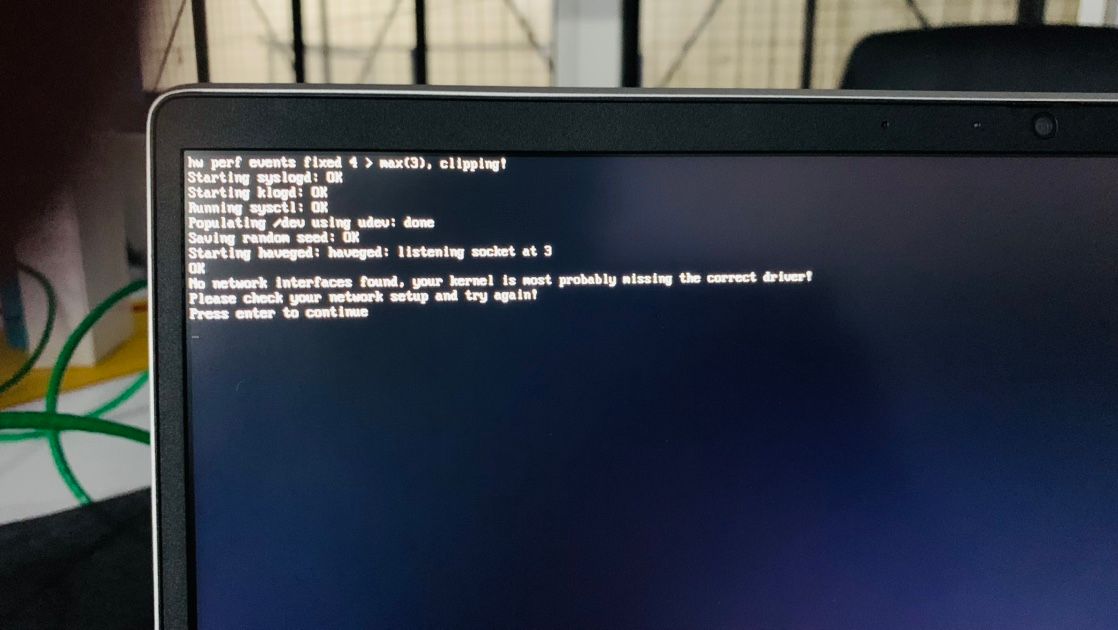
-
@fairoozfarhan OK lets confirm that the update has happened as you expected.
On the FOG server linux console, key in the following command.
file /var/www/html/fog/service/ipxe/bzImageThat will tell you the version of the FOS Linux kernel.You need to be at version 5.7 or later for the i219-v (depending on the version of adapter), but 5.7 or later will put you in a good place.
-
@george1421 said in No Network interface found HP Probook 450 G8:
file /var/www/html/fog/service/ipxe/bzImage
How to update the fog kernel can u provide steps? because it doesn’t properly update in GUI when I check it shows bzImage version: 4.19.145
-
@fairoozfarhan The gui route is the recommended method.
If that doesn’t work you can manually download the kernels from here https://github.com/FOGProject/fos/releases and then bzImage and bzImage32 (watch your case because it is significant) to the path I provided earlier. Use the
filecommand to ensure the kernel is correct.