How to configure ipex.efi in fortiGate 61F?
-
I’m using FortiGate 61F version 7.2. I configured options 66 and 67 however still ipxe is not working.
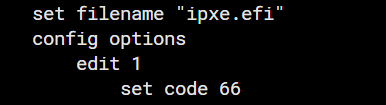
-
@fairoozfarhan dhcp option 66 should be the IP address of the fog server. dhcp option 67 should be the boot file name.
BUT I can tell you that if you are using a firewall dhcp server, some are broken and they will send their IP address to the client for dhcp option 66.
The other problem you run into is when you have both bios and uefi computers on the same subnet. The static dhcp fields will need to be updated to support both hardware types. In this case you can use DNSMASQ to supply pxe boot info to your network. https://forums.fogproject.org/topic/12796/installing-dnsmasq-on-your-fog-server
I’m not saying you have to only, if you need to we have options.