Purpose of HostnameChanger (FOG Client) - rename doesn't work
-
Re: Hostname changer is unable to rename computer
Hello,
Maybe i missunderstood the funcionality of the client HostnameChanger so please help me understand it
I have the PC which was firstly named as MAC (default), for example: 12aa34bb55cc.
Naming one PC with its MAC would be ok, but i want to build productional environment with FOG and i would like to have more personalized hostnames and have the possibility to rename them in the future.I don’t use AD or sysprep.
I read a lot of topics on the forum and one solution was simply as that:
1. Go to Host Management
2. Click on the hostname
3. Edit hostname
4. UpdateAnd voullie - everything should work corretly…
I did exactly like in steps above. After that, on the client machine nothing has changed. In the client logs I have only:
--------------------------------HostnameChanger-------------------------------
25.08.2022 13:13:06 Client-Info Client Version: 0.12.0
25.08.2022 13:13:06 Client-Info Client OS: Windows
25.08.2022 13:13:06 Client-Info Server Version: 1.5.9
25.08.2022 13:13:06 Middleware::Response Success
25.08.2022 13:13:06 HostnameChanger Users still logged in and enforce is disabled, delaying any further actionsIn others topics i found that i should have “checked” or “unchecked” some options:
1 - always tried with “checked”
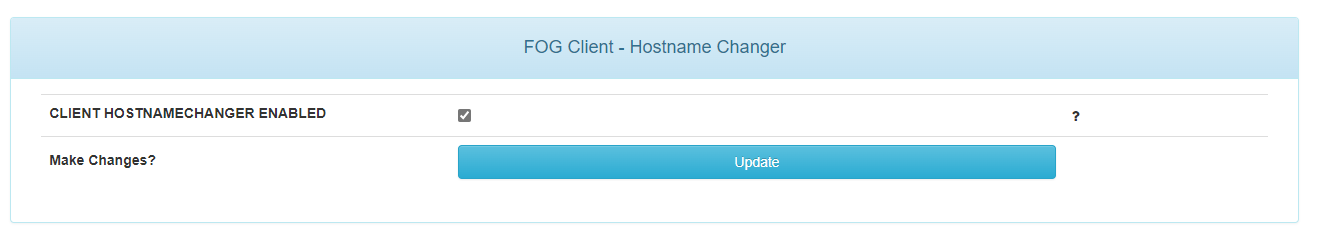
2. - TASKREBOOT always on, TASK FORCE REBOOT - tried with and without option enabled

3. tried with enabled and disabled option

Maybe this is well-known issue in stable version of FOG? (1.5.9) and FOG Client (0.12)?
-
I have found the answer - hostname was changed after next deploy operation. We can close the topic.