Database connection unavailable
-
Hello,
My web interface of fog is suddenly no longer accessible. Everything was wirking fine yesterday, i uploaded an image and today i got MariaDB error. I recently Updated/Compiled the latest version of iPXE with the fog tutorial, maybe its related ?
My fog is version 1.5.9 installed on ubuntu 18.04.4
The command “systemctl status mariadb.service” result :
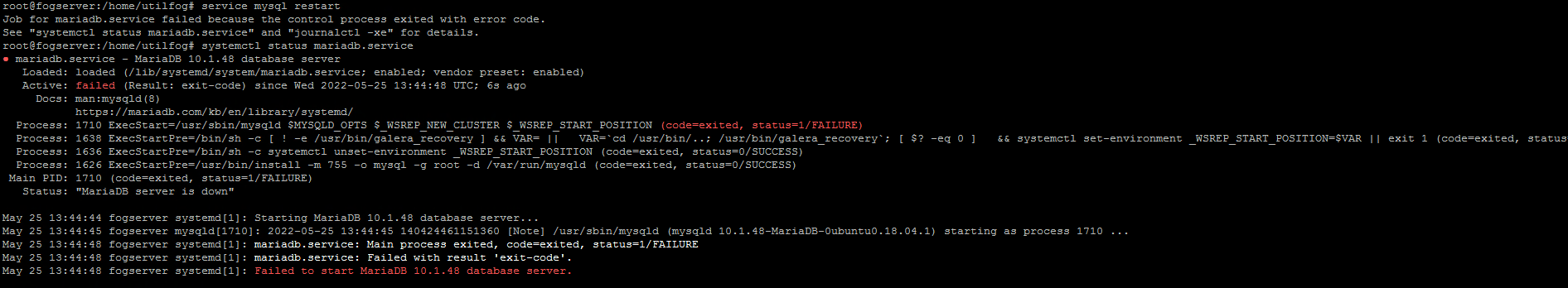
When i rerun the installer i get this :
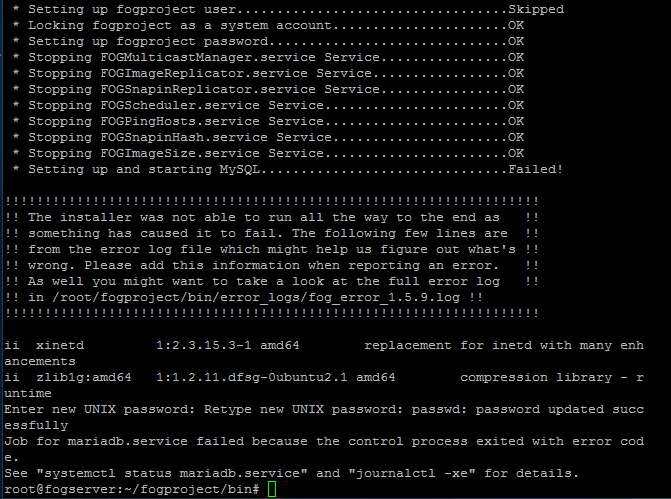
Got no idea what to do with that.
Thanks! -
@sunks Lets run a
df -hcommand to see if you are out of disk space. Having low disk space would stop the database from starting up, and the web ui to fail to load. -
The result of df -h command :
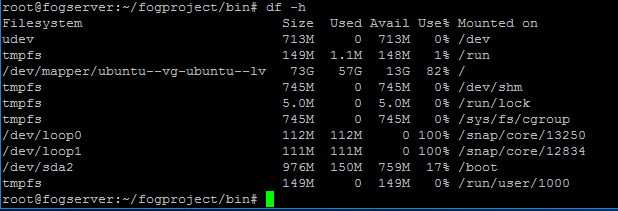
By the way, i suspected to be out of disk space too before the post and deleted 1 image from the /images folder but nothing changed. I still can’t start the database
-
@sunks Ok well its not the easy fix. In /var/log/mariadb there should be log files for the mariadb.
tailthem to see if it gives a clue to why the db is not starting since its not the typical answer. -
the tail error.log :
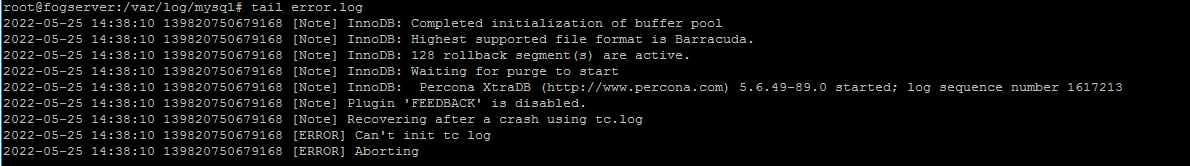
-
@sunks Is your fog server running as a VM on virtual box?
second option: https://support.cpanel.net/hc/en-us/articles/1500000853661-MySQL-MariaDB-will-not-start-Can-t-init-tc-log-
I would have liked to see the
dhcommand before you tried to fix it to see if it was originally out of disk space that was the root cause. But now all we can do is just work forward. -
@george1421 My fogserver is a VM
Deleting the “/var/lib/mysql/tc.log” file resolved the issue.
My disk was probably full but the DB could not restart until i delete the tc.log fileBut my VM have 150Gb allocated. I don’t know why i have only 85Gb available. I will check that.
Thanks !
-
@sunks Look in /images/dev for directory names that are named like mac addresses. Unless you are actively capturing an image. If those directories exist and not currently capturing an image, those are botched uploads and can be deleted to recover disk space.
-
@george1421 said in Database connection unavailable:
botched uploads
Nice thanks for the tips, worked