Ok it’s now working fin, you can mark this topic as solved.
So it was due to the ftp path, i couldn’t specify the correct ftp path in the fog interface 1.2.0.
Thanks a lot for your help guys.
Ok it’s now working fin, you can mark this topic as solved.
So it was due to the ftp path, i couldn’t specify the correct ftp path in the fog interface 1.2.0.
Thanks a lot for your help guys.
@george1421 said in Database connection unavailable:
botched uploads
Nice thanks for the tips, worked
@george1421 My fogserver is a VM
Deleting the “/var/lib/mysql/tc.log” file resolved the issue.
My disk was probably full but the DB could not restart until i delete the tc.log file
But my VM have 150Gb allocated. I don’t know why i have only 85Gb available. I will check that.
Thanks !
The result of df -h command :
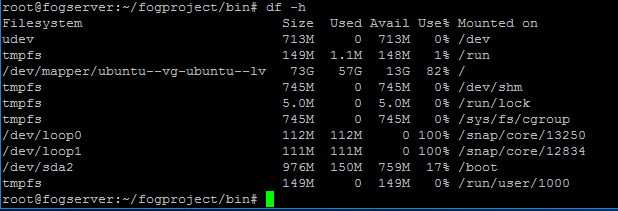
By the way, i suspected to be out of disk space too before the post and deleted 1 image from the /images folder but nothing changed. I still can’t start the database
Hello,
My web interface of fog is suddenly no longer accessible. Everything was wirking fine yesterday, i uploaded an image and today i got MariaDB error. I recently Updated/Compiled the latest version of iPXE with the fog tutorial, maybe its related ?
My fog is version 1.5.9 installed on ubuntu 18.04.4
The command “systemctl status mariadb.service” result :
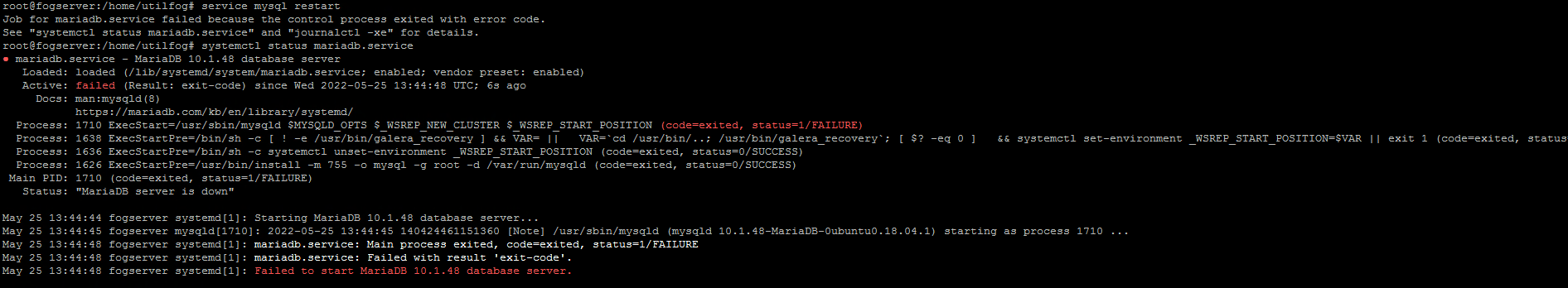
When i rerun the installer i get this :
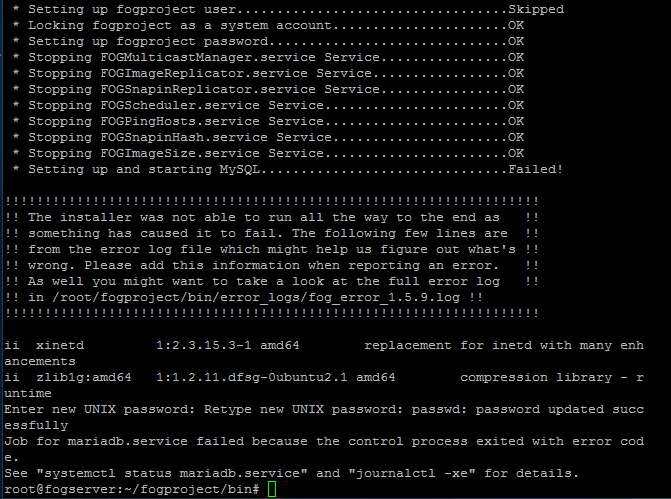
Got no idea what to do with that.
Thanks!
Nice, working!
Thanks a lot for the tutorial and all the work!
Hello,
My fog is version 1.5.9 with kernel bzImage version 5.15.19.
I’m trying to boot a laptop ACER A515-56 on PXE IPV4 but i’m receiving this error :
“No configuration methods succeeded”.
My W2016 server DHCP boot filname configuration (067) is “ipxe.efi”.
What am i missing ? Do i have to configure anything else to be able to boot on UEFI ?
Thanks
the error :
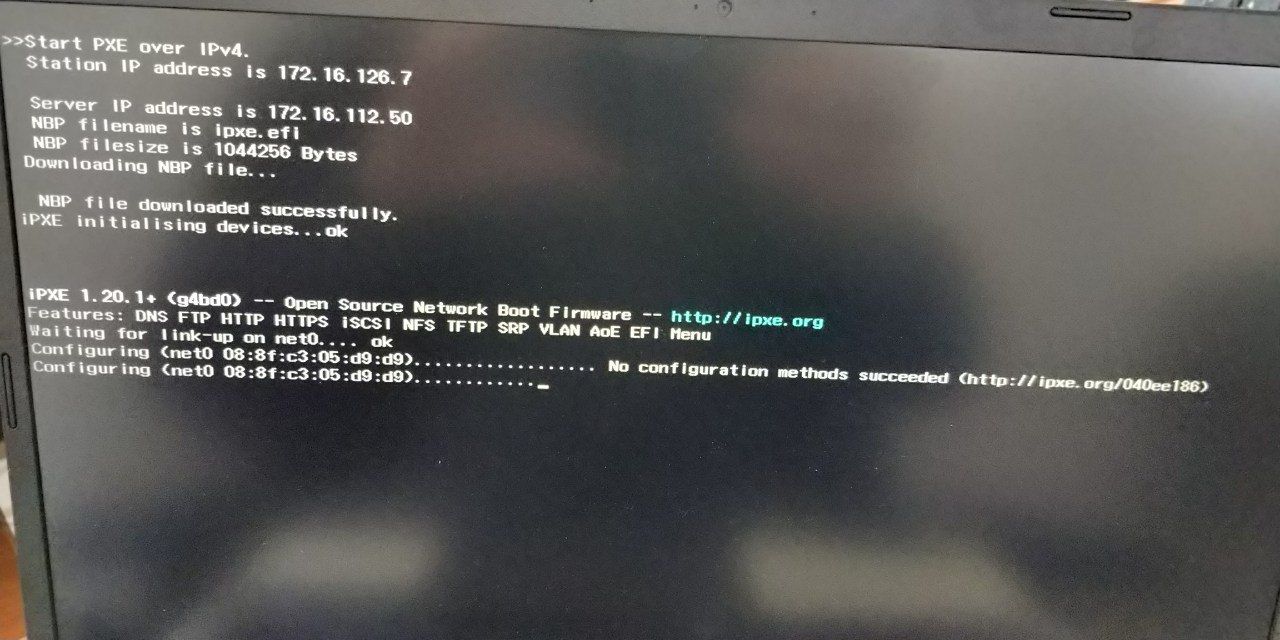
Hello,
I’m running fog version 1.5.9-RC2.
I can’t deploy image anymore on my computers i got the following errors "image failed to restore and exited with exit code 1 (writheimage):

I can upload correctly but when i’m looking on the web interface the image appears to be at 0Go with invalid data :

The image seems to be uploaded correctly in /images :


Where should i look ?
Thanks
@Sebastian-Roth No, i didnnt change anything on the bios. I’m not at work so i can’t take a picture of it but the disk is still first on boot order. I already verified that. If i disabled PXE it’s correctly booting on disk but i don’t want that.
Maybe there is task scheduled stuck somewhere ? On the interface i can’t see any task running. Maybe i should do something on the server to clean all task ?
How Can i do that ?
Thanks
(I marked this post as resolved but it’s a missclick , sorry)
Hello,
I recently installed a fog server. I deployed an image on severals computers and since, they keep first booting on the fog PXE. There is no tasks anymore.
However the boot order is on the disk first, not on the network. It act like this on every PC i deployed.
Any Idea where the problem is ?
Thanks