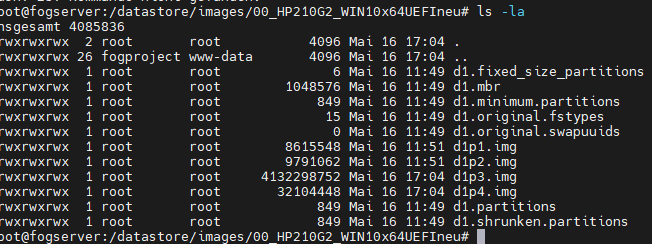Deploy Process stops at 79 percent
-
Hi guys,
thanks 4 the good support alle the years
I tried to deploy an image to my little HP x210 machines.
The deploy process suddenly stops at a high percentage rate.
Please look at the two images and give me a hint to go on.
Thx a lot
Greets
JT
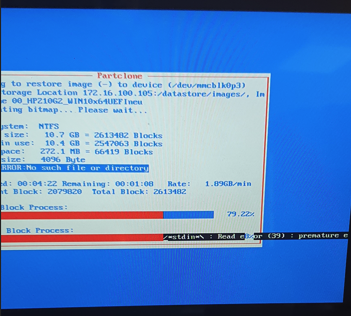
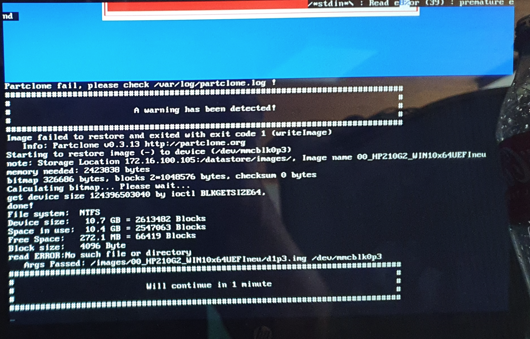
-
@bszadmin Lets see the output of this command executed on the FOG server.
ls -la /images/00_hpz10gz_win10x64uefineuThe command says there is a problem with the 3rd partition image [d13p.img] in that image directory. It says the partition is missing for some reason. Have you deployed this image before? -
@george1421 Thx 4 the answer.
I tried to deploy the image to the machine i had captured … Same Error.
The image seems to be corrupt.
I will try again.
Thread closed
-
@george1421
Hi again, I thought it is the image…
Meanwhile i tried to deploy several other images… Same problem.
At 90 % it breaks down.
Is it maybe a problem with the disk space? -
@bszadmin From the fog server’s linux console will you run this command
ls -la /images/HPZ10G2_Win10x64UEFIneu(hopefully I typed the image name correctly the image is small and my eyes are not so good)We want to see if that d1p3.img file actually exists. The error message says that it doesn’t
-
@george1421 Thx 4 the reply

I will try and respond
Meanwhile i installed the little HP clients with an USB Stick and started a capture process.
It also breaks…
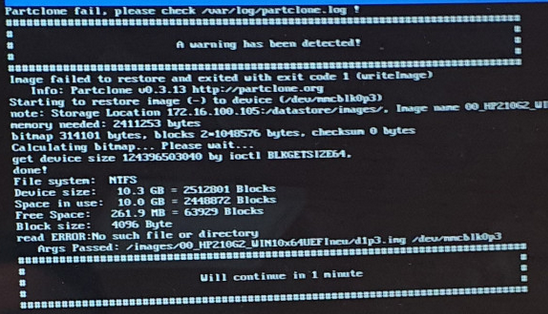
Does this info help in finding a solution? I hope

Sorry 4 the minor quality of my PNGsThx
-
@bszadmin Its still saying that partition 3 is missing. The screen shot you provided looks like a deploy not a capture image. Lets see what files are in the /images directory on the Fog server using the command I provided before.
This post of yours sounds like the root cause of your problem in this thread: https://forums.fogproject.org/topic/16257/periodic-interrupted-capturing-on-virtual-box-machine
-
-
@BSZAdmin @george1421 Doesn’t look like partition file 3 is missing. I guess it’s the decompression (done on the fly) dying - for reasons I cannot see yet. This would cause this kind of error message.
You can manually try to extract a copy of that file in the server and see if it failes as well. Be aware you need enough disk space on the server to test.
If this works well then I am wondering if it’s faulty RAM in the host machine you want to deploy to. Have you deployed to different machines?
-
@sebastian-roth
good point…
I realized that i put the compression in the image section to the highest level (22 :))…
i will decrease it and i will try to capture again… -
@george1421 @Sebastian-Roth
hi guys,
the compression rate in the image caused the error
capturing and deploying works…
Thx 4 the support
thread closed … finally