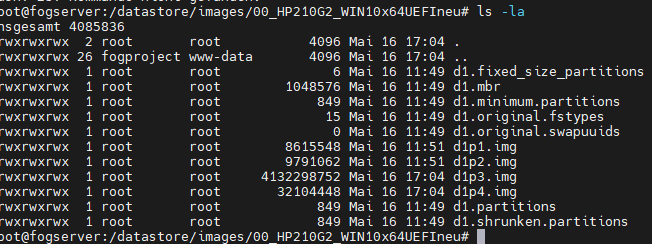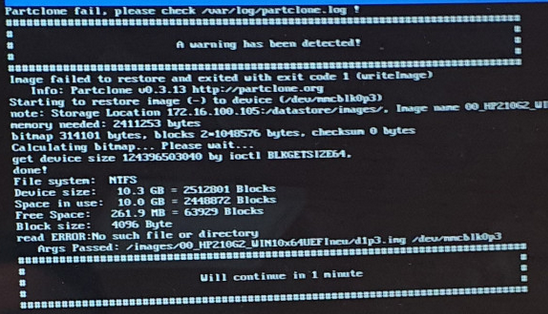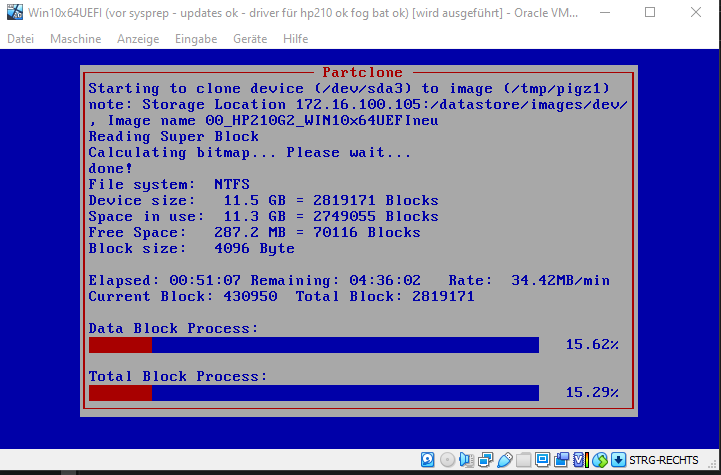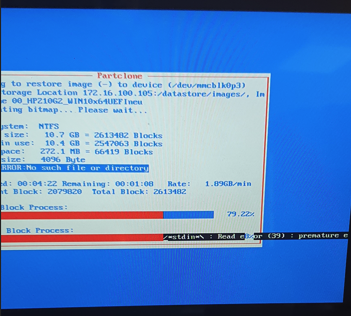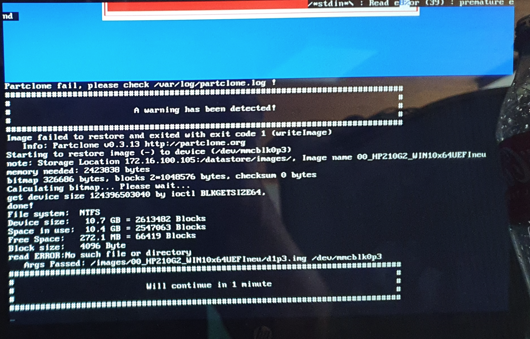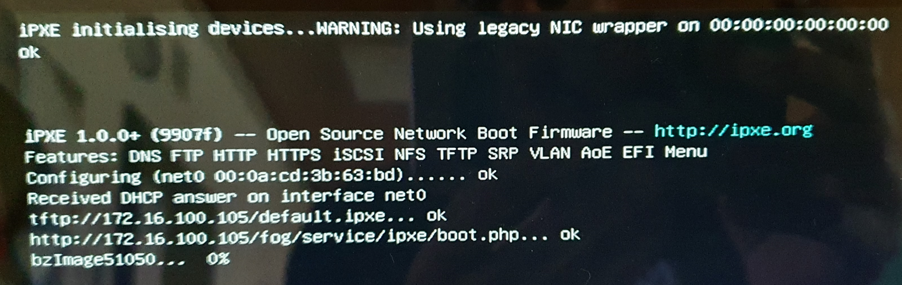Jiiiiihah… I solved it by myself :))
Steps:
Entering the Setup of the Mainboard (UEFI/BIOS)
- CSM Support diabled
- network stack enabled
- leaving with saving and reentering the bios/uefing
- placing the right boot order in the boot menu (1. nic, 2. Windows10)
Preparing the DHCP Server with a new vendor class following these steps:
https://wiki.fogproject.org/wiki/index.php?title=BIOS_and_UEFI_Co-Existence#Using_Windows_Server_2012_.28R1_and_later.29_DHCP_Policy
I took PXEClient:Arch:0007 with the ipxe.efi for the Option67.
I did not change the refind.conf as mentioned here:
https://forums.fogproject.org/topic/10773/fog-with-uefi-refind-error-failure-booting-legacy-bios-os/11
FOG Server:
Entering the Hostmanagement:
Host Bios Exit Type: none
Host EFI Exit Type: Refind_EFI
And now it works :)))