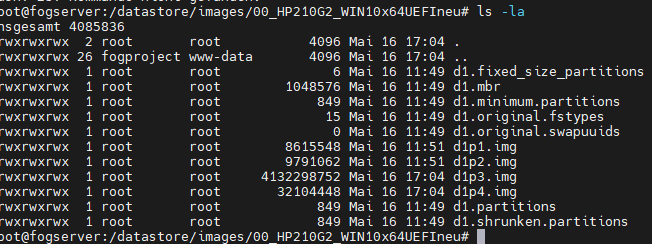@george1421 @Sebastian-Roth
hi guys,
the compression rate in the image caused the error
capturing and deploying works…
Thx 4 the support
thread closed … finally 
Posts
-
RE: Deploy Process stops at 79 percentposted in FOG Problems
-
RE: Deploy Process stops at 79 percentposted in FOG Problems
@sebastian-roth
good point…
I realized that i put the compression in the image section to the highest level (22 :))…
i will decrease it and i will try to capture again… -
RE: Deploy Process stops at 79 percentposted in FOG Problems
@george1421 Thx 4 the reply

I will try and respond
Meanwhile i installed the little HP clients with an USB Stick and started a capture process.
It also breaks…
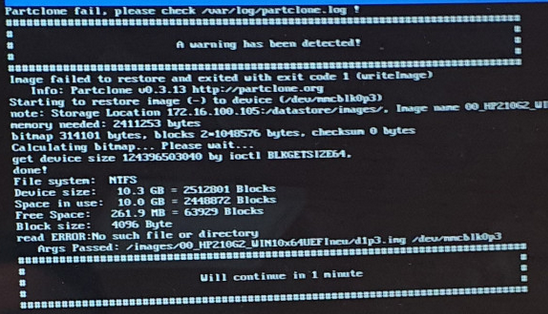
Does this info help in finding a solution? I hope

Sorry 4 the minor quality of my PNGsThx
-
RE: Deploy Process stops at 79 percentposted in FOG Problems
@george1421
Hi again, I thought it is the image…
Meanwhile i tried to deploy several other images… Same problem.
At 90 % it breaks down.
Is it maybe a problem with the disk space? -
periodic interrupted capturing on Virtual Box machineposted in FOG Problems
Hi again,
i am trying to capture a win10 x64 image from a virtual machine (hosted by virtual box).
The image process starts normally but suddenly the current block section stops counting, the rate decreases an the remaining time increases.
A few minutes (sometimes hours) later the image process resumes for a short period an then the loop begins again --> current block section stops counting and so on
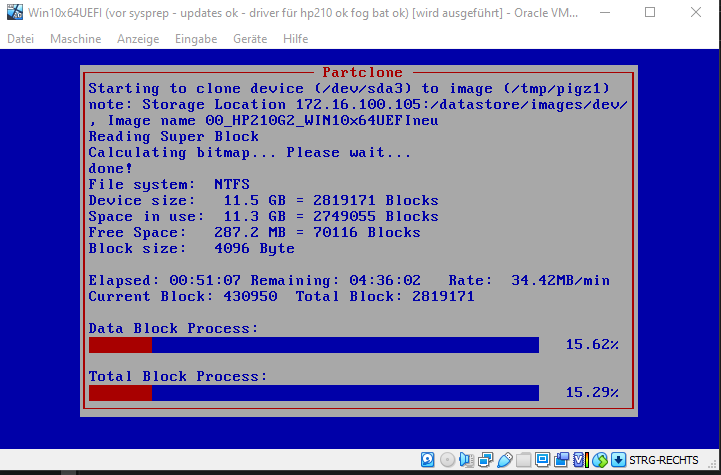
I am looking forward to your ideas.
Thx in advance
Greets -
RE: Deploy Process stops at 79 percentposted in FOG Problems
@george1421 Thx 4 the answer.
I tried to deploy the image to the machine i had captured … Same Error.
The image seems to be corrupt.
I will try again.
Thread closed
-
Deploy Process stops at 79 percentposted in FOG Problems
Hi guys,
thanks 4 the good support alle the years
I tried to deploy an image to my little HP x210 machines.
The deploy process suddenly stops at a high percentage rate.
Please look at the two images and give me a hint to go on.
Thx a lot
Greets
JT
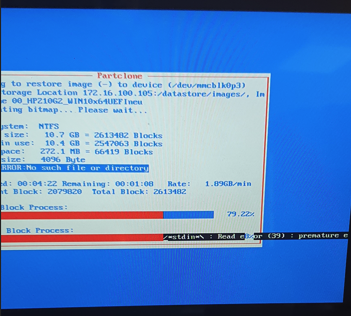
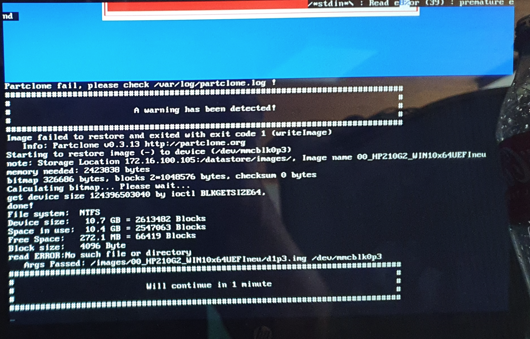
-
RE: PXE Boot HP X2 210 (Hybrid tablet Windows 10 Pro)posted in Hardware Compatibility
@sebastian-roth
thought it is not too old. My fault…
We will update the server and see what happens.
Thanks meanwhile.
Have a nice week
Greets
JT -
RE: PXE Boot HP X2 210 (Hybrid tablet Windows 10 Pro)posted in Hardware Compatibility
@sebastian-roth
Good morning, sorry for bringing up ths old topic.
The clients are HP x2 210 G2 as @Matthieu-Jacquart guessed.
The fog process stops here:
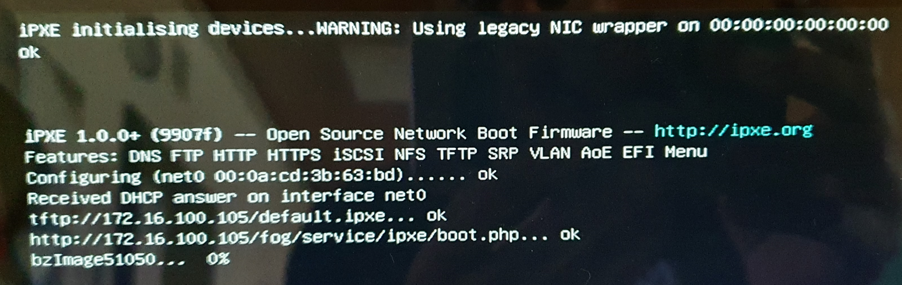
We are running fog 1.5.6 with kernel 5.10.50.
Thanks for the support and the great work.
Greets
JT -
RE: PXE Boot HP X2 210 (Hybrid tablet Windows 10 Pro)posted in Hardware Compatibility
@matthieu-jacquart
Hey Matthieu, i also try to deploy HP X" 210 Tablets.
I tried to download the mentioned bzImage_disabled… but the link is broken.
Can you provide this image to me?
Greets Jürgen -
Documentation Snapin Return Codesposted in General
Hey guys,
i tried to deploy snapins and get several different return codes.
Is there any documentation about these codes so that i can find my mistakes?
thanks
greets
jt -
RE: Hostnamechanger fail while renaming client inside the domainposted in Windows Problems
@fry_p
hey guys,
it was not my intention to be impatient.
i am thankful 4 the good work of the fog developers and volunteers.
keep on :))
Greets -
RE: Hostnamechanger fail while renaming client inside the domainposted in Windows Problems
Hey guys,
are there any suggestions meanwhile?
Thx -
RE: Hostnamechanger fail while renaming client inside the domainposted in Windows Problems
@Sebastian-Roth
Thx 4 ur support.
The Image was a win 10 x64 1809.
Greets -
Hostnamechanger fail while renaming client inside the domainposted in Windows Problems
hey folks,
sometimes i have to place a client to another department. so i have to change the name of this client.
with fog it is very simple, i change it in the web gui, the hostnamechanger renames it and will reboot.
so far so good. the problem is an error when trying to log in:
The security database on the server does not have a computer account for this workstation trust relationship
So i have to unjoin this client manually from the domain. fog service will automatically join it in the domain and all works.
thanks in advance for suggestions
greets
jt -
RE: Domain Join Not workingposted in FOG Problems
hey folks,
the thread is old, but we had also a fight with all the certificates.
after installation of fog 1.5.6 all the clients we imaged bevor stopped communicating with this fog server, they had certificate issues.
we created a gpo that deletes all the installed fog certificates with 3 powershell commands:
Get-Childitem Cert:LocalMachine\root | where-object Thumbprint -eq “4737f594b54cb9fe1103e3c325d9c6963e57c911” | remove-item -forceGet-Childitem Cert:LocalMachine\root | where-object Thumbprint -eq “c84f54d1f654e2f9f04d3c2bf99b3a36371856d4” | remove-item -force
Get-Childitem Cert:LocalMachine\root | where-object Thumbprint -eq “CBE3E738F63C3B1BB93A296F70E73E527D12C637” | remove-item -force
then it worked…
-
RE: Image Capturing Error: Invalid Storage Groupposted in FOG Problems
Hello
we changed the rights for the /images folder as followed
root@fogserver:/datastore/images/dev# chown -R fogproject:www-data /datastore/images/
Now it works :)))
Greets
JT -
Image Capturing Error: Invalid Storage Groupposted in FOG Problems
Hello guys,
after finishing that one
https://forums.fogproject.org/topic/13293/failed-to-create-image-capture-path-prepareuploadlocation
i startet a capture proccess and i thought it works. But then…


I searched the forum and found that:
https://forums.fogproject.org/topic/13235/invalid-storage-group
i followed the steps to capture an image in debug mode:

As i saw in the other thread, the node settings and the image settings were requested. Here they are:

i am not sure if the management username and password are correct.

i need help again.
Thank you -
RE: Failed to create image capture path (prepareUploadLocation)posted in FOG Problems
@Quazz
Hi… You are my hero :))))
So a simple mistake made by myself…
Really embarrassed… Sorry
Thanks for support.
Greets
JT