Fujitsu Lifebook E5511 / Intel 11th Gen Boot Failure
-
Hello everyone,
I have been having some issues with my FOG configuration.
Before booting from network we always turn off Secure boot in the BIOS, and we enable PXE and CSM compatibility.
Whenever I connect an older model laptop to our deploy network and boot from IPv4 it works. However we have bought several new Fujitsu E5511 laptops that are equipped with Intel i7 from the 11th Gen. Apparently this generation does no longer support CSM. This option is also not available in the BIOS.When I try to boot from network on the new laptop I just get a Boot Failure, no error nothing. But when I go back to the older PC and disable CSM then I also get a Boot Failure.
Maybe the default settings on FOG are based on CSM and Legacy but the new laptops are all UEFI/EFI if I’m not mistaken.Does anyone know what I need to modify and where to do this? I have searched the BIOS upside down and I searched in the FOG settings but no luck so far.
Thanks!
-
@jalilg What is serving DHCP in your network? If it’s the FOG server it should support PXE boot for legacy BIOS as well as UEFI. It does so since a long time. So my guess is you are using a different DHCP server in your network.
This wiki article is your friend: https://wiki.fogproject.org/wiki/index.php?title=BIOS_and_UEFI_Co-Existence
-
@sebastian-roth Our firewall does the DHCP in our network.
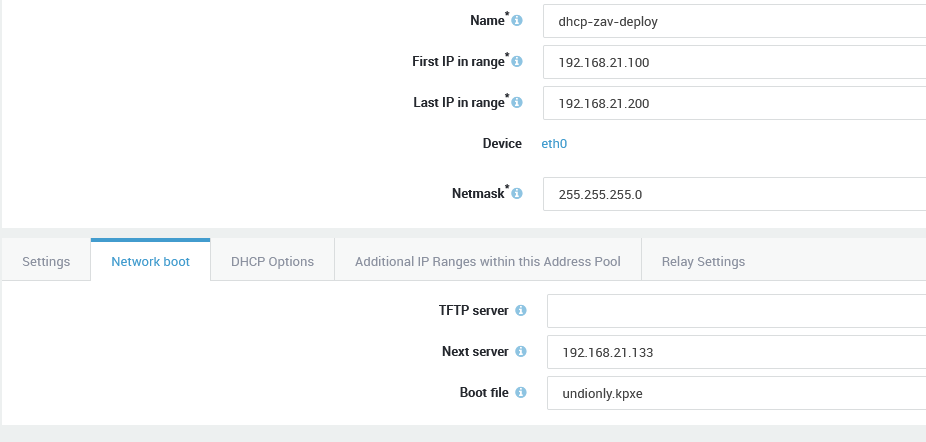
I shall take a look at the article, thanks!
-
@jalilg In your case I would also fill out the tftp server value.
BUT it looks like your firewall only supports static dhcp options. So you have a choice of booting bios or uefi. If you want to look slightly in a different direction you can load dnsmasq on your fog server to supply only the pxe boot information for your network. Your current dhcp server still would be responsible for handing out IP address, only dnsmasq would supply the dynamic dhcp booting information based on the type of pxe booting computer. I have a tutorial on how to do that. It takes about 10 minutes to setup dnsmasq on your fog server. If you hvae multiple vlans or a network where your clients are on a different IP subnet then you will need to add a setting to your vlan/subnet router.
-
@george1421 What do you mean with the firewall only supports static dhcp options ? We actually rarely set static dhcp addresses, we only do that in case of servers and switches
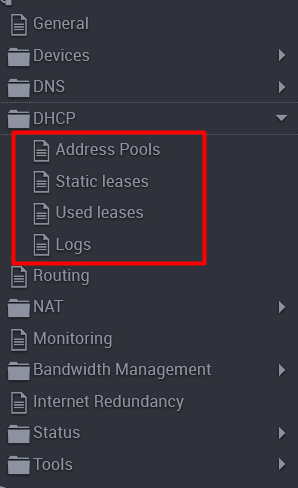
I will fill in the tftp value and test it once I’m back in the office.I would like to take a look at that tutorial, we do use VLAN tagging on our switches (Deploy is VLAN21 in our case) but I suppose that you have that covered in your tutorial too ?
Thanks for the reply

-
@jalilg said in Fujitsu Lifebook E5511 / Intel 11th Gen Boot Failure:
What do you mean with the firewall only supports static dhcp options
This is specific to how the value of dhcp option 67 is managed. It is static in the sense of you have to manually configure it to send out undionly.kpxe for bios computers and ipxe.efi if you want to boot uefi computers. That is a static text field.
When I refer to dynamic options, that means based on the pxe booting computer, if the computer is bios based then the dhcp server will send out undionly.kpxe name. If the computer is uefi based then it will send out ipxe.efi. Its dynamic from the perspective of the pxe booting computer.
If you had a windows 2012 or later or linux dhcp server you can enable policies to make dhcp option 67 specific to the pxe booting computer. If you are not using one of those dhcp servers and your dhcp server doesn’t support dynamic dhcp options then we can deploy dnsmasq to provide that dynamic info only. We find most dhcp servers running on routers or switches don’t support dynamic pxe booting, pfsense is one exception that does support it.