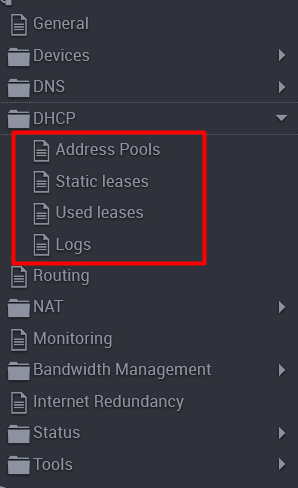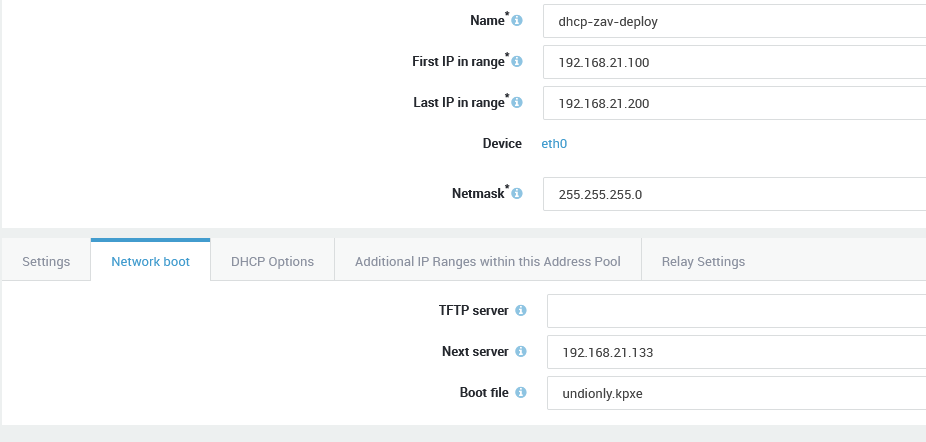Hello everyone,
I have been having some issues with my FOG configuration.
Before booting from network we always turn off Secure boot in the BIOS, and we enable PXE and CSM compatibility.
Whenever I connect an older model laptop to our deploy network and boot from IPv4 it works. However we have bought several new Fujitsu E5511 laptops that are equipped with Intel i7 from the 11th Gen. Apparently this generation does no longer support CSM. This option is also not available in the BIOS.
When I try to boot from network on the new laptop I just get a Boot Failure, no error nothing. But when I go back to the older PC and disable CSM then I also get a Boot Failure.
Maybe the default settings on FOG are based on CSM and Legacy but the new laptops are all UEFI/EFI if I’m not mistaken.
Does anyone know what I need to modify and where to do this? I have searched the BIOS upside down and I searched in the FOG settings but no luck so far.
Thanks!