Testing Internet connection....Fail
-
Hi,
I encounter below when installing FOG (Version: 1.5.9) into ubuntu 18.04. I try using browser to browse google, youtube is working fine at the server.
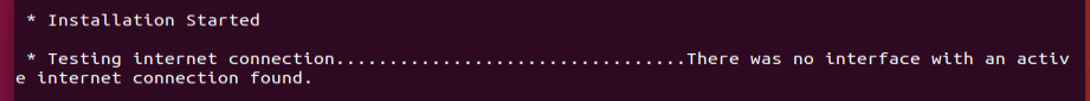
The installation is completed but when i browse FOG Login Screen it having below error.
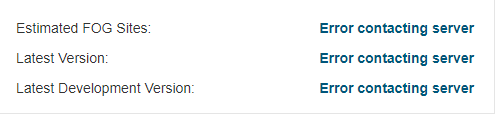
May i know how to troubleshoot on this?
Thank You
-
@WT_101 Probably you have a proxy server in your network. Search the forums for proxy and you’ll find information on this.