FOG Upload Error
-
Hi,
I am getting an upload error with my Dell OptiPlex 7010 and 7020 systems. I originally successfully created, uploaded and deployed Windows 10 with these systems. The issue started after I upgraded Windows 10 versions to the latest at the time 20H2. I used the two original computers that I had successfully used for my 7010 and 7020 images. After I upgraded, I used the Windows temp file deletion tool to remove the .old Windows folders.
When I now try to upload the updated images to FOG, I get the error message that I posted. I also posted an image of the free disk space. Curious as to why the error references sda2 - I only have a basic knowledge of Linux.
Any assistance would be appreciated.
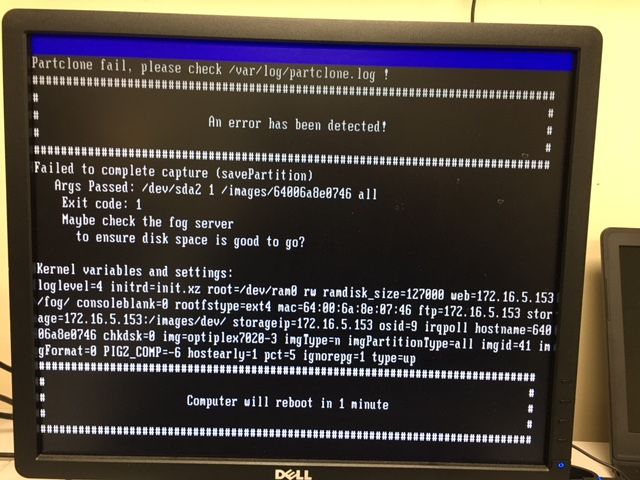
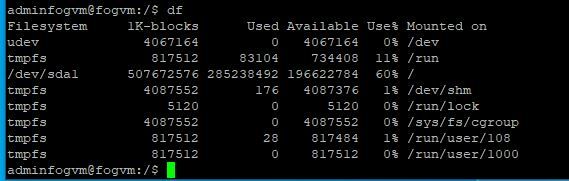
-
@Chuck2000 The mentioned disk space is just one problem that can lead to this. Obviously it’s not the case for you.
The picture you posted seems from an older version of FOG. Which version of FOG do you use?
-
@sebastian-roth
Hi, I am running version 1.44 -
@chuck2000 said in FOG Upload Error:
Hi, I am running version 1.44
That’s pretty old… but then again you are trying to image systems that are equally as old, so its all good.
To debug this I think we need you to do the following. As Sebastian said the error is a bit erroneous. The actual error is just off the screen in the blue partclone screen.
What I want you to do is cancel this imaging task if it did not already terminate. Then reschedule another one, but before you hit the schedule task button, tick the debug checkbox. Then hit the schedule task button. Now pxe boot the target computer. After a few screens of text you will be dropped at the FOS linux command prompt. From there, simply key in
fog. That will single step you through the capture / deployment. Keep hitting enter until you get to the blue partclone screens. The error will be spewed across that screen when you get to it. Take a clear picture with a mobile phone and posts the picture here. -
@george1421
Thanks for the assistance, but this issue was resolved by de-fragmenting the C drive. The removal of the .old Windows folder must of did something FOG didn’t like. That .old folder was about 25GB. -
@chuck2000 We have see this before when you do an in place upgrade of windows, it seems to leave a shattered hard drive for some reason. Well done getting it worked out.