@george1421 said in FOG Capturing Entire SSD:
manage-bde -status
After using the command you suggested, it is working and capturing as NTFS. The new image size is 40GB.
Thanks
@george1421 said in FOG Capturing Entire SSD:
manage-bde -status
After using the command you suggested, it is working and capturing as NTFS. The new image size is 40GB.
Thanks
After upgrading to RC-25 as you suggested, the issue is resolved. I can now image computers. Thank you and the other forum members for the help.
@george1421 said in FOG Capturing Entire SSD:
manage-bde -status
After using the command you suggested, it is working and capturing as NTFS. The new image size is 40GB.
Thanks
@george1421
Hi, Thanks for your assistance. Yes, it does say file system raw in the partclone dialog box. I checked in control panel, and it says that bitlocker is off.
Hi,
I am attempting to create an image of our schools new Dell Optiplex 7490s. I had to turn off secure boot and switch from Dell RAID to AHCI for the process to work. However, when it starts uploading the image, it is capturing the entire 250GB SSD, not just the approximately 50GB of used space.
I had previously successfully created images of our schools Optiplex 7010 and 7020 computers that I had put SSD in.
Can someone please tell me how to stop the entire drive space from being uploaded?
@george1421
Thanks for the assistance, but this issue was resolved by de-fragmenting the C drive. The removal of the .old Windows folder must of did something FOG didn’t like. That .old folder was about 25GB.
Hi,
I am getting an upload error with my Dell OptiPlex 7010 and 7020 systems. I originally successfully created, uploaded and deployed Windows 10 with these systems. The issue started after I upgraded Windows 10 versions to the latest at the time 20H2. I used the two original computers that I had successfully used for my 7010 and 7020 images. After I upgraded, I used the Windows temp file deletion tool to remove the .old Windows folders.
When I now try to upload the updated images to FOG, I get the error message that I posted. I also posted an image of the free disk space. Curious as to why the error references sda2 - I only have a basic knowledge of Linux.
Any assistance would be appreciated.
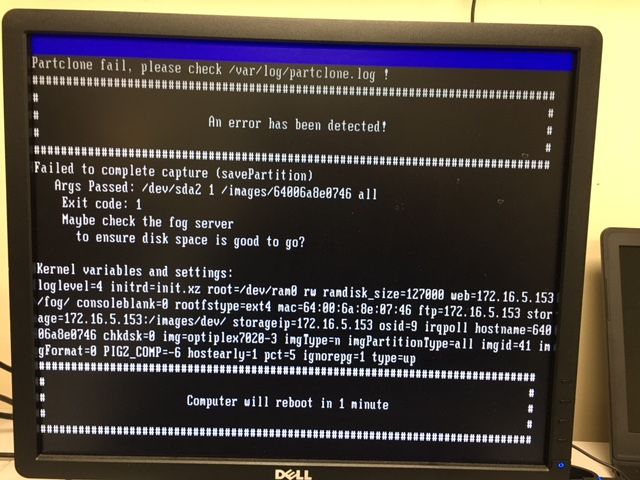
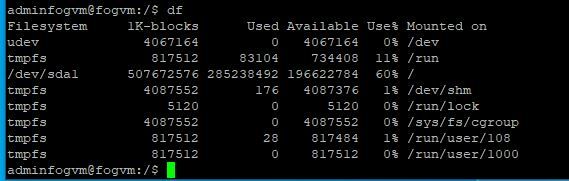
I upgraded the kernel and that resolved the IP address error. Thanks for the assistance. I really appreciate it.
However, I then got an error that the hard disk was not found. I did some searching on these FOG forums and found that I needed to switch from RAID to ACHI for imaging. That is working although I am concerned with the size of the image. The image size is 240GB which in nearly the size of the entire SSD. All my previous images were about 30GB.
Is there anything that can be done about that? Please let me know.
Thanks for your reply. Will this kernel be suitable:
Official Published Kernels
Kernel - 5.10.34 TomElliott
Date : May 2, 2021
Version : 5.10.34
FOG Type: TomElliott
PC 64 Bit
Arch Type: PC 64 Bit
Please let me know.
Hi,
I have been using my current version 1.4.4 of FOG for a while with no issues on our Dell OptiPlex computers. However, with the new Dell OptiPlex 7480 model computers my school has purchased, I am getting an error.
With all of the previous Dells I used the undionly.kpxe boot file. That did not work with the 7480. Instead, I had to use the snponly.efi or ipxe.efi in order to boot to the FOG menu.
However, when trying to do a full or partial client registration, I get an error saying the computer – Failed to get an IP address via DHCP. I have attached a photo of the error.
I have done some research on the Internet and the FOG forums and have not found a solution. Can someone assist?
Thanks in advance for any assistance that can be provided.
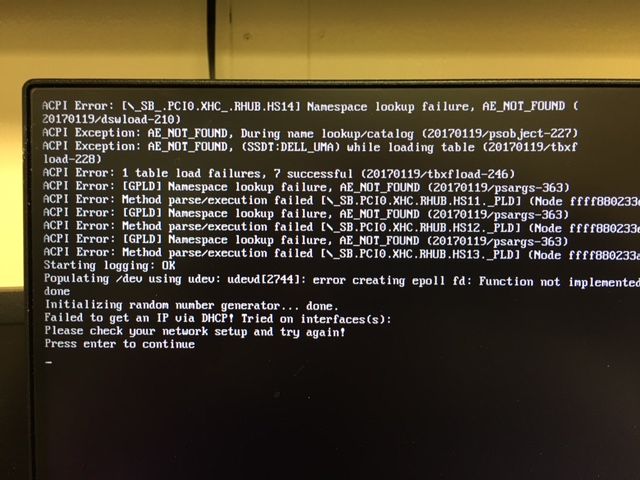
I decided to just go ahead and upgrade our FOG server. The issue is now resolved. Thanks for the quick assistance.