Too Big for the Disk
-
Hello Guys!
I´m having a little problem deploying an image I had capture.
I´m running Version 1.5.9 of FOG and i´m trying to reploy it through UEFII don´t understand the problem I have 4 PCs
2 of them have a M.2 Kioxia 240GB SSD
the other 2 have a SATA Kioxia SSD 240GBIn the M.2 SSD everything works normally but in the SATA SSD I have this error
I already formated both disk to the same format type and tried to unllocated the 4 SSD and the problem still presist in the SATA SSDs
Thank you for your time.
Extra Info:
The image is 78GB
-
@ricardomartins said in Too Big for the Disk:
2 of them have a M.2 Kioxia 240GB SSD
the other 2 have a SATA Kioxia SSD 240GBMore often than not drives with the same size have a slightly different block count. So in your case the SATA drives are just a tiny bit smaller than the M.2 drives.
If you update your FOG server to the latest dev-branch version and re-capture the image you should be able to deploy that to a smaller drive as well. We added the functionality to move around partitions to fit a smaller drive not that long ago.
-
Hello Sebastian,
how can I update to the latest version ? It already says i´m running the lastest stable version
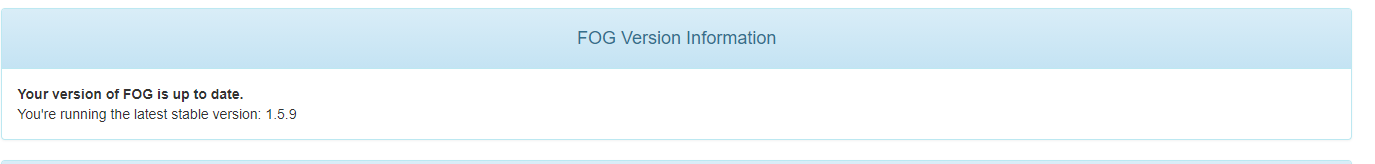
Thank you for your time
-
@sebastian-roth I thought there was a way to update it with reinstall everything, I will now try to capture the image and try again.
-
@ricardomartins For updating to
dev-branchyou don’t need to reinstall. Just follow theses steps:sudo -i git clone https://github.com/FOGproject/fogproject/ cd fogproject git checkout dev-branch cd bin ./installfog.sh
