It worked!
I also needed to disable secure boot and legacy boot.
Thanks for your help.
You rock, George!
Best posts made by ricardomartins
-
RE: FOG with UEFI HPposted in General Problems
Latest posts made by ricardomartins
-
RE: iPXE DHCP failedposted in FOG Problems
@Sebastian-Roth with all the machines, but different error.
Some of the machines boot to the fog project and when you try to deploy image it have the error “Chainloading failed, hit sfor the iPXE”
other machines dont even go to the fog project and gives the error DHCP failed after getting IP from the DHCP and trying to get ip for the iPXE
-
iPXE DHCP failedposted in FOG Problems
Hello,
My Fog server was working great for the last 2 years and all of a sudden it stop working.
It gets wirthout problem the IP from the DHCP server but when it gets the ipxe and tries to get a new ip it stop and says “dhcp failed hit s for the ipxe shell”
Any idea how i can solve this problem ?
-
RE: Too Big for the Diskposted in FOG Problems
@sebastian-roth I thought there was a way to update it with reinstall everything, I will now try to capture the image and try again.
-
RE: Too Big for the Diskposted in FOG Problems
Hello Sebastian,
how can I update to the latest version ? It already says i´m running the lastest stable version
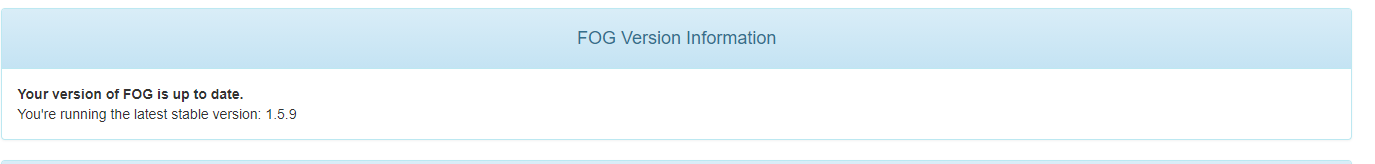
Thank you for your time
-
Too Big for the Diskposted in FOG Problems
Hello Guys!
I´m having a little problem deploying an image I had capture.
I´m running Version 1.5.9 of FOG and i´m trying to reploy it through UEFII don´t understand the problem I have 4 PCs
2 of them have a M.2 Kioxia 240GB SSD
the other 2 have a SATA Kioxia SSD 240GBIn the M.2 SSD everything works normally but in the SATA SSD I have this error
I already formated both disk to the same format type and tried to unllocated the 4 SSD and the problem still presist in the SATA SSDs
Thank you for your time.
Extra Info:
The image is 78GB
-
RE: Kernel Panicposted in Hardware Compatibility
@george1421 after loading correctly the bzImage 4152 and init.xz it goes to the error again (kernel panic error )
-
RE: Kernel Panicposted in Hardware Compatibility
Hello @george1421 !
I updated the bios version from 1.53 to 1.60 (newer version in HP website) and tried to run the deply again with
acpi=off.
It give the exact same error and I confirmed that it uses bzImage4152
-
RE: Kernel Panicposted in Hardware Compatibility
@george1421 I followed everything you said but it is still trying to kill himself.
Very similar error but a little bit different
-
RE: Kernel Panicposted in Hardware Compatibility
@george1421 didnt solve. Do I need to have specific files in server for it to work ?

