Dell Optiplex 7080 Network error
-
Hello Everybody
the Dell Optiplex 7080 can boot into Fog. When i try to registrate the Client, i will get an Network error.
Not Network select.
can anyone help me.
thx
Marcel -
@Cello Please take a picture of the error on screen and post here.
-
@sebastian-roth ![alt text]
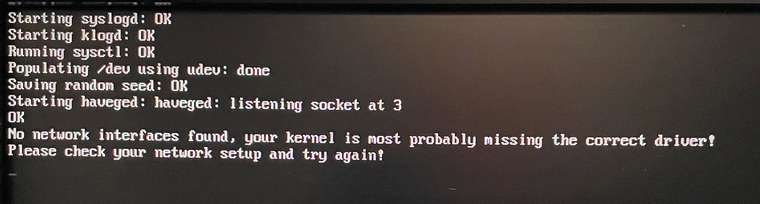
-
@cello What FOS Linux kernel are you using. In the web UI -> FOG Configuration -> Kernel update. You probably need to be on version 5.6.8 or later. The newest is 5.10.x versions. Download both the 64 bit and 32 bit versions.
-
@george1421 said in Dell Optiplex 7080 Network error:
@cello What FOS Linux kernel are you using. In the web UI -> FOG Configuration -> Kernel update. You probably need to be on version 5.6.8 or later. The newest is 5.10.x versions. Download both the 64 bit and 32 bit versions.
Hello George
we are on 5.10.34, i have installed both 32bit and 64bit.
After the download the message appears that the kernel has been successfully installed. What do I have to do after that? -
@cello That is all you need. PXE boot and check the hardware.
If this still fails then we need you to get the hardware IDs of the network adapter in this 7080. You can do this through the device manager. We need both the vendor and device IDs.
-
@george1421 said in Dell Optiplex 7080 Network error:
@cello That is all you need. PXE boot and check the hardware.
If this still fails then we need you to get the hardware IDs of the network adapter in this 7080. You can do this through the device manager. We need both the vendor and device IDs.
It is a “Intel
 Ethernet Connection (11) I219-LM”
Ethernet Connection (11) I219-LM”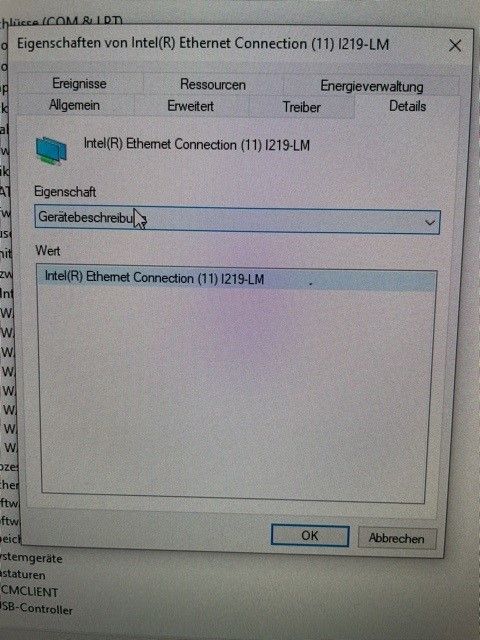
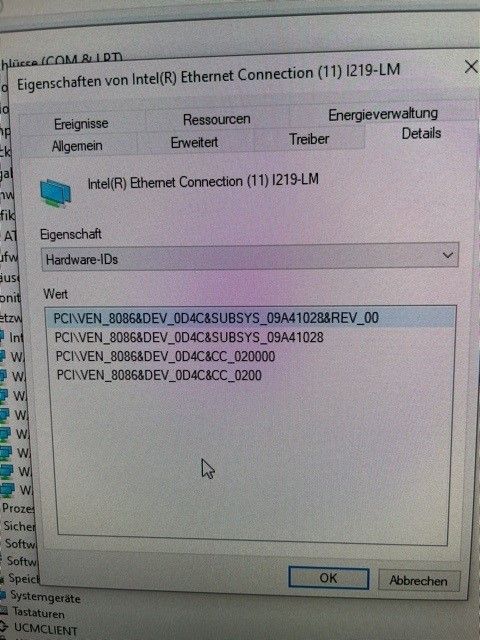
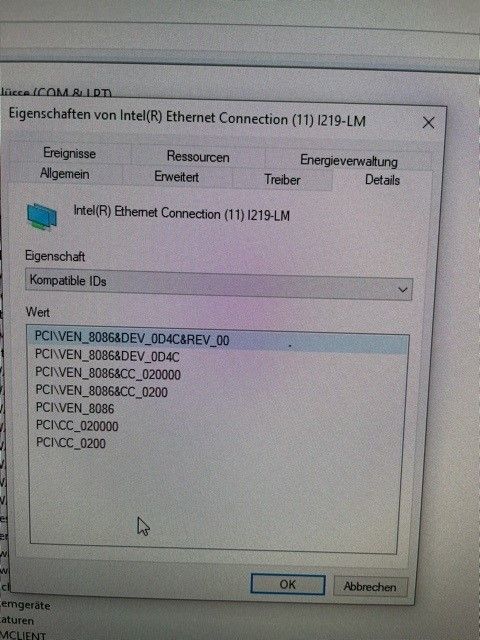
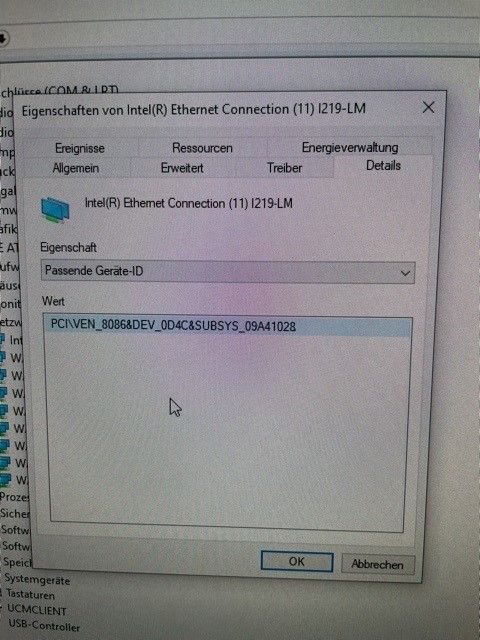
-
@cello The network adapter “Ethernet Connection (11) I219-LM” [8086:0D4C] was first added to linux kernel 5.5.
OK lets confirm that you are indeed running 5.10.x. Schedule a debug deploy/capture (don’t care). Before you hit the schedule task button tick the debug checkbox. Now pxe boot the target computer after a few screens of text that you need to clear with the enter key (note you may still see the error in the picture below) you will be dropped to the FOS Linux command prompt at that prompt key in
uname -aand thenip a sand post a picture of that output.I’m suspecting for some reason you are running linux 4.19.x kernel. If that is the case we will fix that.
-
@george1421 said in Dell Optiplex 7080 Network error:
I’m suspecting for some reason you are running linux 4.19.x kernel. If that is the case we will fix that.
Your are right.
How can i update the kernel?
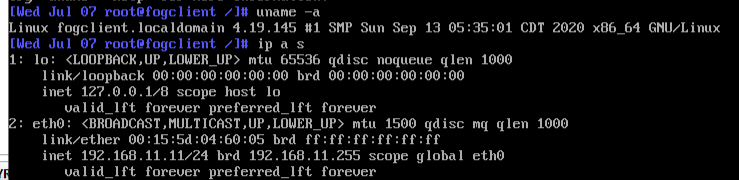
-
@cello The standard way to update the kernel is via the Web UI -> FOG Configuration -> Kernel update. If that says you are on 5.10.x then we need to look a bit deeper.
On your fog server in
/var/www/html/fog/service/ipxedirectory you should see bzImage and bzImage32. You can understand what version is there by keying infile bzImageand it should report the version of the kernel. Hopefully it should be 5.10.xIf no, then manually download the 5.10.x kernels from here: https://fogproject.org/kernels/ download both the 32 bit and 64 bit kernels. Save the 32 bit version as bzImage32 and the 64 bit version as bzImage (case is important). Now move those files to the
/var/www/html/fog/service/ipxedirectory on the FOG server. You probably should rename the original files to bzImage.bak and bzImage32.bak before you copy the new files in. Again confirm you have the right kernels in place byfile bzImagereports 5.10.x -
Hello George
First: DELL Optiplex 7080 works very well with FOG Version 5.10.34
Second:
Here are my steps, i do this morning
Manual update to latest kernel
For CentOS 7+, Fedora 19+, RHEL 7+, Debian8+, and Ubuntu14+ you may manually update the kernel and/or the inits to the latest by following the below steps.
You may copy/paste the entire script to backup all kernels/inits and download all new ones.
#Delete previous backed up kernels & inits.
rm -rf /var/www/html/fog/service/ipxe/old#Make a directory to put old kernels & inits into.
mkdir /var/www/html/fog/service/ipxe/old#Move old inits, get new ones.
mv /var/www/html/fog/service/ipxe/init.xz /var/www/html/fog/service/ipxe/old
wget https://fogproject.org/inits/init.xz -O /var/www/html/fog/service/ipxe/init.xz
mv /var/www/html/fog/service/ipxe/init_32.xz /var/www/html/fog/service/ipxe/old
wget https://fogproject.org/inits/init_32.xz -O /var/www/html/fog/service/ipxe/init_32.xz#Move old kernels, get new ones.
mv /var/www/html/fog/service/ipxe/bzImage /var/www/html/fog/service/ipxe/old
wget https://fogproject.org/kernels/bzImage -O /var/www/html/fog/service/ipxe/bzImage
mv /var/www/html/fog/service/ipxe/bzImage32 /var/www/html/fog/service/ipxe/old
wget https://fogproject.org/kernels/bzImage32 -O /var/www/html/fog/service/ipxe/bzImage32#Reset Ownership:
#Fedora, CentOS, RHEL:
chown -R fog:apache /var/www/html/fog/service/ipxe
#Ubuntu, Debian:
chown -R fog:www-data /var/www/html/fog/service/ipxe#Set permissions:
chmod -R 775 /var/www/html/fog/service/ipxe#Script complete.
echo DONE! -
@cello said in Dell Optiplex 7080 Network error:
First: DELL Optiplex 7080 works very well with FOG Version 5.10.34
Great to here! I should have some o7090s in the next few days (weeks) so those should work too. I don’t know why the integrated kernel update program did not work for you, but I’m glad you have it worked out.