UEFI can't PXE boot
-
@george1421 Thanks!
@YoshiDeOeuf Just found it, find all the details on this story in this topic: https://forums.fogproject.org/topic/15102/uefi-bios-coexistence-help
-
@eduardotseoane I already red these urls many times, and I use a Windows Server 2012 R2 as I said, maybe i need to put another .efi instead of ipxe.efi ?
-
@george1421 My policy is enabled :
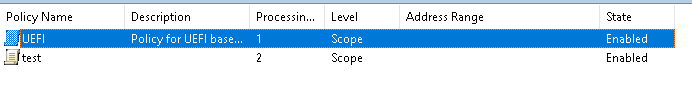
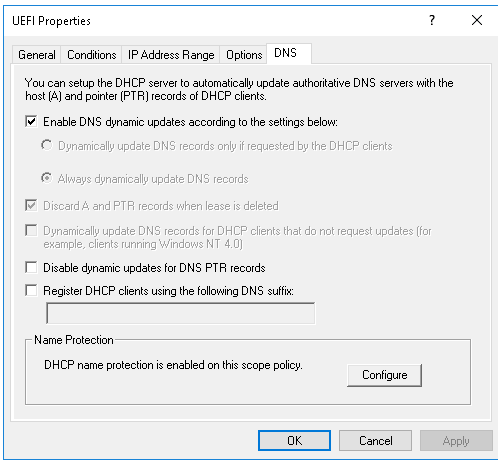
I created this policy like in this tutorial : https://wiki.fogproject.org/wiki/index.php?title=BIOS_and_UEFI_Co-Existence#Using_Windows_Server_2012_.28R1_and_later.29_DHCP_Policy
-
@yoshideoeuf said in UEFI can't PXE boot:
maybe i need to put another .efi instead of ipxe.efi ?
Well from your initial post it very much sounds like PXE boot for legacy BIOS machines work but not for UEFI mode ones in general. Sure there are some machines that don’t properly work with ipxe.efi but they usually still load it and then fail to get an IP via DHCP within iPXE or something like that.
Sure you can try snp.efi and snponly.efi but I doubt it will help in your case.
I get an “no bootable device found” error.
Do you see it trying to pull an IP and PXE information from the DHCP at all? Without knowing what stuff you actually see on screen it’s kind of hard to help.
-
Hello,
Back to this problem, so I followed the tutorial with UEFI PXE boot with options 60, 66 (fog IP) and 67 (ipxe.efi) as shown in my previous messages.
I took a screen of what I get on the computer i try to PXE boot.
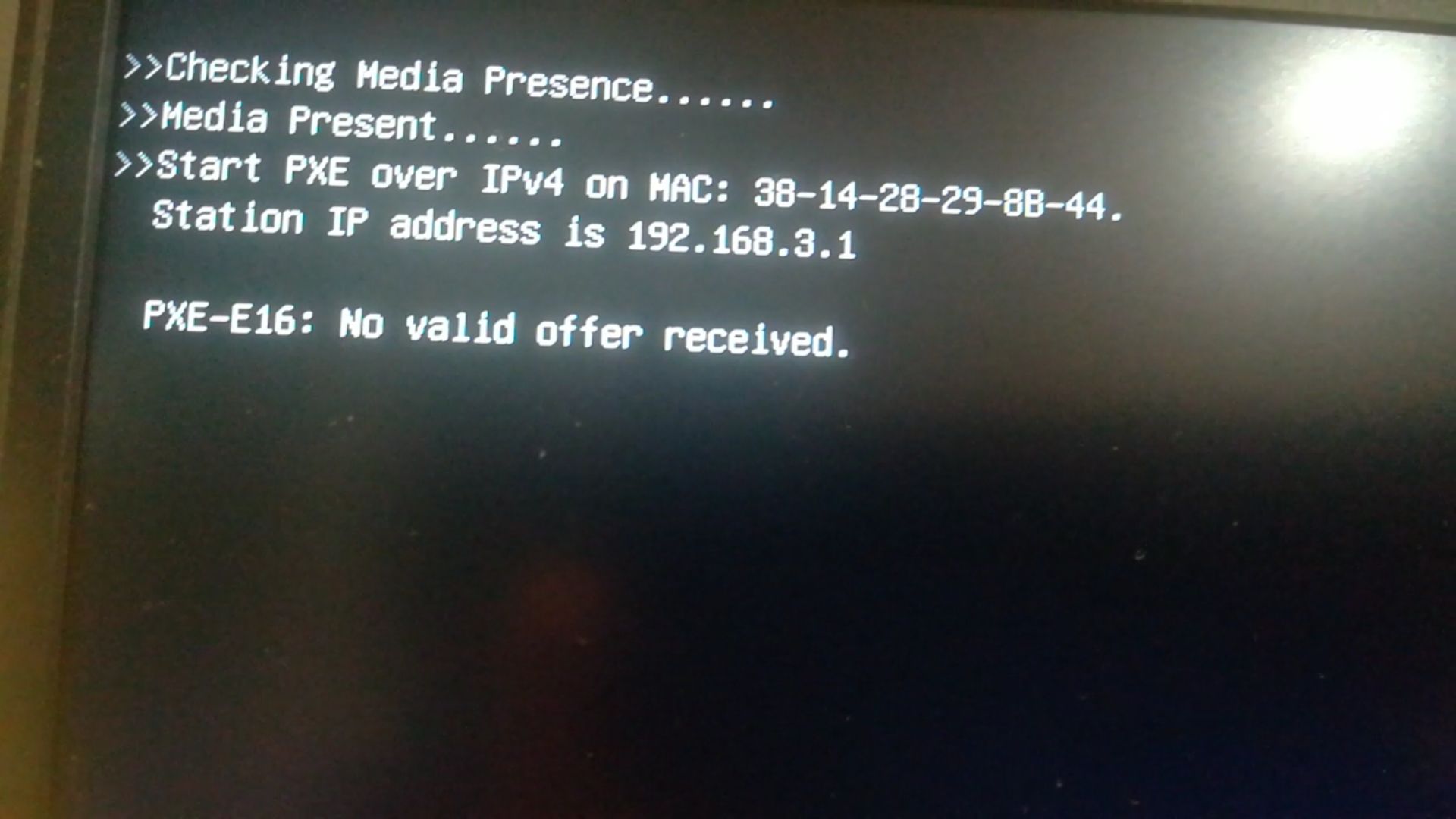
192.168.3.1 is the IP of the computer.
Do you think he’s able to reach the fog server at least, or maybe the problem is the boot file ?
Thank you in advance
-
@yoshideoeuf This is saying the dhcp server did not send the boot file name or received a proper offer packet from the dhcp server. At this point its not a fog server issue, but communication between dhcp server and client computer.
-
@george1421 I can ping without problem the DHCP server from the computer client
-
What is the netmask of the DHCP server and the PXE client (considering the 192.168.2.x and 192.168.3.x addresses of your screenshots)?
Asked in another way: is there a relay agent between the two?Also: is Secure Boot disabled on the client?
-
@peterl it’s /24 for both
-
@yoshideoeuf said in UEFI can't PXE boot:
it’s /24 for both
So do you have a dhcp helper service enabled on the router between .2.x and .3.x subnets?
Do you have the dhcp option 66 and 67 filled out for both subnets?