@peterl it’s /24 for both
Latest posts made by YoshiDeOeuf
-
RE: UEFI can't PXE bootposted in FOG Problems
@george1421 I can ping without problem the DHCP server from the computer client
-
RE: UEFI can't PXE bootposted in FOG Problems
Hello,
Back to this problem, so I followed the tutorial with UEFI PXE boot with options 60, 66 (fog IP) and 67 (ipxe.efi) as shown in my previous messages.
I took a screen of what I get on the computer i try to PXE boot.
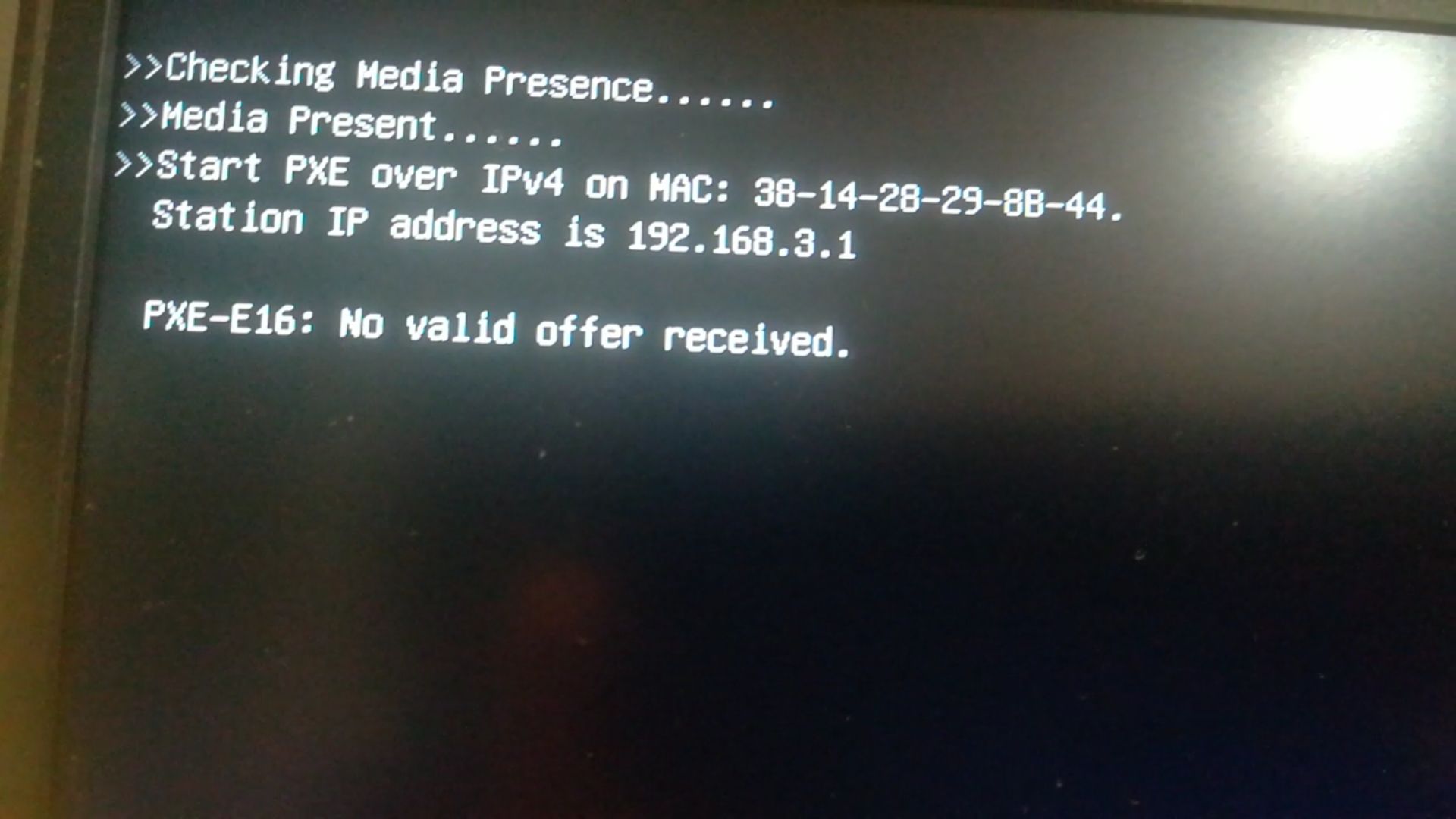
192.168.3.1 is the IP of the computer.
Do you think he’s able to reach the fog server at least, or maybe the problem is the boot file ?
Thank you in advance
-
RE: UEFI can't PXE bootposted in FOG Problems
@george1421 My policy is enabled :
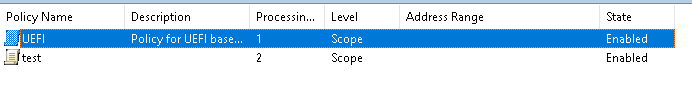
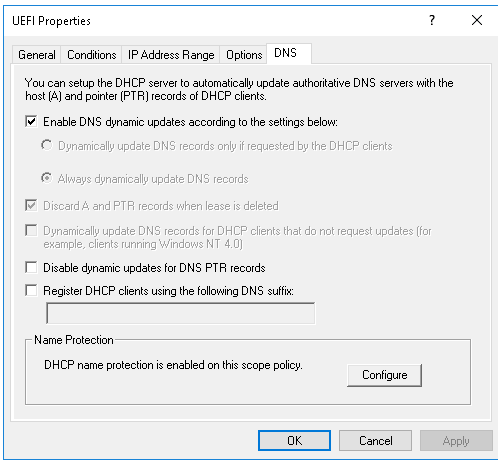
I created this policy like in this tutorial : https://wiki.fogproject.org/wiki/index.php?title=BIOS_and_UEFI_Co-Existence#Using_Windows_Server_2012_.28R1_and_later.29_DHCP_Policy
-
RE: UEFI can't PXE bootposted in FOG Problems
@eduardotseoane I already red these urls many times, and I use a Windows Server 2012 R2 as I said, maybe i need to put another .efi instead of ipxe.efi ?
-
RE: UEFI can't PXE bootposted in FOG Problems
@eduardotseoane Yes, I already use ipxe.efi for UEFI, but it doesn’t work. Do I have to remove the undionly.kpxe ? Or maybe I just need to type /tftpboot/ipxe.efi instead of ipxe.efi ?
-
RE: UEFI can't PXE bootposted in FOG Problems
@eduardotseoane I get an “no bootable device found” error.
I use a DHCP server (windows server 2012 R2)Here are my DHCP options :
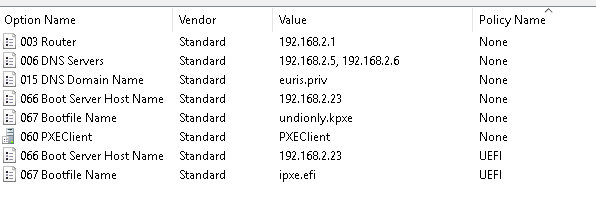
Fog uses the 192.168.2.23, and my DHCP server is 192.168.2.5.
-
UEFI can't PXE bootposted in FOG Problems
Hello,
I have some Dell Latitude 5411 laptop to configure, so I try to use fog.
I have an image on my fog server that I want to deploy, but I’m unable to boot with PXE from my physical machines, there is no legacy mode in the BIOS unfortunately.I put the right boot order in the BIOS and i enabled the UEFI network stack.
I tried on older Dell Latitude (5440), and I’m able to boot with PXE if i put legacy mode, but not UEFI.
I also enabled options 66 67 and 60 on the DHCP server.
Thank you