Export CSV columns details and Import issues
-
Hi !
I’ve been using FOG for quite a while now, this is the first big issues I’m encountering.
I plan to use the import function to import massively preconfigured computers (and Hostname, domaines, etc …)
However, on the documentation page, I only see this format for the CSV file :
MAC Address,Host name,IP Address,Description,OSID,ImageIDI need more with “Join Domain after deploy” and “OU” column. So I exported my current host list with all the stuff I need, then for testing purpose I changed the values “MAC Address, hostname, description” and kept the rest in the original form FOG gave me.
Then I imported the new files, the test hosts are showing :
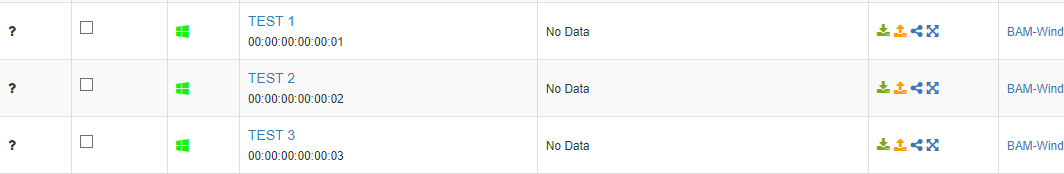
Seems good, but when I click on a host, I can’t access it, it gave me “No result found” :
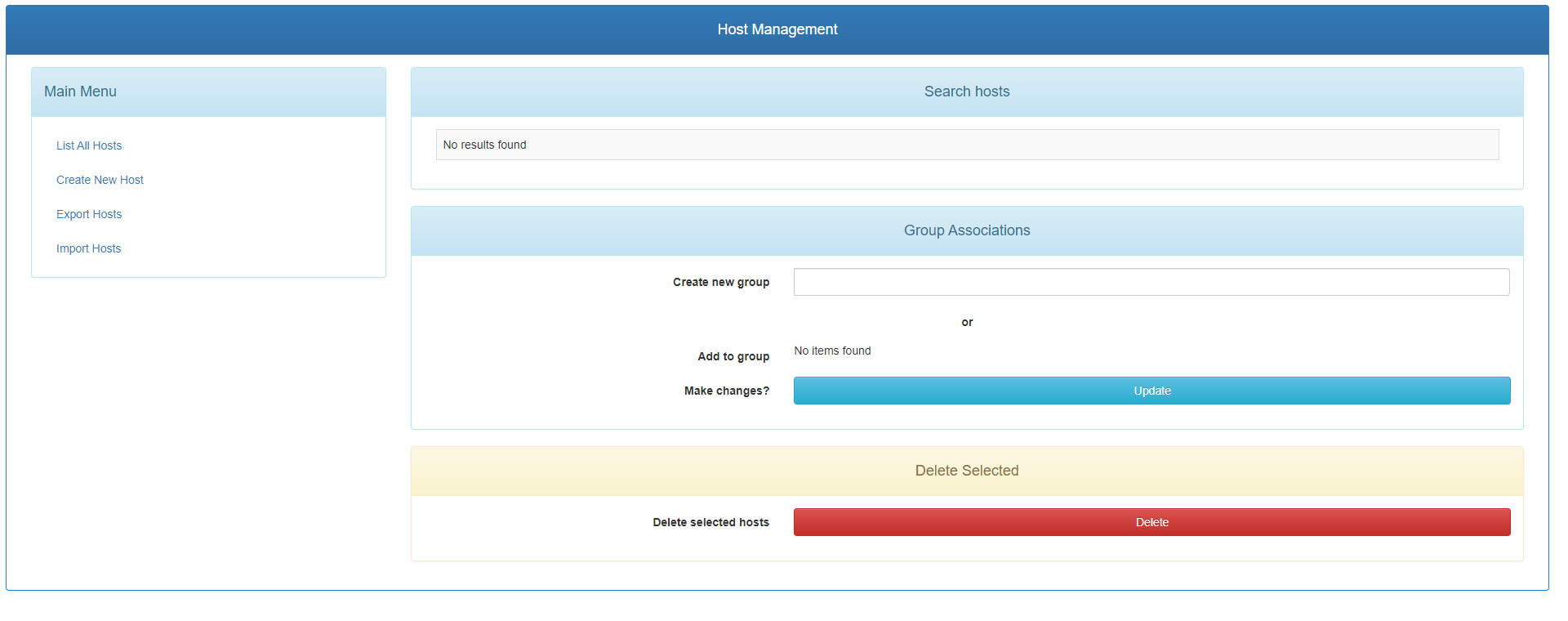
I used notpad++ to make my edit, I know that Excel can mess up the file.
Where can I find in details the import format to make a good CSV file with AD options ?Thanks for your help
Best Regards -
@adriand said in Export CSV columns details and Import issues:
Seems good, but when I click on a host, I can’t access it, it gave me “No result found”
While I find it strange that you get back to the host search view when clicking a host I can imagine what’s wrong. Have not tested but in the picture we see
TEST 1as hostname with a space in the name. While the web UI would prevent you from creating hosts with a space character in the name the import seems to allow that (bug or feature ). I guess that would account for the behavior you see.
). I guess that would account for the behavior you see.Which version of FOG do you use? 1.5.9 I would imagine!?