@george1421 Thanks you for your answer.
I checked the DHCP configuration and changed the file name. I was already using the snponly.efi files and switched to ipxe.efi and it’s now working.
Thank you for your time and help !
Have a nice day.
Adrian.
@george1421 Thanks you for your answer.
I checked the DHCP configuration and changed the file name. I was already using the snponly.efi files and switched to ipxe.efi and it’s now working.
Thank you for your time and help !
Have a nice day.
Adrian.
@george1421 Thank you for your answer,
Do you have any documentation on how to properly switch iPXE boot loaders ? I have all the files you mantionned in /tftpboot and I don’t see any options in iPXE General Configuration on the web interface.
Adrian.
Nothing changed. I disabled security paramters in the bios. Still get stuck. Sometime it pass, some it don’t. It’s weird.
Update :
I’ve tried on 2 different computer both in UEFI. One is a 4-5 year old MSI. Work fine.
I tried an older Lenovo too, no issues.
May it be an hardware compatibility issue ? I’ll search in the bios to see if something could interfere.
Adrian.
Thanks you @george1421 . Unfortunatly, it didn’t work. I recompiled the ipxe files with buildipxe.sh and reruned the installfog.sh to update the file. I checked the date and it seems good.
I noticed a detail when I was trying to make it work. Sometime it can register sometime not. The last test I did, bzimage went “ok” but get stuck in “init.xz…” after a reboot it get stuck in bzImage again with a random %.
I feel like during a short period of time everything work, but suddenly, everything stop working
I have 2 network interfaces and I did shutdown the one for management and it didn’t solve the issue.
I’ll try with a different computer today.
Adrian.
Hello everyone !
I’m writing this post to seek for help about an issue I can’t solve.
I use a lot the fog service to deploy images but with computer getting more modern, at some point it just wouldn’t work anymore.
I search on the internet and this forum to check what was the issue and it was about network drivers. This was fixed.
But since, everytime I want to capture, deploy or register a device, it just get stuck in “bzimage…” with a random pourcentage.
I saw some related posts but none of them is working for me. I tried to add option 66 and 67 in the dhcpd.conf file but it only make things worse and it won’t boot at all on PXE (PXE-E23 client recieved tftp error)
I did a complete reinstall of the system and the issue is still there. I’m using the latest dev-branch version: 1.5.9.158 with Kernel 5.15.34 AMD/Intel 64 bits.
The test computer I’m using is a Lenovo ThinkBook 15G2 ITL (brand new).
I don’t know where to search for a solution.
Thanks in advance.
Hi !
I’ve been using FOG for quite a while now, this is the first big issues I’m encountering.
I plan to use the import function to import massively preconfigured computers (and Hostname, domaines, etc …)
However, on the documentation page, I only see this format for the CSV file :
MAC Address,Host name,IP Address,Description,OSID,ImageID
I need more with “Join Domain after deploy” and “OU” column. So I exported my current host list with all the stuff I need, then for testing purpose I changed the values “MAC Address, hostname, description” and kept the rest in the original form FOG gave me.
Then I imported the new files, the test hosts are showing :
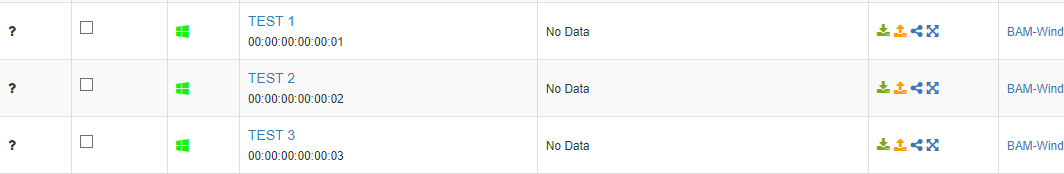
Seems good, but when I click on a host, I can’t access it, it gave me “No result found” :
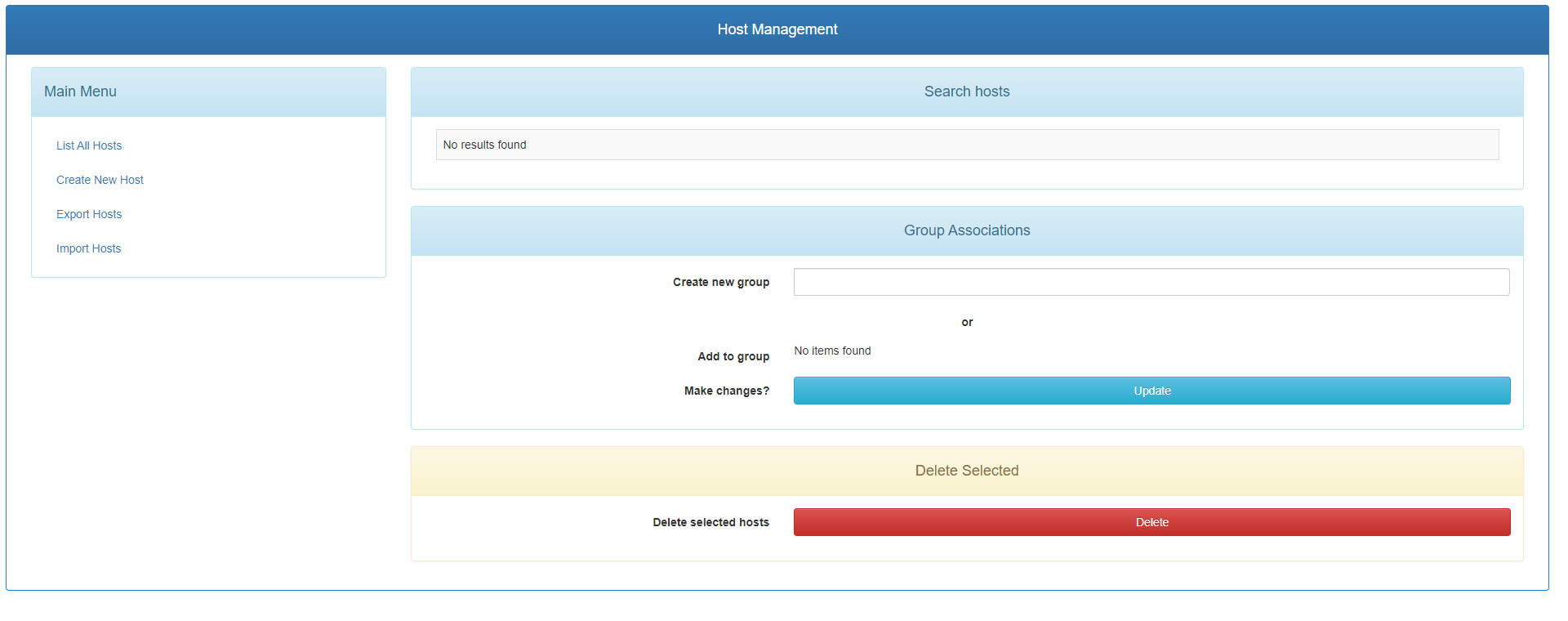
I used notpad++ to make my edit, I know that Excel can mess up the file.
Where can I find in details the import format to make a good CSV file with AD options ?
Thanks for your help
Best Regards