Changed IP, reinstalling not an option
-
I changed the IP. Eventually, I’d like to change the whole subnet, but I wanted to start small. Either way, now my clients can’t successfully pxe boot. I used the updateip.sh, and I changed the IP in the /tftpboot/ipxe.default and hit the /tftpboot with a chmod 777 -R. Here is a picture of my problem. I can’t reinstall, is this mission impossible?
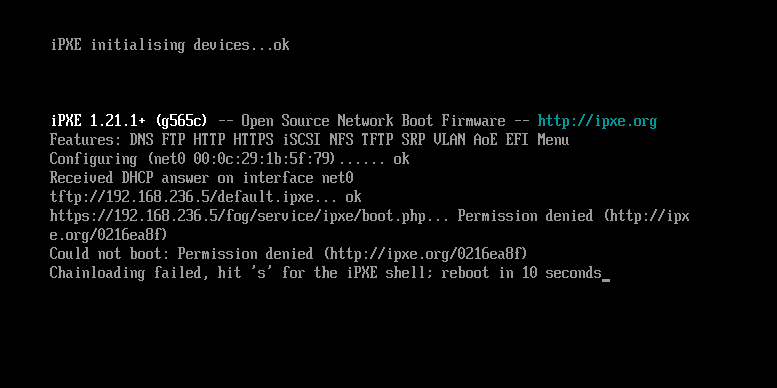
-
@boriquaboy115 The permission denied message is related to the certificates being used. I see you are using https so that means the certificate used to compile ipxe.efi and undionly.kpxe doesn’t match what the apache server is using.
-
@boriquaboy115 Should be able to fix that without re-install. Go to the directory where you extracted the FOG installer (or cloned it via github). If you don’t have that anymore you can re-download it. Best to use the same version you installed before: https://github.com/FOGProject/fogproject/releases
Change to root user (e.g.
sudo -iorsu -) and navigate to the subdirectoryutils/FOGiPXE/within the FOG installer dir. Then run the iPXE buildscript and copy over the new binaries that were generated by the build script:./buildipxe.sh cd ../../packages/tftp/ find -type d -exec mkdir -p /tftpboot/{} \; find -type f -exec cp -fv {} /tftpboot/{} \;See if you clients are able to PXE boot again.
-
@george1421 How would I fix that?
-
I ended up finding the fix.
Step 1: Change IP Address, then deactivate and activate the network interface.
Step 2: Run the UpdateIP.sh within the fog-community-scripts-master.zip found here https://github.com/FOGProject/fog-community-scripts
Step 3: Rerun the installer.
If you have NO INTERNET CONNECTION, like myself in this case,
rerun with the -X option like so,./installfog -X
I verified it worked with my new subnet and I was able to boot off my Fog Server, register new hosts, as well as capture and deploy an encrypted Linux image.
This was successfully done on a Rhel 7.9 VM with no internet connection FYI.