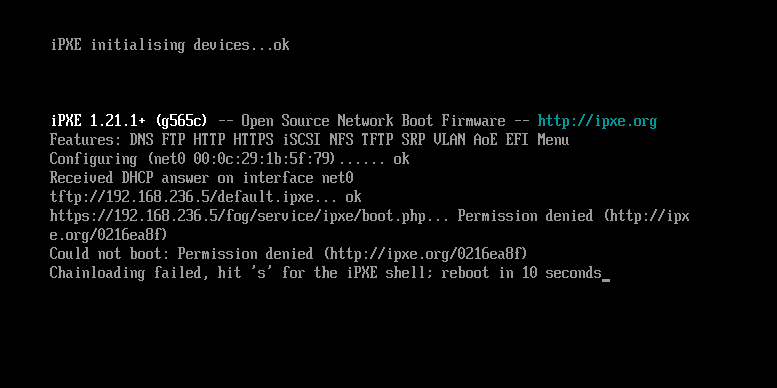I ended up finding the fix.
Step 1: Change IP Address, then deactivate and activate the network interface.
Step 2: Run the UpdateIP.sh within the fog-community-scripts-master.zip found here https://github.com/FOGProject/fog-community-scripts
Step 3: Rerun the installer.
If you have NO INTERNET CONNECTION, like myself in this case,
rerun with the -X option like so,
./installfog -X
I verified it worked with my new subnet and I was able to boot off my Fog Server, register new hosts, as well as capture and deploy an encrypted Linux image.
This was successfully done on a Rhel 7.9 VM with no internet connection FYI.