EFI Deployment problem
-
Hi all,
I have captured an image from a running CentOS installation (on virtualbox) and I successfully deployed it to different systems, but I’m facing problems when trying to deploy it on a System76 laptop that has EFI and a popOS installation (Ubuntu).
I tried first to deploy the image on laptop’s disk, but when finished, failed to boot (no bootable medium found). I saw that with the deployment, I erased the whole partition layout on disk, so I lost the EFI partiton (/dev/nvme0n1p1), etc. Then I reinstalled popOS (to recreate disk layout for me) and then trying to deploy again the image, but configuring on FOG, that this host primary disk is /dev/nvme0n1p2 (root partition) and on Image properties I selected “Multiple partiton image -single disk” and on Partition I selected “Partition 2 only”.
When trying to deploy, I get the following error:
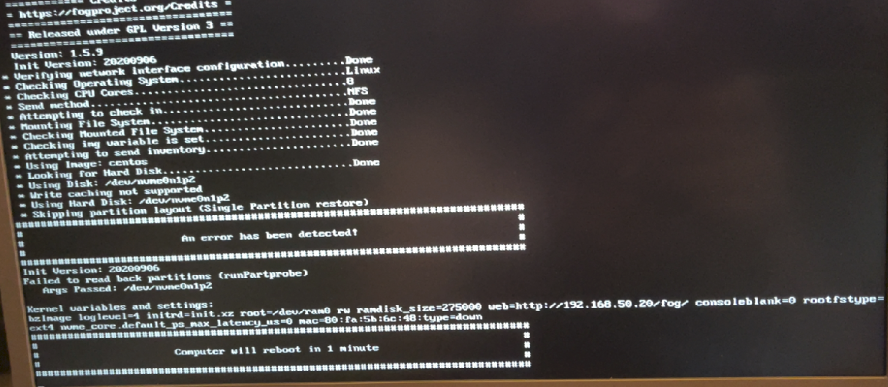
Also, tried with debug mode, but now luck:

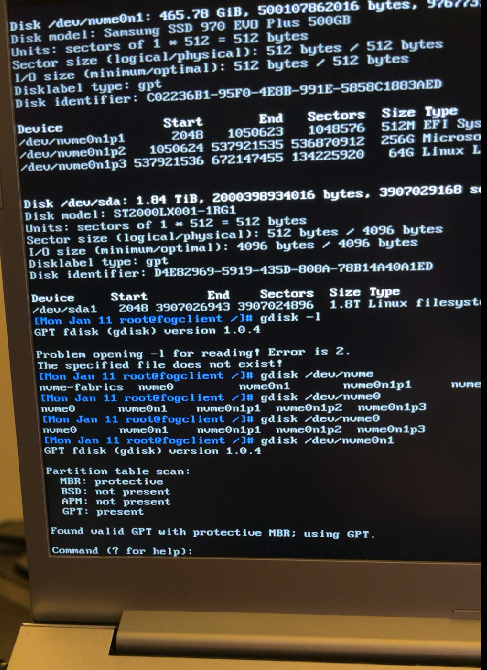
Tried also multiple combinations on Image properties with no luck… hope anybody could give me a hand on this challenging deployment!

Thank you in advance!
-
@gutter You seem to be mixing up things here. Deploying single partitions (image settings -> Partition -> Partition 2 only) will only ever work if you have deployed that exact same and full image (exact partition layout!) to that machine before. Installing an OS and then deploying a single partition will fail in most cases.
As you mention EFI install I am wondering if your image is actually EFI or legacy BIOS. You can’t expect a system to boot when deploying an EFI image to a legacy BIOS machine.
-
Hi @sebastian-roth, thanks for the answer.
Yes, destination system is EFI and source image is based on a virtualbox CentOS installation (it’s a default vbox machine, not an explicit EFI virtual machine).
I know that what I want to achieve is not the traditional way of capturing and deploying images, but I’m wondering if it would be possible… Maybe changing settings of the vbox machine to be EFI, then capture an image of it and then deploy it on the laptop?What would be the way to capture a BIOS based machine and deploy it to a EFI machine?
I saw that there’s a similiar post about this on: https://forums.fogproject.org/topic/13782/image-deploy-works-to-virtual-machines-but-not-on-working-on-actual-machines/12?lang=en-US
Thank you in advance.
-
@gutter said in EFI Deployment problem:
What would be the way to capture a BIOS based machine and deploy it to a EFI machine?
Why would you want to do that? Those two are quite different (beyond the partition layout) and I don’t know of a way to convert from one to the other.
From what I read between the lines here you want to capture an image from VirtualBox and deploy it to a physical EFI machine. Is that right? If yes then I may quote @astrugatch’s post from the other topic you mentioned:
I make all my EFI images in virtual box. My workflow has me enable efi. Do the base install and when I go to pxe I switch off efi and do my capture. The os is still an efi os and won’t boot in vbox until you reenable efi.
-
I’m assuming in this scenario you are trying to migrate from one machine to another, the original machine being BIOS based and the new one being EFI. If that is the case there really wouldn’t be a clean way of doing this and it WILL be messy.
The solution I posed in that thread was to get around VirtualBox’s problems with PXE booting on EFI. In that case I AM making an EFI image and deploying it to EFI machines, and am only changing the virtual machine to BIOS during the capture process.
-
Hi @astrugatch, yes I know that it’s not a standard procedure, but we were willing if that would be possible.
I think that best approach is, as you mention, create a new EFI vbox machine and then capture from there and deploy on the EFI laptop.
Did you manage to boot from PXE from EFI vbox machine?Thank you.
-
@gutter Microsoft actually provides an executable that tries to convert MBR to GPT
https://www.tenforums.com/tutorials/81502-convert-windows-10-legacy-bios-uefi-without-data-loss.html
Your mileage may vary; I’ve used it only once (still works fine to this day), but I’m not sure it’s going to be exactly the same as a clean GPT install, that would still be your best bet imo.
In VBOX you can create an image in EFI, turn off the VM, switch off EFI, boot to PXE in legacy, capture the image and now you have an EFI image ready to go.
Key aspect to remember is that the mode PXE boots in is irrelevant to the image.
-
@quazz Ok, thank you for the answer.