@quazz Ok, thank you for the answer.
Latest posts made by gutter
-
RE: EFI Deployment problemposted in Linux Problems
Hi @astrugatch, yes I know that it’s not a standard procedure, but we were willing if that would be possible.
I think that best approach is, as you mention, create a new EFI vbox machine and then capture from there and deploy on the EFI laptop.
Did you manage to boot from PXE from EFI vbox machine?Thank you.
-
RE: EFI Deployment problemposted in Linux Problems
Hi @sebastian-roth, thanks for the answer.
Yes, destination system is EFI and source image is based on a virtualbox CentOS installation (it’s a default vbox machine, not an explicit EFI virtual machine).
I know that what I want to achieve is not the traditional way of capturing and deploying images, but I’m wondering if it would be possible… Maybe changing settings of the vbox machine to be EFI, then capture an image of it and then deploy it on the laptop?What would be the way to capture a BIOS based machine and deploy it to a EFI machine?
I saw that there’s a similiar post about this on: https://forums.fogproject.org/topic/13782/image-deploy-works-to-virtual-machines-but-not-on-working-on-actual-machines/12?lang=en-US
Thank you in advance.
-
EFI Deployment problemposted in Linux Problems
Hi all,
I have captured an image from a running CentOS installation (on virtualbox) and I successfully deployed it to different systems, but I’m facing problems when trying to deploy it on a System76 laptop that has EFI and a popOS installation (Ubuntu).
I tried first to deploy the image on laptop’s disk, but when finished, failed to boot (no bootable medium found). I saw that with the deployment, I erased the whole partition layout on disk, so I lost the EFI partiton (/dev/nvme0n1p1), etc. Then I reinstalled popOS (to recreate disk layout for me) and then trying to deploy again the image, but configuring on FOG, that this host primary disk is /dev/nvme0n1p2 (root partition) and on Image properties I selected “Multiple partiton image -single disk” and on Partition I selected “Partition 2 only”.
When trying to deploy, I get the following error:
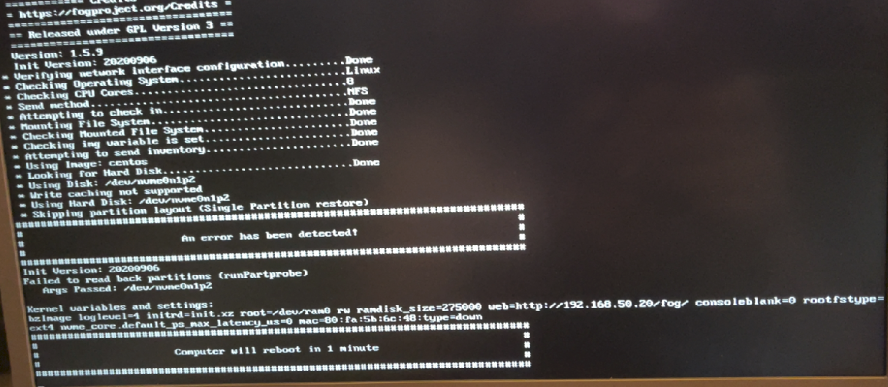
Also, tried with debug mode, but now luck:

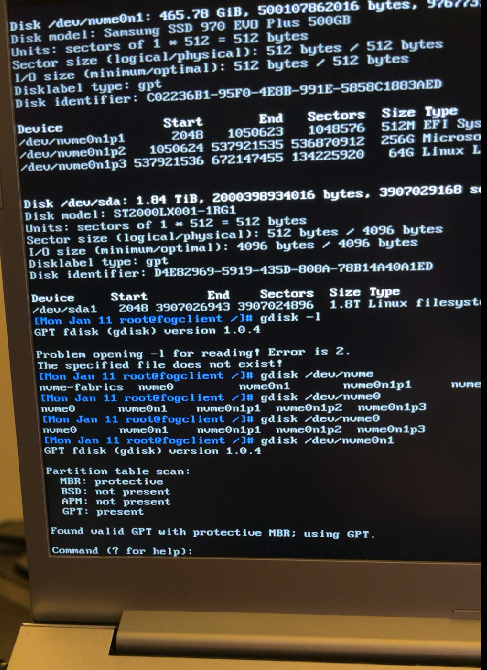
Tried also multiple combinations on Image properties with no luck… hope anybody could give me a hand on this challenging deployment!

Thank you in advance!