Communication problems between fog client and server
-
Hi,
We are working with FOG since many years in our school and i want to say thanks for the work you do on that project it’s a really good tool for many persons :-).
I just build a new FOG server 1.5.9 on Debian 10.6, before our server was on Ubuntu… All installation is fine, we can deploy & capture images without any problems.
The last point is fog clients, it seems communication between clients and server is not that good. Cert is ok but got many “Middleware::Response ERROR: Unable to get subsection” errors in quite all sections in the fog.log filefog.log .
So no tasks seems being accepted by clients, either rename, ad join or deploy.------------------------------------------------------------------------------ ----------------------------------UserTracker--------------------------------- ------------------------------------------------------------------------------ 30/11/2020 13:10:01 Client-Info Client Version: 0.12.0 30/11/2020 13:10:01 Client-Info Client OS: Windows 30/11/2020 13:10:01 Client-Info Server Version: 1.5.9 30/11/2020 13:10:01 Middleware::Response ERROR: Unable to get subsection 30/11/2020 13:10:01 Middleware::Response ERROR: La référence d'objet n'est pas définie à une instance d'un objet. 30/11/2020 13:10:01 Service Sleeping for 110 seconds 30/11/2020 13:11:51 Middleware::Communication URL: http://fogserver/fog/management/index.php?sub=requestClientInfo&configure&newService&json 30/11/2020 13:11:51 Middleware::Response Success 30/11/2020 13:11:52 Middleware::Communication URL: http://fogserver/fog/management/index.php?sub=requestClientInfo&mac=EC:B1:D7:55:FD:05&newService&json 30/11/2020 13:11:52 Middleware::Authentication Waiting for authentication timeout to pass 30/11/2020 13:12:01 Middleware::Communication Download: http://fogserver/fog/management/other/ssl/srvpublic.crt 30/11/2020 13:12:01 Data::RSA FOG Server CA cert found 30/11/2020 13:12:01 Middleware::Authentication Cert OK 30/11/2020 13:12:01 Middleware::Communication POST URL: http://fogserver/fog/management/index.php?sub=requestClientInfo&authorize&newService 30/11/2020 13:12:01 Middleware::Response Failed to decrypt data on server 30/11/2020 13:12:01 Middleware::Response Success 30/11/2020 13:12:01 Middleware::Communication URL: http://fogserver/fog/service/getversion.php?clientver&newService&json 30/11/2020 13:12:01 Middleware::Communication URL: http://fogserver/fog/service/getversion.php?newService&json 30/11/2020 13:12:01 Service Creating user agent cache 30/11/2020 13:12:01 Middleware::Response ERROR: Unable to get subsection 30/11/2020 13:12:01 Middleware::Response ERROR: La référence d'objet n'est pas définie à une instance d'un objet. 30/11/2020 13:12:01 Middleware::Response ERROR: Unable to get subsection 30/11/2020 13:12:01 Middleware::Response ERROR: La référence d'objet n'est pas définie à une instance d'un objet. 30/11/2020 13:12:01 Middleware::Response ERROR: Unable to get subsection 30/11/2020 13:12:01 Middleware::Response ERROR: La référence d'objet n'est pas définie à une instance d'un objet. ------------------------------------------------------------------------------ ---------------------------------ClientUpdater-------------------------------- ------------------------------------------------------------------------------ 30/11/2020 13:12:01 Client-Info Client Version: 0.12.0 30/11/2020 13:12:01 Client-Info Client OS: Windows 30/11/2020 13:12:01 Client-Info Server Version: 1.5.9 30/11/2020 13:12:01 Middleware::Response Success ------------------------------------------------------------------------------ ------------------------------------------------------------------------------ ----------------------------------TaskReboot---------------------------------- ------------------------------------------------------------------------------ 30/11/2020 13:12:01 Client-Info Client Version: 0.12.0 30/11/2020 13:12:01 Client-Info Client OS: Windows 30/11/2020 13:12:01 Client-Info Server Version: 1.5.9 30/11/2020 13:12:01 Middleware::Response ERROR: Unable to get subsection 30/11/2020 13:12:01 Middleware::Response ERROR: La référence d'objet n'est pas définie à une instance d'un objet. ------------------------------------------------------------------------------ --------------------------------HostnameChanger------------------------------- ------------------------------------------------------------------------------ 30/11/2020 13:12:01 Client-Info Client Version: 0.12.0 30/11/2020 13:12:01 Client-Info Client OS: Windows 30/11/2020 13:12:01 Client-Info Server Version: 1.5.9 30/11/2020 13:12:01 Middleware::Response ERROR: Unable to get subsection 30/11/2020 13:12:01 Middleware::Response ERROR: La référence d'objet n'est pas définie à une instance d'un objet. ------------------------------------------------------------------------------ ---------------------------------SnapinClient--------------------------------- ------------------------------------------------------------------------------ 30/11/2020 13:12:01 Client-Info Client Version: 0.12.0 30/11/2020 13:12:01 Client-Info Client OS: Windows 30/11/2020 13:12:01 Client-Info Server Version: 1.5.9 30/11/2020 13:12:01 Middleware::Response ERROR: Unable to get subsection 30/11/2020 13:12:01 Middleware::Response ERROR: La référence d'objet n'est pas définie à une instance d'un objet. ------------------------------------------------------------------------------ --------------------------------PrinterManager-------------------------------- ------------------------------------------------------------------------------ 30/11/2020 13:12:02 Client-Info Client Version: 0.12.0 30/11/2020 13:12:02 Client-Info Client OS: Windows 30/11/2020 13:12:02 Client-Info Server Version: 1.5.9 30/11/2020 13:12:02 Middleware::Response ERROR: Unable to get subsection 30/11/2020 13:12:02 Middleware::Response ERROR: La référence d'objet n'est pas définie à une instance d'un objet. ------------------------------------------------------------------------------ --------------------------------PowerManagement------------------------------- ------------------------------------------------------------------------------ 30/11/2020 13:12:02 Client-Info Client Version: 0.12.0 30/11/2020 13:12:02 Client-Info Client OS: Windows 30/11/2020 13:12:02 Client-Info Server Version: 1.5.9 30/11/2020 13:12:02 Middleware::Response ERROR: Unable to get subsection 30/11/2020 13:12:02 Middleware::Response ERROR: La référence d'objet n'est pas définie à une instance d'un objet. ------------------------------------------------------------------------------ ----------------------------------UserTracker--------------------------------- ------------------------------------------------------------------------------ 30/11/2020 13:12:02 Client-Info Client Version: 0.12.0 30/11/2020 13:12:02 Client-Info Client OS: Windows 30/11/2020 13:12:02 Client-Info Server Version: 1.5.9 30/11/2020 13:12:02 Middleware::Response ERROR: Unable to get subsection 30/11/2020 13:12:02 Middleware::Response ERROR: La référence d'objet n'est pas définie à une instance d'un objet. 30/11/2020 13:12:02 Service Sleeping for 143 secondsOn the file i uploadfog.log this the “fogserver” for the server name is use by a msi client, but i have the same problem/messages on a other machine installed with the smart installer where i indicate the ip address instead of the “fogserver” for the server name.
Whatever a “nslookup fogserver” on clients is correctly resolve.I also use “Reset encryption data” on the first one but it not help at all.
If you guys have some idead to help us, could be very fine :-).
Regards
-
@littletux said in Communication problems between fog client and server:
Middleware::Response Failed to decrypt data on server
This is the main error we need to look into. It’s interesting that “Reset Encryption Data” did not help in this case. I’ll look through the code later on to see why this might come up.
-
@LittleTux Please try the following on this particular host:
- stop FOGService
- remove file
C:\Program Files (x86)\FOG\token.dat(see if you have the file in a sub directory and delete as well) - start FOGService
-
@sebastian-roth Hi Sebastiannd thanks for the quick answer :-).
I do the 3 steps and i got this in the fog.log after rebooting FOGService :
------------------------------------------------------------------------------ --------------------------------Authentication-------------------------------- ------------------------------------------------------------------------------ 01/12/2020 08:31:04 Client-Info Version: 0.12.0 01/12/2020 08:31:04 Client-Info OS: Windows 01/12/2020 08:31:04 Middleware::Authentication Waiting for authentication timeout to pass 01/12/2020 08:33:04 Middleware::Communication Download: http://fogserver/fog/management/other/ssl/srvpublic.crt 01/12/2020 08:33:04 Data::RSA FOG Server CA cert found 01/12/2020 08:33:04 Middleware::Authentication Cert OK 01/12/2020 08:33:04 Middleware::Authentication No token found at C:\Program Files (x86)\FOG\token.dat, this is expected if the client has not authenticated before 01/12/2020 08:33:04 Middleware::Authentication ERROR: Could not get security token 01/12/2020 08:33:04 Middleware::Authentication ERROR: Le fichier 'C:\Program Files (x86)\FOG\token.dat' est introuvable. 01/12/2020 08:33:04 Middleware::Communication POST URL: http://fogserver/fog/management/index.php?sub=requestClientInfo&authorize&newService 01/12/2020 08:33:04 Middleware::Response Failed to decrypt data on server 01/12/2020 08:33:04 Middleware::Communication URL: http://fogserver/fog/management/index.php?sub=requestClientInfo&configure&newService&json 01/12/2020 08:33:04 Middleware::Response Success 01/12/2020 08:33:04 Middleware::Communication URL: http://fogserver/fog/management/index.php?sub=requestClientInfo&mac=EC:B1:D7:55:FD:05&newService&json 01/12/2020 08:33:04 Middleware::Authentication Waiting for authentication timeout to pass 01/12/2020 08:35:04 Middleware::Communication Download: http://fogserver/fog/management/other/ssl/srvpublic.crt 01/12/2020 08:35:04 Data::RSA FOG Server CA cert found 01/12/2020 08:35:04 Middleware::Authentication Cert OK 01/12/2020 08:35:04 Middleware::Authentication No token found at C:\Program Files (x86)\FOG\token.dat, this is expected if the client has not authenticated before 01/12/2020 08:35:04 Middleware::Authentication ERROR: Could not get security token 01/12/2020 08:35:04 Middleware::Authentication ERROR: Le fichier 'C:\Program Files (x86)\FOG\token.dat' est introuvable. 01/12/2020 08:35:04 Middleware::Communication POST URL: http://fogserver/fog/management/index.php?sub=requestClientInfo&authorize&newService 01/12/2020 08:35:04 Middleware::Response Failed to decrypt data on server 01/12/2020 08:35:04 Middleware::Response Success 01/12/2020 08:35:04 Middleware::Communication URL: http://fogserver/fog/service/getversion.php?clientver&newService&json 01/12/2020 08:35:04 Middleware::Communication URL: http://fogserver/fog/service/getversion.php?newService&json 01/12/2020 08:35:04 Service Creating user agent cache 01/12/2020 08:35:04 Middleware::Response ERROR: Unable to get subsection 01/12/2020 08:35:04 Middleware::Response ERROR: La référence d'objet n'est pas définie à une instance d'un objet. 01/12/2020 08:35:04 Middleware::Response ERROR: Unable to get subsection 01/12/2020 08:35:04 Middleware::Response ERROR: La référence d'objet n'est pas définie à une instance d'un objet. 01/12/2020 08:35:04 Middleware::Response ERROR: Unable to get subsection 01/12/2020 08:35:04 Middleware::Response ERROR: La référence d'objet n'est pas définie à une instance d'un objet. 01/12/2020 08:35:04 Service Initializing modulesHave a nice day or night (not sure where you live :-)), regards.
-
@LittleTux Do you have this on a few hosts or all of them?
-
@littletux I tested two, i tried on a new one but i expect same results.
Regards.
-
@sebastian-roth Just tested on another one :
Installed fog client with the smart installer and specified server ip address during installation and got this after starting FOGService :
01/12/2020 09:47:48 Service Starting service 01/12/2020 09:48:01 Bus Became bus server 01/12/2020 09:48:01 Bus Emmiting message on channel: Status 01/12/2020 09:48:01 Service Invoking early JIT compilation on needed binaries ------------------------------------------------------------------------------ --------------------------------Authentication-------------------------------- ------------------------------------------------------------------------------ 01/12/2020 09:48:02 Client-Info Version: 0.12.0 01/12/2020 09:48:02 Client-Info OS: Windows 01/12/2020 09:48:02 Middleware::Authentication Waiting for authentication timeout to pass 01/12/2020 09:48:02 Middleware::Communication Download: http://10.149.20.67/fog/management/other/ssl/srvpublic.crt 01/12/2020 09:48:03 Data::RSA FOG Server CA cert found 01/12/2020 09:48:03 Middleware::Authentication Cert OK 01/12/2020 09:48:03 Middleware::Authentication No token found at C:\Program Files (x86)\FOG\token.dat, this is expected if the client has not authenticated before 01/12/2020 09:48:03 Middleware::Authentication ERROR: Could not get security token 01/12/2020 09:48:03 Middleware::Authentication ERROR: Le fichier 'C:\Program Files (x86)\FOG\token.dat' est introuvable. 01/12/2020 09:48:03 Middleware::Communication POST URL: http://10.149.20.67/fog/management/index.php?sub=requestClientInfo&authorize&newService 01/12/2020 09:48:03 Middleware::Response Invalid host 01/12/2020 09:48:04 Middleware::Communication URL: http://10.149.20.67/fog/service/register.php?hostname=DESKTOP-1210KMT&mac=00:50:56:A0:07:04&newService&json ------------------------------------------------------------------------------ --------------------------------Authentication-------------------------------- ------------------------------------------------------------------------------ 01/12/2020 09:48:06 Client-Info Version: 0.12.0 01/12/2020 09:48:06 Client-Info OS: Windows 01/12/2020 09:48:06 Middleware::Authentication Waiting for authentication timeout to pass 01/12/2020 09:50:02 Middleware::Communication Download: http://10.149.20.67/fog/management/other/ssl/srvpublic.crt 01/12/2020 09:50:02 Data::RSA FOG Server CA cert found 01/12/2020 09:50:02 Middleware::Authentication Cert OK 01/12/2020 09:50:02 Middleware::Authentication No token found at C:\Program Files (x86)\FOG\token.dat, this is expected if the client has not authenticated before 01/12/2020 09:50:02 Middleware::Authentication ERROR: Could not get security token 01/12/2020 09:50:02 Middleware::Authentication ERROR: Le fichier 'C:\Program Files (x86)\FOG\token.dat' est introuvable. 01/12/2020 09:50:02 Middleware::Communication POST URL: http://10.149.20.67/fog/management/index.php?sub=requestClientInfo&authorize&newService 01/12/2020 09:50:02 Middleware::Response Invalid host 01/12/2020 09:50:02 Middleware::Communication URL: http://10.149.20.67/fog/service/register.php?hostname=DESKTOP-1210KMT&mac=00:50:56:A0:07:04&newService&json ------------------------------------------------------------------------------ --------------------------------Authentication-------------------------------- ------------------------------------------------------------------------------ 01/12/2020 09:50:02 Client-Info Version: 0.12.0 01/12/2020 09:50:02 Client-Info OS: Windows 01/12/2020 09:50:02 Middleware::Authentication Waiting for authentication timeout to pass 01/12/2020 09:52:02 Middleware::Communication Download: http://10.149.20.67/fog/management/other/ssl/srvpublic.crt 01/12/2020 09:52:02 Data::RSA FOG Server CA cert found 01/12/2020 09:52:02 Middleware::Authentication Cert OK 01/12/2020 09:52:02 Middleware::Authentication No token found at C:\Program Files (x86)\FOG\token.dat, this is expected if the client has not authenticated before 01/12/2020 09:52:02 Middleware::Authentication ERROR: Could not get security token 01/12/2020 09:52:02 Middleware::Authentication ERROR: Le fichier 'C:\Program Files (x86)\FOG\token.dat' est introuvable. 01/12/2020 09:52:02 Middleware::Communication POST URL: http://10.149.20.67/fog/management/index.php?sub=requestClientInfo&authorize&newService 01/12/2020 09:52:02 Middleware::Response Invalid host 01/12/2020 09:52:02 Middleware::Communication URL: http://10.149.20.67/fog/service/register.php?hostname=DESKTOP-1210KMT&mac=00:50:56:A0:07:04&newService&json ------------------------------------------------------------------------------ --------------------------------Authentication-------------------------------- ------------------------------------------------------------------------------ 01/12/2020 09:52:02 Client-Info Version: 0.12.0 01/12/2020 09:52:02 Client-Info OS: Windows 01/12/2020 09:52:02 Middleware::Authentication Waiting for authentication timeout to pass 01/12/2020 09:54:02 Middleware::Communication Download: http://10.149.20.67/fog/management/other/ssl/srvpublic.crt 01/12/2020 09:54:02 Data::RSA FOG Server CA cert found 01/12/2020 09:54:02 Middleware::Authentication Cert OK 01/12/2020 09:54:02 Middleware::Authentication No token found at C:\Program Files (x86)\FOG\token.dat, this is expected if the client has not authenticated before 01/12/2020 09:54:02 Middleware::Authentication ERROR: Could not get security token 01/12/2020 09:54:02 Middleware::Authentication ERROR: Le fichier 'C:\Program Files (x86)\FOG\token.dat' est introuvable. 01/12/2020 09:54:02 Middleware::Communication POST URL: http://10.149.20.67/fog/management/index.php?sub=requestClientInfo&authorize&newService 01/12/2020 09:54:02 Middleware::Response Invalid host 01/12/2020 09:54:02 Middleware::Communication URL: http://10.149.20.67/fog/service/register.php?hostname=DESKTOP-1210KMT&mac=00:50:56:A0:07:04&newService&json ------------------------------------------------------------------------------ --------------------------------Authentication-------------------------------- ------------------------------------------------------------------------------ 01/12/2020 09:54:02 Client-Info Version: 0.12.0 01/12/2020 09:54:02 Client-Info OS: Windows 01/12/2020 09:54:02 Middleware::Authentication Waiting for authentication timeout to pass 01/12/2020 09:56:02 Middleware::Communication Download: http://10.149.20.67/fog/management/other/ssl/srvpublic.crt 01/12/2020 09:56:02 Data::RSA FOG Server CA cert found 01/12/2020 09:56:02 Middleware::Authentication Cert OK 01/12/2020 09:56:02 Middleware::Authentication No token found at C:\Program Files (x86)\FOG\token.dat, this is expected if the client has not authenticated before 01/12/2020 09:56:02 Middleware::Authentication ERROR: Could not get security token 01/12/2020 09:56:02 Middleware::Authentication ERROR: Le fichier 'C:\Program Files (x86)\FOG\token.dat' est introuvable. 01/12/2020 09:56:02 Middleware::Communication POST URL: http://10.149.20.67/fog/management/index.php?sub=requestClientInfo&authorize&newService 01/12/2020 09:56:02 Middleware::Response Invalid host 01/12/2020 09:56:02 Middleware::Communication URL: http://10.149.20.67/fog/service/register.php?hostname=DESKTOP-1210KMT&mac=00:50:56:A0:07:04&newService&json 01/12/2020 09:56:02 Middleware::Communication URL: http://10.149.20.67/fog/management/index.php?sub=requestClientInfo&configure&newService&json 01/12/2020 09:56:02 Middleware::Response Success 01/12/2020 09:56:02 Middleware::Communication URL: http://10.149.20.67/fog/management/index.php?sub=requestClientInfo&mac=00:50:56:A0:07:04&newService&json 01/12/2020 09:56:02 Middleware::Authentication Waiting for authentication timeout to passRegards.
-
@littletux said in Communication problems between fog client and server:
01/12/2020 09:52:02 Middleware::Communication POST URL: http://10.149.20.67/fog/management/index.php?sub=requestClientInfo&authorize&newService
01/12/2020 09:52:02 Middleware::Response Invalid host
01/12/2020 09:52:02 Middleware::Communication URL: http://10.149.20.67/fog/service/register.php?hostname=DESKTOP-1210KMT&mac=00:50:56:A0:07:04&newService&jsonThat is really strange. Looks like this host is not registered on your FOG server. As a coincidence I have been digging through an issue with @JJ-Fullmer in the last weeks. In his case it turned out to be an issue initially not caused by FOG itself but PowerShell API calls used. Do you use external tools with FOG by any chance?
Please check the web interface if you still see DESKTOP-1210KMT in the list? Maybe in the pending hosts list?
-
@sebastian-roth I’m not sure of what is calling external tools with FOG but we only use FOG as PXE/Image server on the network and our Domain Controller is the DHCP pointing Fog Server as PXE server.
I effectly see the DESKTOP-1210KMT in the pending host list, this one is the last fog.log i upload.
The first one, the who i delete the token.dat file is in the “normal” hosts list.
Regards.
-
@sebastian-roth Just testing this :
- Approve DESKTOP-1210KMT
- Reset Encryption data to be sure
- stop/start FOGService
And got his in the fog.log just after
01/12/2020 10:51:57 Service Starting service 01/12/2020 10:51:58 Bus Became bus server 01/12/2020 10:51:58 Bus Emmiting message on channel: Status 01/12/2020 10:51:58 Service Invoking early JIT compilation on needed binaries ------------------------------------------------------------------------------ --------------------------------Authentication-------------------------------- ------------------------------------------------------------------------------ 01/12/2020 10:51:58 Client-Info Version: 0.12.0 01/12/2020 10:51:58 Client-Info OS: Windows 01/12/2020 10:51:58 Middleware::Authentication Waiting for authentication timeout to pass 01/12/2020 10:51:58 Middleware::Communication Download: http://10.149.20.67/fog/management/other/ssl/srvpublic.crt 01/12/2020 10:51:58 Data::RSA FOG Server CA cert found 01/12/2020 10:51:58 Middleware::Authentication Cert OK 01/12/2020 10:51:58 Middleware::Authentication No token found at C:\Program Files (x86)\FOG\token.dat, this is expected if the client has not authenticated before 01/12/2020 10:51:58 Middleware::Authentication ERROR: Could not get security token 01/12/2020 10:51:58 Middleware::Authentication ERROR: Le fichier 'C:\Program Files (x86)\FOG\token.dat' est introuvable. 01/12/2020 10:51:58 Middleware::Communication POST URL: http://10.149.20.67/fog/management/index.php?sub=requestClientInfo&authorize&newService 01/12/2020 10:51:58 Middleware::Response Failed to decrypt data on server ------------------------------------------------------------------------------ --------------------------------Authentication-------------------------------- ------------------------------------------------------------------------------ 01/12/2020 10:51:58 Client-Info Version: 0.12.0 01/12/2020 10:51:58 Client-Info OS: Windows 01/12/2020 10:51:58 Middleware::Authentication Waiting for authentication timeout to pass 01/12/2020 10:53:58 Middleware::Communication Download: http://10.149.20.67/fog/management/other/ssl/srvpublic.crt 01/12/2020 10:53:58 Data::RSA FOG Server CA cert found 01/12/2020 10:53:58 Middleware::Authentication Cert OK 01/12/2020 10:53:58 Middleware::Authentication No token found at C:\Program Files (x86)\FOG\token.dat, this is expected if the client has not authenticated before 01/12/2020 10:53:58 Middleware::Authentication ERROR: Could not get security token 01/12/2020 10:53:58 Middleware::Authentication ERROR: Le fichier 'C:\Program Files (x86)\FOG\token.dat' est introuvable. 01/12/2020 10:53:58 Middleware::Communication POST URL: http://10.149.20.67/fog/management/index.php?sub=requestClientInfo&authorize&newService 01/12/2020 10:53:58 Middleware::Response Failed to decrypt data on server ------------------------------------------------------------------------------ --------------------------------Authentication-------------------------------- ------------------------------------------------------------------------------ 01/12/2020 10:53:58 Client-Info Version: 0.12.0 01/12/2020 10:53:58 Client-Info OS: Windows 01/12/2020 10:53:58 Middleware::Authentication Waiting for authentication timeout to passRegards.
-
@sebastian-roth Just deploy a image on a another pc. In this image i installed fog client with smart installer with the ip address of the server.
That is what i have in the fog.log
------------------------------------------------------------------------------ ----------------------------------UserTracker--------------------------------- ------------------------------------------------------------------------------ 01/12/2020 12:50:26 Client-Info Client Version: 0.12.0 01/12/2020 12:50:26 Client-Info Client OS: Windows 01/12/2020 12:50:26 Client-Info Server Version: 1.5.9 01/12/2020 12:50:26 Middleware::Response ERROR: Unable to get subsection 01/12/2020 12:50:26 Middleware::Response ERROR: La référence d'objet n'est pas définie à une instance d'un objet. 01/12/2020 12:50:26 Service Sleeping for 89 seconds 01/12/2020 12:51:55 Middleware::Communication URL: http://10.149.20.67/fog/management/index.php?sub=requestClientInfo&configure&newService&json 01/12/2020 12:51:55 Middleware::Response Success 01/12/2020 12:51:55 Middleware::Communication URL: http://10.149.20.67/fog/management/index.php?sub=requestClientInfo&mac=EC:B1:D7:55:FC:F2&newService&json 01/12/2020 12:51:55 Middleware::Authentication Waiting for authentication timeout to pass 01/12/2020 12:52:25 Middleware::Communication Download: http://10.149.20.67/fog/management/other/ssl/srvpublic.crt 01/12/2020 12:52:25 Data::RSA FOG Server CA cert found 01/12/2020 12:52:25 Middleware::Authentication Cert OK 01/12/2020 12:52:25 Middleware::Communication POST URL: http://10.149.20.67/fog/management/index.php?sub=requestClientInfo&authorize&newService 01/12/2020 12:52:25 Middleware::Response Failed to decrypt data on server 01/12/2020 12:52:25 Middleware::Response Success 01/12/2020 12:52:25 Middleware::Communication URL: http://10.149.20.67/fog/service/getversion.php?clientver&newService&json 01/12/2020 12:52:25 Middleware::Communication URL: http://10.149.20.67/fog/service/getversion.php?newService&json 01/12/2020 12:52:25 Service Creating user agent cache 01/12/2020 12:52:25 Middleware::Response ERROR: Unable to get subsection 01/12/2020 12:52:25 Middleware::Response ERROR: La référence d'objet n'est pas définie à une instance d'un objet. 01/12/2020 12:52:25 Middleware::Response ERROR: Unable to get subsection 01/12/2020 12:52:25 Middleware::Response ERROR: La référence d'objet n'est pas définie à une instance d'un objet. 01/12/2020 12:52:25 Middleware::Response ERROR: Unable to get subsection 01/12/2020 12:52:25 Middleware::Response ERROR: La référence d'objet n'est pas définie à une instance d'un objet. ------------------------------------------------------------------------------ ---------------------------------ClientUpdater-------------------------------- ------------------------------------------------------------------------------ 01/12/2020 12:52:25 Client-Info Client Version: 0.12.0 01/12/2020 12:52:25 Client-Info Client OS: Windows 01/12/2020 12:52:25 Client-Info Server Version: 1.5.9 01/12/2020 12:52:25 Middleware::Response Success ------------------------------------------------------------------------------ ------------------------------------------------------------------------------ ----------------------------------TaskReboot---------------------------------- ------------------------------------------------------------------------------ 01/12/2020 12:52:25 Client-Info Client Version: 0.12.0 01/12/2020 12:52:25 Client-Info Client OS: Windows 01/12/2020 12:52:25 Client-Info Server Version: 1.5.9 01/12/2020 12:52:25 Middleware::Response ERROR: Unable to get subsection 01/12/2020 12:52:26 Middleware::Response ERROR: La référence d'objet n'est pas définie à une instance d'un objet. ------------------------------------------------------------------------------ --------------------------------HostnameChanger------------------------------- ------------------------------------------------------------------------------ 01/12/2020 12:52:26 Client-Info Client Version: 0.12.0 01/12/2020 12:52:26 Client-Info Client OS: Windows 01/12/2020 12:52:26 Client-Info Server Version: 1.5.9 01/12/2020 12:52:26 Middleware::Response ERROR: Unable to get subsection 01/12/2020 12:52:26 Middleware::Response ERROR: La référence d'objet n'est pas définie à une instance d'un objet. ------------------------------------------------------------------------------ ---------------------------------SnapinClient--------------------------------- ------------------------------------------------------------------------------ 01/12/2020 12:52:26 Client-Info Client Version: 0.12.0 01/12/2020 12:52:26 Client-Info Client OS: Windows 01/12/2020 12:52:26 Client-Info Server Version: 1.5.9 01/12/2020 12:52:26 Middleware::Response ERROR: Unable to get subsection 01/12/2020 12:52:26 Middleware::Response ERROR: La référence d'objet n'est pas définie à une instance d'un objet. ------------------------------------------------------------------------------ --------------------------------PrinterManager-------------------------------- ------------------------------------------------------------------------------ 01/12/2020 12:52:26 Client-Info Client Version: 0.12.0 01/12/2020 12:52:26 Client-Info Client OS: Windows 01/12/2020 12:52:26 Client-Info Server Version: 1.5.9 01/12/2020 12:52:26 Middleware::Response ERROR: Unable to get subsection 01/12/2020 12:52:26 Middleware::Response ERROR: La référence d'objet n'est pas définie à une instance d'un objet. ------------------------------------------------------------------------------ --------------------------------PowerManagement------------------------------- ------------------------------------------------------------------------------ 01/12/2020 12:52:26 Client-Info Client Version: 0.12.0 01/12/2020 12:52:26 Client-Info Client OS: Windows 01/12/2020 12:52:26 Client-Info Server Version: 1.5.9 01/12/2020 12:52:26 Middleware::Response ERROR: Unable to get subsection 01/12/2020 12:52:26 Middleware::Response ERROR: La référence d'objet n'est pas définie à une instance d'un objet. ------------------------------------------------------------------------------ ----------------------------------UserTracker--------------------------------- ------------------------------------------------------------------------------ 01/12/2020 12:52:26 Client-Info Client Version: 0.12.0 01/12/2020 12:52:26 Client-Info Client OS: Windows 01/12/2020 12:52:26 Client-Info Server Version: 1.5.9 01/12/2020 12:52:26 Middleware::Response ERROR: Unable to get subsection 01/12/2020 12:52:26 Middleware::Response ERROR: La référence d'objet n'est pas définie à une instance d'un objet. 01/12/2020 12:52:26 Service Sleeping for 82 seconds 01/12/2020 12:53:48 Middleware::Communication URL: http://10.149.20.67/fog/management/index.php?sub=requestClientInfo&configure&newService&json 01/12/2020 12:53:48 Middleware::Response Success 01/12/2020 12:53:48 Middleware::Communication URL: http://10.149.20.67/fog/management/index.php?sub=requestClientInfo&mac=EC:B1:D7:55:FC:F2&newService&json 01/12/2020 12:53:48 Middleware::Authentication Waiting for authentication timeout to pass 01/12/2020 12:54:25 Middleware::Communication Download: http://10.149.20.67/fog/management/other/ssl/srvpublic.crt 01/12/2020 12:54:25 Data::RSA FOG Server CA cert found 01/12/2020 12:54:25 Middleware::Authentication Cert OK 01/12/2020 12:54:25 Middleware::Communication POST URL: http://10.149.20.67/fog/management/index.php?sub=requestClientInfo&authorize&newService 01/12/2020 12:54:25 Middleware::Response Failed to decrypt data on server 01/12/2020 12:54:25 Middleware::Response Success 01/12/2020 12:54:25 Middleware::Communication URL: http://10.149.20.67/fog/service/getversion.php?clientver&newService&json 01/12/2020 12:54:25 Middleware::Communication URL: http://10.149.20.67/fog/service/getversion.php?newService&json 01/12/2020 12:54:25 Service Creating user agent cache 01/12/2020 12:54:25 Middleware::Response ERROR: Unable to get subsection 01/12/2020 12:54:25 Middleware::Response ERROR: La référence d'objet n'est pas définie à une instance d'un objet. 01/12/2020 12:54:25 Middleware::Response ERROR: Unable to get subsection 01/12/2020 12:54:25 Middleware::Response ERROR: La référence d'objet n'est pas définie à une instance d'un objet. 01/12/2020 12:54:25 Middleware::Response ERROR: Unable to get subsection 01/12/2020 12:54:25 Middleware::Response ERROR: La référence d'objet n'est pas définie à une instance d'un objet. ------------------------------------------------------------------------------ ---------------------------------ClientUpdater-------------------------------- ------------------------------------------------------------------------------ 01/12/2020 12:54:25 Client-Info Client Version: 0.12.0 01/12/2020 12:54:25 Client-Info Client OS: Windows 01/12/2020 12:54:25 Client-Info Server Version: 1.5.9 01/12/2020 12:54:25 Middleware::Response Success ------------------------------------------------------------------------------ ------------------------------------------------------------------------------ ----------------------------------TaskReboot---------------------------------- ------------------------------------------------------------------------------ 01/12/2020 12:54:25 Client-Info Client Version: 0.12.0 01/12/2020 12:54:25 Client-Info Client OS: Windows 01/12/2020 12:54:25 Client-Info Server Version: 1.5.9 01/12/2020 12:54:25 Middleware::Response ERROR: Unable to get subsection 01/12/2020 12:54:25 Middleware::Response ERROR: La référence d'objet n'est pas définie à une instance d'un objet. ------------------------------------------------------------------------------ --------------------------------HostnameChanger------------------------------- ------------------------------------------------------------------------------ 01/12/2020 12:54:26 Client-Info Client Version: 0.12.0 01/12/2020 12:54:26 Client-Info Client OS: Windows 01/12/2020 12:54:26 Client-Info Server Version: 1.5.9 01/12/2020 12:54:26 Middleware::Response ERROR: Unable to get subsection 01/12/2020 12:54:26 Middleware::Response ERROR: La référence d'objet n'est pas définie à une instance d'un objet. ------------------------------------------------------------------------------ ---------------------------------SnapinClient--------------------------------- ------------------------------------------------------------------------------ 01/12/2020 12:54:26 Client-Info Client Version: 0.12.0 01/12/2020 12:54:26 Client-Info Client OS: Windows 01/12/2020 12:54:26 Client-Info Server Version: 1.5.9 01/12/2020 12:54:26 Middleware::Response ERROR: Unable to get subsection 01/12/2020 12:54:26 Middleware::Response ERROR: La référence d'objet n'est pas définie à une instance d'un objet. ------------------------------------------------------------------------------ --------------------------------PrinterManager-------------------------------- ------------------------------------------------------------------------------ 01/12/2020 12:54:26 Client-Info Client Version: 0.12.0 01/12/2020 12:54:26 Client-Info Client OS: Windows 01/12/2020 12:54:26 Client-Info Server Version: 1.5.9 01/12/2020 12:54:26 Middleware::Response ERROR: Unable to get subsection 01/12/2020 12:54:26 Middleware::Response ERROR: La référence d'objet n'est pas définie à une instance d'un objet. ------------------------------------------------------------------------------ --------------------------------PowerManagement------------------------------- ------------------------------------------------------------------------------ 01/12/2020 12:54:26 Client-Info Client Version: 0.12.0 01/12/2020 12:54:26 Client-Info Client OS: Windows 01/12/2020 12:54:26 Client-Info Server Version: 1.5.9 01/12/2020 12:54:26 Middleware::Response ERROR: Unable to get subsection 01/12/2020 12:54:26 Middleware::Response ERROR: La référence d'objet n'est pas définie à une instance d'un objet. ------------------------------------------------------------------------------ ----------------------------------UserTracker--------------------------------- ------------------------------------------------------------------------------ 01/12/2020 12:54:26 Client-Info Client Version: 0.12.0 01/12/2020 12:54:26 Client-Info Client OS: Windows 01/12/2020 12:54:26 Client-Info Server Version: 1.5.9 01/12/2020 12:54:26 Middleware::Response ERROR: Unable to get subsection 01/12/2020 12:54:26 Middleware::Response ERROR: La référence d'objet n'est pas définie à une instance d'un objet. 01/12/2020 12:54:26 Service Sleeping for 67 seconds 01/12/2020 12:55:33 Middleware::Communication URL: http://10.149.20.67/fog/management/index.php?sub=requestClientInfo&configure&newService&json 01/12/2020 12:55:33 Middleware::Response Success 01/12/2020 12:55:33 Middleware::Communication URL: http://10.149.20.67/fog/management/index.php?sub=requestClientInfo&mac=EC:B1:D7:55:FC:F2&newService&json 01/12/2020 12:55:33 Middleware::Authentication Waiting for authentication timeout to passYou are right, i assume the problem is here “01/12/2020 12:54:25 Middleware::Response Failed to decrypt data on server”
Is there a way to check manually this point of the communication ?
Or is there a way to reinitialize certification creation process on the server without modify anything else ?
Regards.
-
@LittleTux Thanks for the update. So we are down to
Middleware::Response Failed to decrypt data on serverfor all the hosts now. Do you see other clients working fine?Do you have more than one FOG server by any chance or did you re-install (not update) at some point?
Please take a look at the Windows certificate store and see if you have more than one certificate named “FOG Server CA” on those hosts that show the issue.
I will look through the code again later on.
-
@sebastian-roth Thanks for the answer, actually it’s a fresh new install on a Debian 10.6. I had to delete old FOG server after backup images/hosts/groups because we don’t have enough space on our SAN to have two at the same time (1 tera octects of images).
I just backup the /opt/fog/snapins/ssl directory of the old one in case of certificate client/server issues :-).So no clients is working fine at this moment.
On the client i got one “FOG Server CA”, “FOG Project CA” & “FOG Project” certificate.
Have a good one, regards
-
@LittleTux I find it strange we see the “Data::RSA FOG Server CA cert found” and “Middleware::Authentication Cert OK” messages. As far as I see it this would mean the client does use the certificate provided by the new server already.
I just backup the /opt/fog/snapins/ssl directory of the old one in case of certificate client/server issues :-).
Did you copy this backup of the certificate, key and CA of your old server to the new install at some point yet?
Please run the following commands to see if the certs are somehow messed up:
openssl x509 -noout -fingerprint -md5 -in /opt/fog/snapins/ssl/CA/.fogCA.pem openssl x509 -noout -fingerprint -md5 -in /var/www/html/fog/management/other/ca.cert.pem openssl x509 -noout -modulus -in /var/www/fog/management/other/ssl/srvpublic.crt | openssl md5 openssl rsa -noout -modulus -in /opt/fog/snapins/ssl/.srvprivate.key | openssl md5 openssl verify -verbose -CAfile /opt/fog/snapins/ssl/CA/.fogCA.pem /var/www/fog/management/other/ssl/srvpublic.crt -
@sebastian-roth “Did you copy this backup of the certificate, key and CA of your old server to the new install at some point yet?”
To answer to this point i tried with WinScp from a Windows Server but i have some permissions errors then i don’t try again. I checked file versions and it seems to me that files in this directory was the one created during the installation and not the files of the old one.
I try commands and feedback very soon.
Have a good day, regards.
-
@sebastian-roth Got this with the command, not sure is a good thing
 :
:root@SRV-IMAGE:/home/administrateur# openssl x509 -noout -fingerprint -md5 -in /opt/fog/snapins/ssl/CA/.fogCA.pem MD5 Fingerprint=59:28:75:0D:E3:95:B7:93:2E:9C:20:F2:67:3F:EF:70 root@SRV-IMAGE:/home/administrateur# openssl x509 -noout -fingerprint -md5 -in /var/www/html/fog/management/other/ca.cert.pem MD5 Fingerprint=59:28:75:0D:E3:95:B7:93:2E:9C:20:F2:67:3F:EF:70 root@SRV-IMAGE:/home/administrateur# openssl x509 -noout -modulus -in /var/www/fog/management/other/ssl/srvpublic.crt | openssl md5 (stdin)= 0a10916be9139c568a8450b82b70bb27 root@SRV-IMAGE:/home/administrateur# openssl rsa -noout -modulus -in /opt/fog/snapins/ssl/.srvprivate.key | openssl md5 (stdin)= bb94e9a98c8319baf8e365174cdb262c root@SRV-IMAGE:/home/administrateur# openssl verify -verbose -CAfile /opt/fog/snapins/ssl/CA/.fogCA.pem /var/www/fog/management/other/ssl/srvpublic.crt /var/www/fog/management/other/ssl/srvpublic.crt: OKI manage another school network, FOG is 1.5.9 too on a Debian 9. I checked clients on this network and all seems ok for communication. Is there any way this server can help us ?
Regards
-
@LittleTux The other server has its own CA and certificates and it’s not a good idea to copy things over from that.
From the output you posted we see that most of the files match (same fingerprints and verify OK) but the key file doesn’t!! This is causing the issue for sure.
So let’s check the backup of the old files you have to see if we can get things back this way. How did you take that backup copy? Does it have the file
.srvprivate.keyin it (on Linux systems files starting with a dot are kind of hidden)? -
@sebastian-roth Ok i see, this a screenshot of the things:
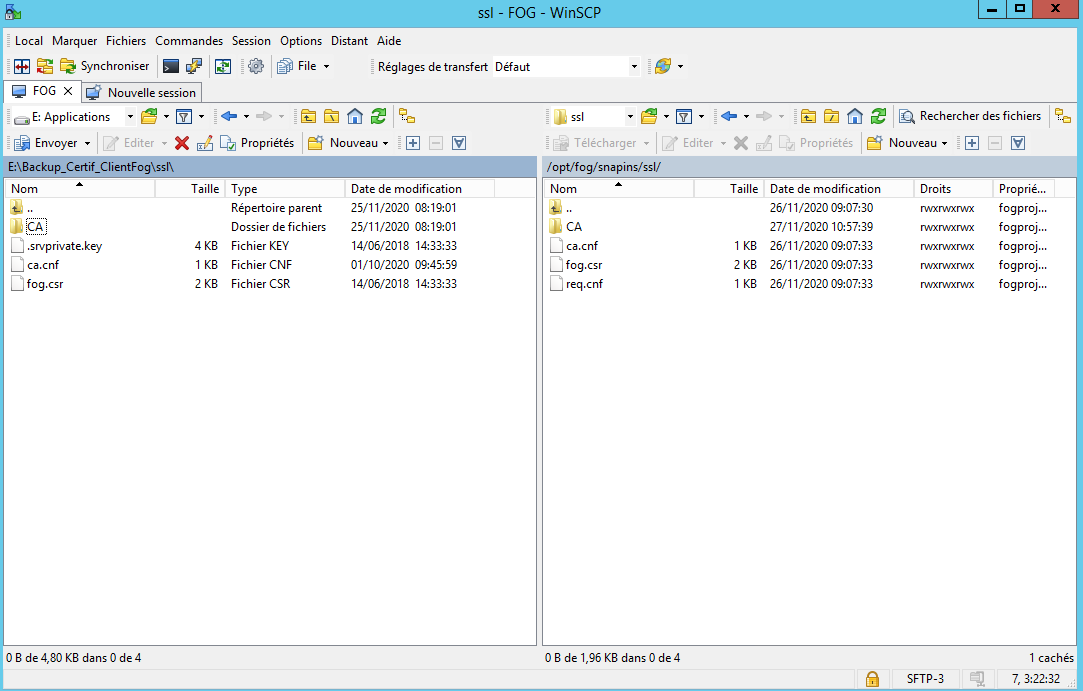
On the left, backup from the old Ubuntu server who is deleted
On the right the actual server.
Actually i see that he new server miss the .srvprivate.key file. But if i copy this one it will works ? This file come from the old server so i don’t know
Important thing to note too is that the CA directory is empty on the new one and have 3 files and the old one :
- .fogCA.key
-.fogCA.pem
-.fogCA.srl
-.srl
So there are two questions :
-
If i copy the .srvprivate.key file and the 4 file i nthe CA directory, it will works ?
-
Is there a way to relaunch the installation on the server without delete configurations and data (images, hosts, etc…) but with renitialize the certification ?
Regards.
- .fogCA.key
-
@LittleTux Please check the speech bubble in the top right corner.
-
@sebastian-roth Hi again Sebastian, thanks again a lot for the time you spend to fix my issue …
Tried 2 things and get the same result/error :
-Deploy the fresh msi 0.12 client fog installer you download from Github by GPO :
------------------------------------------------------------------------------ --------------------------------Authentication-------------------------------- ------------------------------------------------------------------------------ 04/12/2020 13:07 Client-Info Version: 0.11.16 04/12/2020 13:07 Client-Info OS: Windows 04/12/2020 13:07 Middleware::Authentication Waiting for authentication timeout to pass 04/12/2020 13:07 Controller Stop 04/12/2020 13:07 Service Stop requested 04/12/2020 13:07 Middleware::Authentication ERROR: Could not authenticate 04/12/2020 13:07 Middleware::Authentication ERROR: Le thread a été abandonné. 04/12/2020 13:07 Bus Emmiting message on channel: Status 04/12/2020 13:12:44 Main Overriding exception handling 04/12/2020 13:12:45 Main Bootstrapping Zazzles 04/12/2020 13:12:45 Controller Initialize 04/12/2020 13:12:45 Controller Start 04/12/2020 13:12:45 Service Starting service 04/12/2020 13:12:50 Bus Became bus server 04/12/2020 13:12:50 Bus Emmiting message on channel: Status 04/12/2020 13:12:50 Service Invoking early JIT compilation on needed binaries ------------------------------------------------------------------------------ --------------------------------Authentication-------------------------------- ------------------------------------------------------------------------------ 04/12/2020 13:12:50 Client-Info Version: 0.12.0 04/12/2020 13:12:50 Client-Info OS: Windows 04/12/2020 13:12:50 Middleware::Authentication Waiting for authentication timeout to pass 04/12/2020 13:12:50 Middleware::Communication Download: http://fogserver/fog/management/other/ssl/srvpublic.crt 04/12/2020 13:12:50 Data::RSA FOG Server CA cert found 04/12/2020 13:12:50 Data::RSA ERROR: Certificate validation failed 04/12/2020 13:12:50 Data::RSA ERROR: Trust chain did not complete to the known authority anchor. Errors: La signature du certificat ne peut pas être vérifiée. (NotSignatureValid) 04/12/2020 13:12:50 Middleware::Authentication ERROR: Could not authenticate 04/12/2020 13:12:50 Middleware::Authentication ERROR: Certificate is not from FOG CA ------------------------------------------------------------------------------ --------------------------------Authentication-------------------------------- ------------------------------------------------------------------------------ 04/12/2020 13:12:50 Client-Info Version: 0.12.0 04/12/2020 13:12:50 Client-Info OS: Windows 04/12/2020 13:12:50 Middleware::Authentication Waiting for authentication timeout to pass 04/12/2020 13:14:50 Middleware::Communication Download: http://fogserver/fog/management/other/ssl/srvpublic.crt 04/12/2020 13:14:50 Data::RSA FOG Server CA cert found 04/12/2020 13:14:50 Data::RSA ERROR: Certificate validation failed 04/12/2020 13:14:50 Data::RSA ERROR: Trust chain did not complete to the known authority anchor. Errors: La signature du certificat ne peut pas être vérifiée. (NotSignatureValid) 04/12/2020 13:14:50 Middleware::Authentication ERROR: Could not authenticate 04/12/2020 13:14:50 Middleware::Authentication ERROR: Certificate is not from FOG CA ------------------------------------------------------------------------------ --------------------------------Authentication-------------------------------- ------------------------------------------------------------------------------ 04/12/2020 13:14:50 Client-Info Version: 0.12.0 04/12/2020 13:14:50 Client-Info OS: Windows 04/12/2020 13:14:50 Middleware::Authentication Waiting for authentication timeout to pass 04/12/2020 13:16:50 Middleware::Communication Download: http://fogserver/fog/management/other/ssl/srvpublic.crt 04/12/2020 13:16:50 Data::RSA FOG Server CA cert found 04/12/2020 13:16:50 Data::RSA ERROR: Certificate validation failed 04/12/2020 13:16:50 Data::RSA ERROR: Trust chain did not complete to the known authority anchor. Errors: La signature du certificat ne peut pas être vérifiée. (NotSignatureValid) 04/12/2020 13:16:50 Middleware::Authentication ERROR: Could not authenticate 04/12/2020 13:16:50 Middleware::Authentication ERROR: Certificate is not from FOG CA ------------------------------------------------------------------------------ --------------------------------Authentication-------------------------------- ------------------------------------------------------------------------------ 04/12/2020 13:16:50 Client-Info Version: 0.12.0 04/12/2020 13:16:50 Client-Info OS: Windows 04/12/2020 13:16:50 Middleware::Authentication Waiting for authentication timeout to passAs you see, the GPO is working great as the version is update after a reboot but we got that certificate error
- Tried to desinstall fog client and reinstall with the same the fresh msi 0.12 client fog installer you download from Github on a test pc and have the exact same error about certificate
You have already spend many times on my issue so i don’t want to busy you more …
I assume that my problem is when i tried to copy old “/opt/snapins/ssl” repository to the new one.
So if i install a new server from start without copying nothing, the client downloaded from the new server will work fine so i will deploy this client on my all network by GPO.Am i right ?
Have a good day, regards.