Cannot find disk on system (getHardDisk) - Cannot reimage new hardware
-
@george1421 A bit puzzling this one is. I deleted the Host from FOG, then re-registered it using a different name: ST-3501. Then I created an image upload task for the Host, and rebooted - same thing “Host is not registered!”. So I rebooted and when I hit F12, Choose USB NIC (IPV4), then it states - "Start PXE over IPV4 on MAC: CC-48-3A-A9-6D-16. See attached:
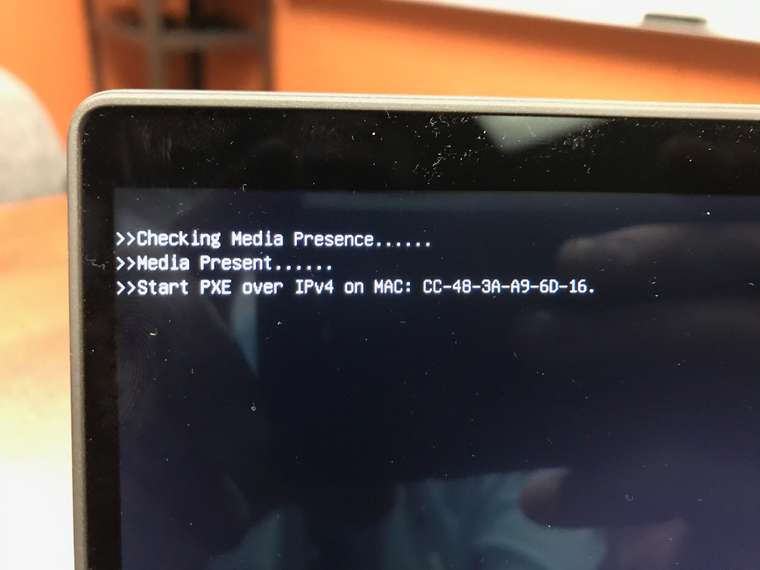
But when I choose Client System Information from the FOG Boot menu it gives me a different MAC which matches the printed label on the WD19 Dock:
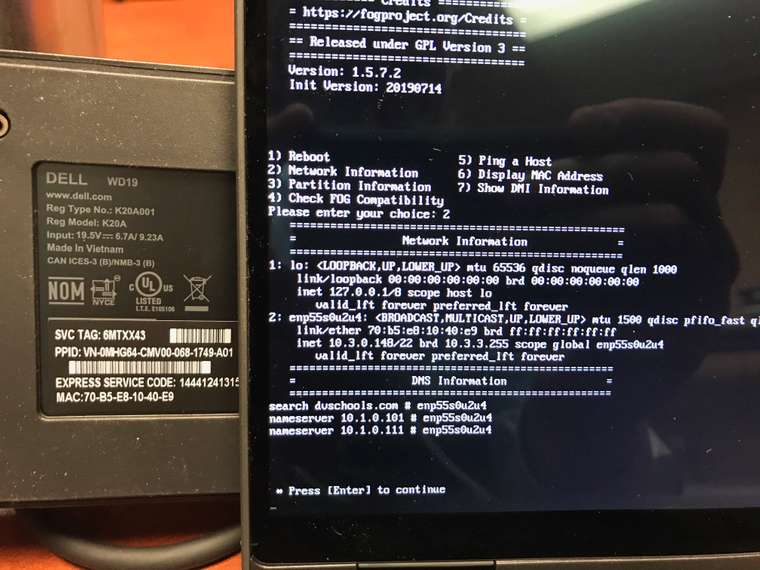
When I click on the Host name in the dashboard, the MAC it lists there is the MAC on both screens in the previous Pic.:
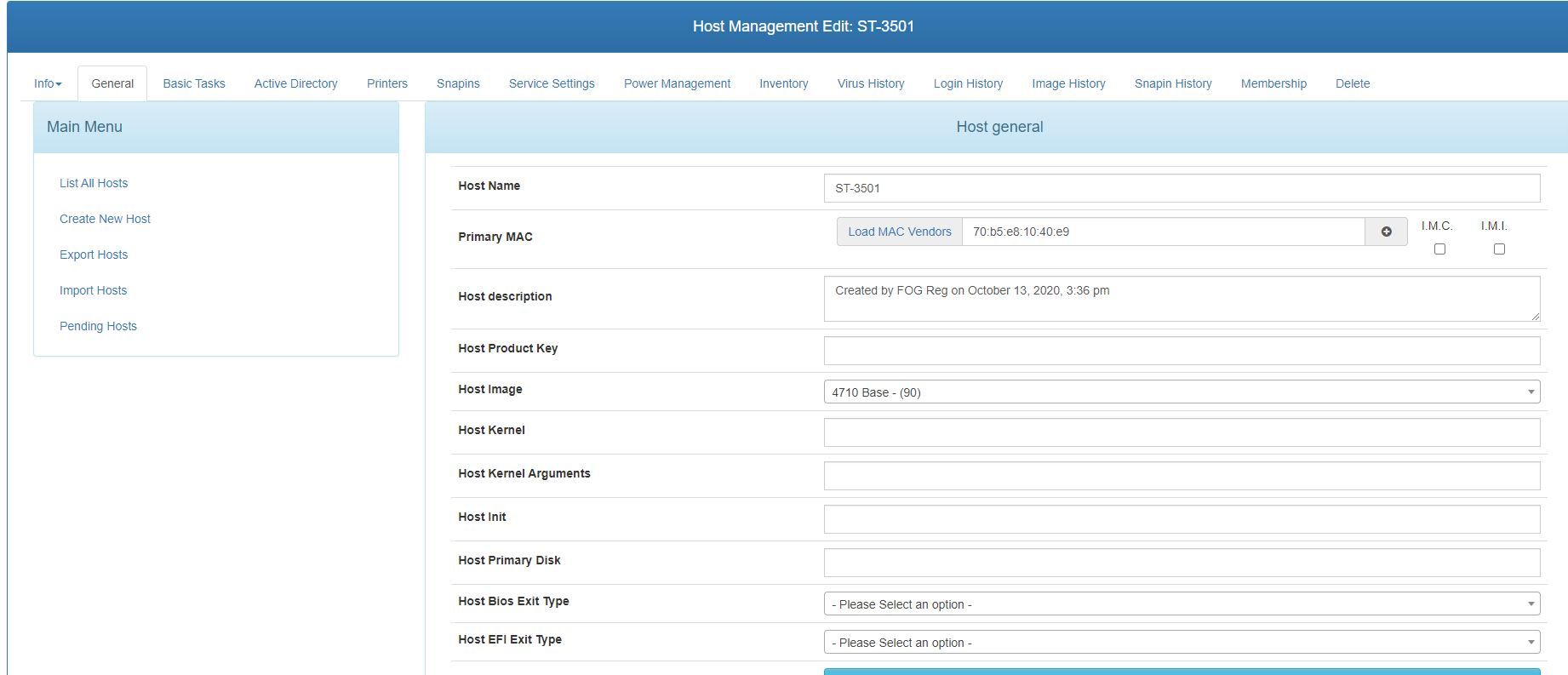
So I am not sure where that, I will call it “Booting MAC address of " CC-48-3A-A9-6D-16” is coming from and that might just be my problem?
Also regarding updating the Kernel, I don’t have an option to download anything. I don’t have proxy configured and not sure what to try next.
-
@michaeloberg @george1421 My colleague figured out that we need to disable the MAC address pass through and now it is uploading
 I need to wait for this to finish then pull it down to have a valid test, but things are looking up for imaging at least. Still no progress on the Kernel update, is that needed?
I need to wait for this to finish then pull it down to have a valid test, but things are looking up for imaging at least. Still no progress on the Kernel update, is that needed? -
@michaeloberg Kernel update. If your fog server doesn’t have direct internet access then you can download the kernels from here: https://fogproject.org/kernels/
Grab these two files
https://fogproject.org/kernels/Kernel.TomElliott.5.6.18.64
and
https://fogproject.org/kernels/Kernel.TomElliott.5.6.18.32Rename them to this respectivly.
Kernel.TomElliott.5.6.18.64 -> bzImage
Kernel.TomElliott.5.6.18.32 ->bzImage32Watch your case because it IS important.
Now move those files to
/var/www/html/fog/service/ipxedirectory. It probably wouldn’t hurt to rename the existing ones in case you need to go back for some reason.The next time you pxe boot the updated kernels will be used.
-
@george1421 I am such a novice at this I don’t know how/where to start. I downloaded the 2 files to my Windows 10 PC, and renamed them (watching the case) to my downloads folder. Then I putty into my FOG server, but am stuck. I am guessing I was supposed to download the files from my FOG server but don’t know how. Simple tasks like that - downloading files, moving, and renaming are difficult because I have no Linux knowledge. In the DOS world I can easily copy, rename, move, create, delete folders but the syntax is different and just a simple, type this “xyz” to download files, then type “abc” to navigate to your Kernel folder, then “qwe” to rename your old files, then whatever else would be helpful. I am sorry as this has to drive you mad working with people like me. I need to learn, I want to, but for lack of better excuses - I don’t have time.
Thanks,
Mike
-
@michaeloberg Give that a try (run as root) :
cd /var/www/html/fog/service/ipxe mkdir backup_kernels mv bzImage* backup_kernels wget -O bzImage https://fogproject.org/kernels/Kernel.TomElliott.5.6.18.64 wget -O bzImage32 https://fogproject.org/kernels/Kernel.TomElliott.5.6.18.32 chown www-data:www-data bzImage* -
@Sebastian-Roth I was able to follow along until the line where I type the wget command, it comes back with “failed:Temporary failure in name resolution” Below is everything I had type in Putty:
root@fog-server:~# cd /var/www/html/fog/service/ipxe
root@fog-server:/var/www/html/fog/service/ipxe# mkdir backup_kernels
root@fog-server:/var/www/html/fog/service/ipxe# mv bzImage* backup_kernels
root@fog-server:/var/www/html/fog/service/ipxe# wget -O bzImage https://fogproject.org/kernels/Kernel.TomElliott.5.6.18.64
–2020-10-13 12:35:45-- https://fogproject.org/kernels/Kernel.TomElliott.5.6.18.64
Resolving fogproject.org (fogproject.org)… failed: Temporary failure in name resolution.
wget: unable to resolve host address ‘fogproject.org’ -
@michaeloberg So you don’t have internet access from this server?
-
@Sebastian-Roth Unknown, I should. I know in the past when I ran updates I had to download updates by typing in:
sudo apt-get update && apt-get install gitthen something like
git checkout dev-branch
and it would download something from
https://github.com/FOGProject/fogproject.git/root/fogproject
This is from my notes when I updated the fog server in Feb. 2019. So these may not be entirely accurate but I know that it downloaded something??
I can also ping 8.8.8.8 from the FOG server. Lost I am

-
@michaeloberg Let’s switch to chat -> speech bubble in the top right corner of the forum.
-
Turns out the DNS server was not ser correctly and the server got it’s IP via DHCP. We got that fixed.