DHCP option 67
-
@FOG38640 To add on to Sebastian’s post.
We find sometimes that the FOG Administrator gets instructions to go to the webui to install the database and then forgets to go back to the linux console and press enter to finish the install. The command line installer has 2 parts. They think that when the web ui is up FOG is finished installing, that is wrong.
Rerun the installer again and pick the same options you did the first time. It will not break your system if you rerun the installer at this point to completion. If the .fogsetting file exists then you are done.
-
@Sebastian-Roth and @george1421
Thank you both very much for your help !! I will have spent a phenomenal time there to resolve the problem.
I will be testing the FOG server on physical computers next Friday when I move into the company.I have so far tested on a hyper-v VM and then yesterday the screen has not changed. I don’t know if this is normal.
I will keep you up to date with the progress.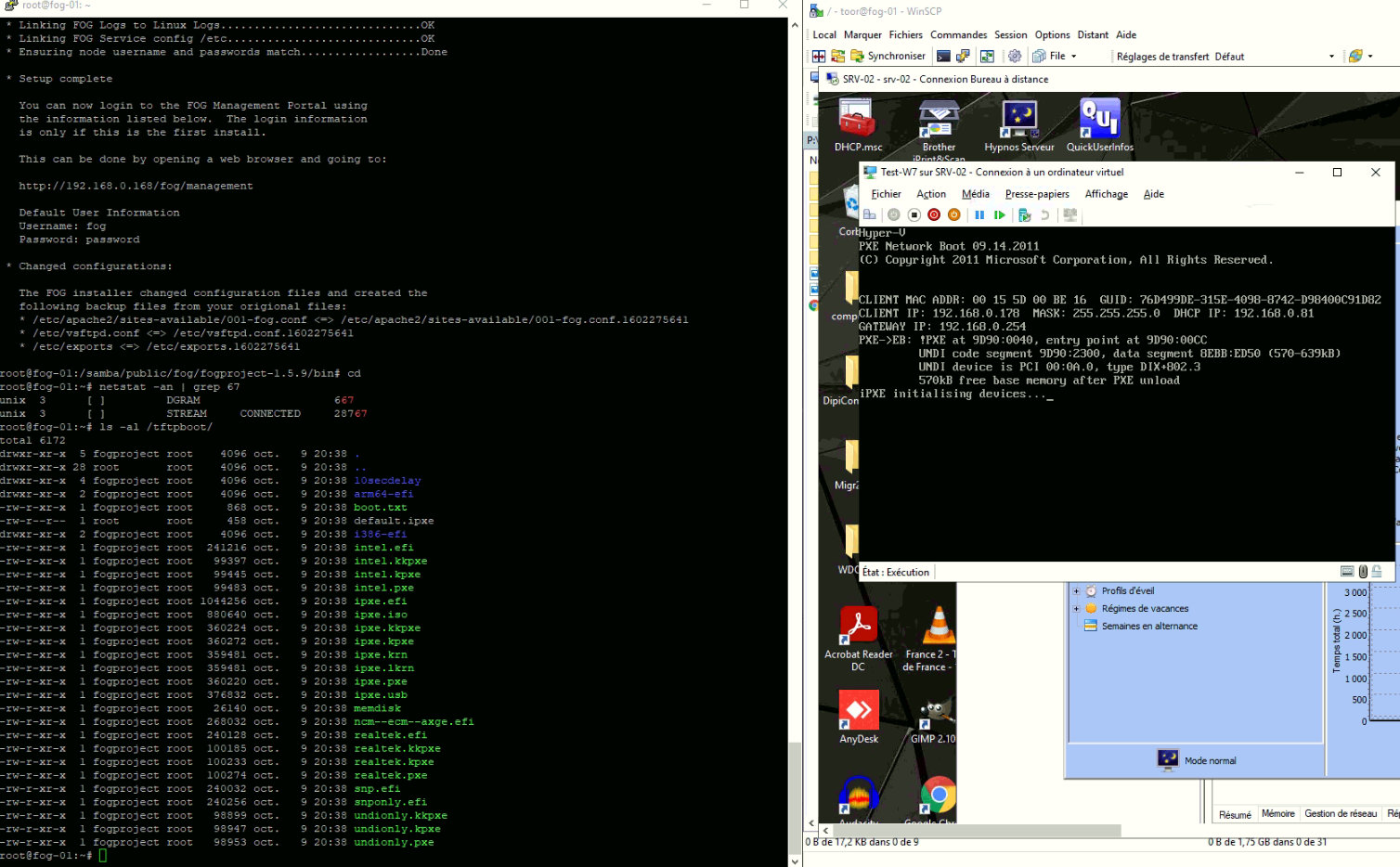
Thank you

-
@FOG38640 Hyper-V is a bit of a strange bird. If you get to the initalizing devices then you will have no issues with a physical machine. You just need to be mindful of the target arch of the pxe booting computer and send the right boot file. With hyper-v a type 1 (bios) typically use undionly.kpxe, if that is getting stuck then try ipxe.kpxe. For uefi ipxe.efi is the preferred and the alternate is snponly.efi.
-
This post is deleted! -
572/5000
Good morning all,
I am coming back to you after having been able to test the fog server on real machines. These all have catch spots. I tried with multiple conf files in DCHP option 67 but got an error message.
Here it is :
Is there something to do?
Good morning all,
I am coming back to you after having been able to test the fog server on real machines. These all have catch spots. I tried with multiple conf files in DCHP option 67 but got an error message.
For information 192.168.0.54 is a dhcp server (Windows server 2019)
Here it is :
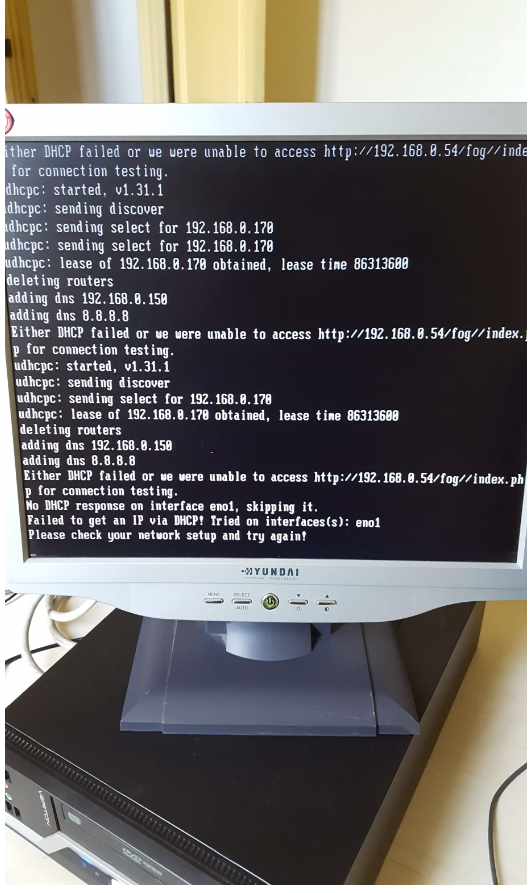
Is there something to do? -
This post is deleted! -
My kernel is up to date and fog to the latest version 1.5.9
What was your message?
-
@FOG38640 This issue isn’t related to pxe booting. This is something in fos linux. I would recommend you update to the latest kernel (fog configuration -> Kernel update).
Lets confirm a few things too.
Is your fog server at 192.168.0.54?
Can you access the fog server athttp://192.168.0.54/fog?
What network adapter is in this target computer?According to the messages this should be working. We have seen some realtek nic behave a bit odd on occasion.
-
@FOG38640 said in DHCP option 67:
My kernel is up to date and fog to the latest version 1.5.9
This does not mean you have the latest kernel. There was a new kernel released right after 1.5.9 was released. The 1.5.9 release used 4.19.143 and the updated kernel is 5.6.18,
-
The address 192.168.0.54 is the address of the DHCP server (Windows server).
The address of fog is 192.168.0.168.
The computer’s network card is an Intel Gigabit. -
There is nothing in the kernel version.
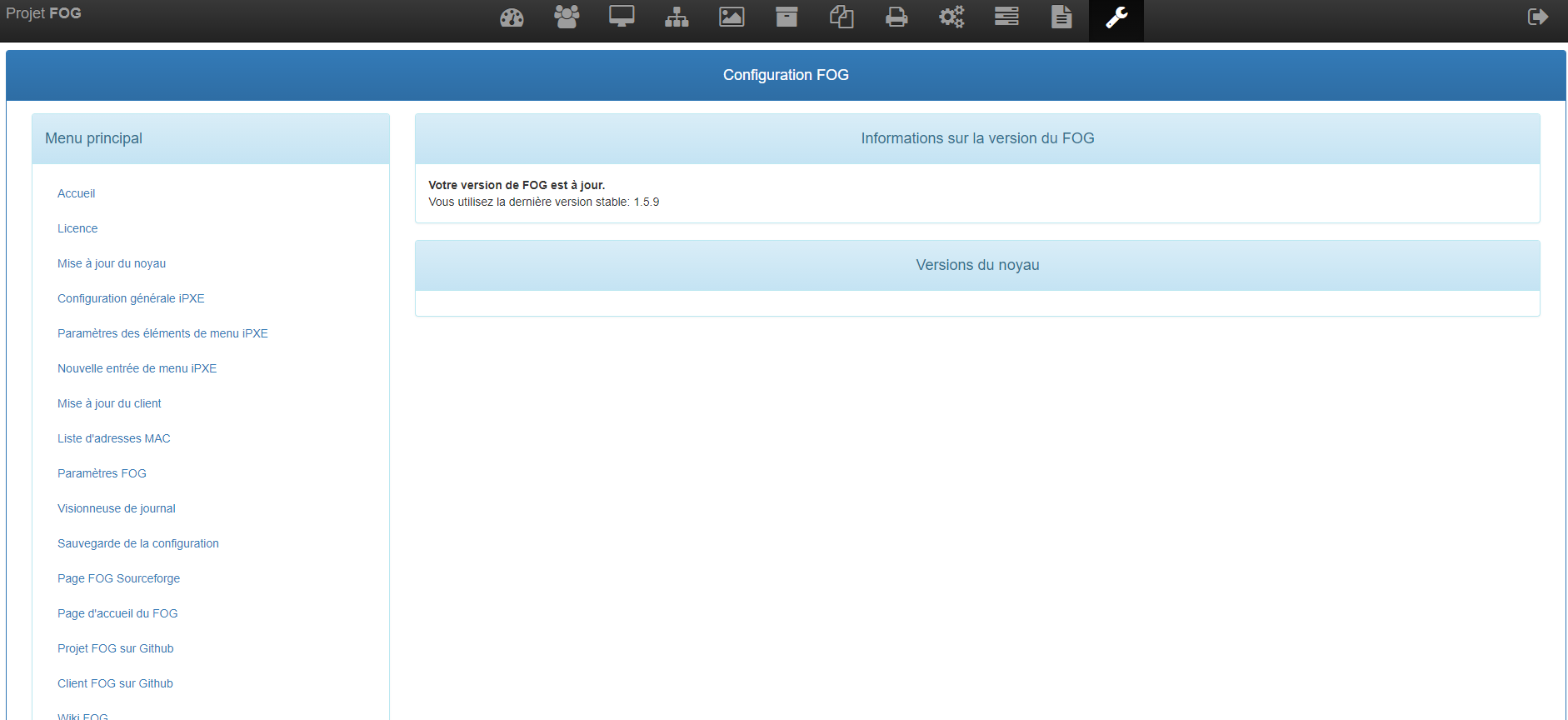
-
@FOG38640 said in DHCP option 67:
The address of fog is 192.168.0.168.
Ok well that would be wrong in the settings. Look under FOG Configuration -> FOG Settings -> Expand all (button)
Search for 192.168.0.54 this IP address should not be set in any of the configuration settings. If it exists replace it with the FOG server IP. This error is because the ip address check is wrong.
-
@FOG38640 said in DHCP option 67:
There is nothing in the kernel version.
Does your fog have direct internet access or is it via a proxy server? If its via a proxy server you will need to set the proxy server fields in FOG Configuration -> FOG Settings ->Expand All -> Proxy Settings
-
In the TFTP settings of the server, it was to enter the IP address of the FOG server.
I put the one from FOG and could do the kernel update.
I’m trying tomorrow at work.
Thanks again for the help -
@FOG38640 OK good. There is another place to just check twice. In Storage Node -> Default. There is also an IP address of the FOG server. Make sure that has the correct IP address.
-
256/5000
You did well tell me to change the IP address in the storage node.
The FOG server works great !!
Thanks a lot for your help!
By chance :
Is there an option for FOG to automatically choose between BIOS and UEFI? -
@FOG38640 said in DHCP option 67:
Is there an option for FOG to automatically choose between BIOS and UEFI?
For what? For the network boot file?
If so that is done by your dhcp server. What is your dhcp server? (its been a few days so I don’t remember, a quick scan of the thread didn’t answer that question either)
Edit: found it way at the bottom Windows 2019 server. So there is instructions for windows 2012 and later. Hopefully it translates to 2019 dhcp servers. https://wiki.fogproject.org/wiki/index.php/BIOS_and_UEFI_Co-Existence#Using_Windows_Server_2012_.28R1_and_later.29_DHCP_Policy