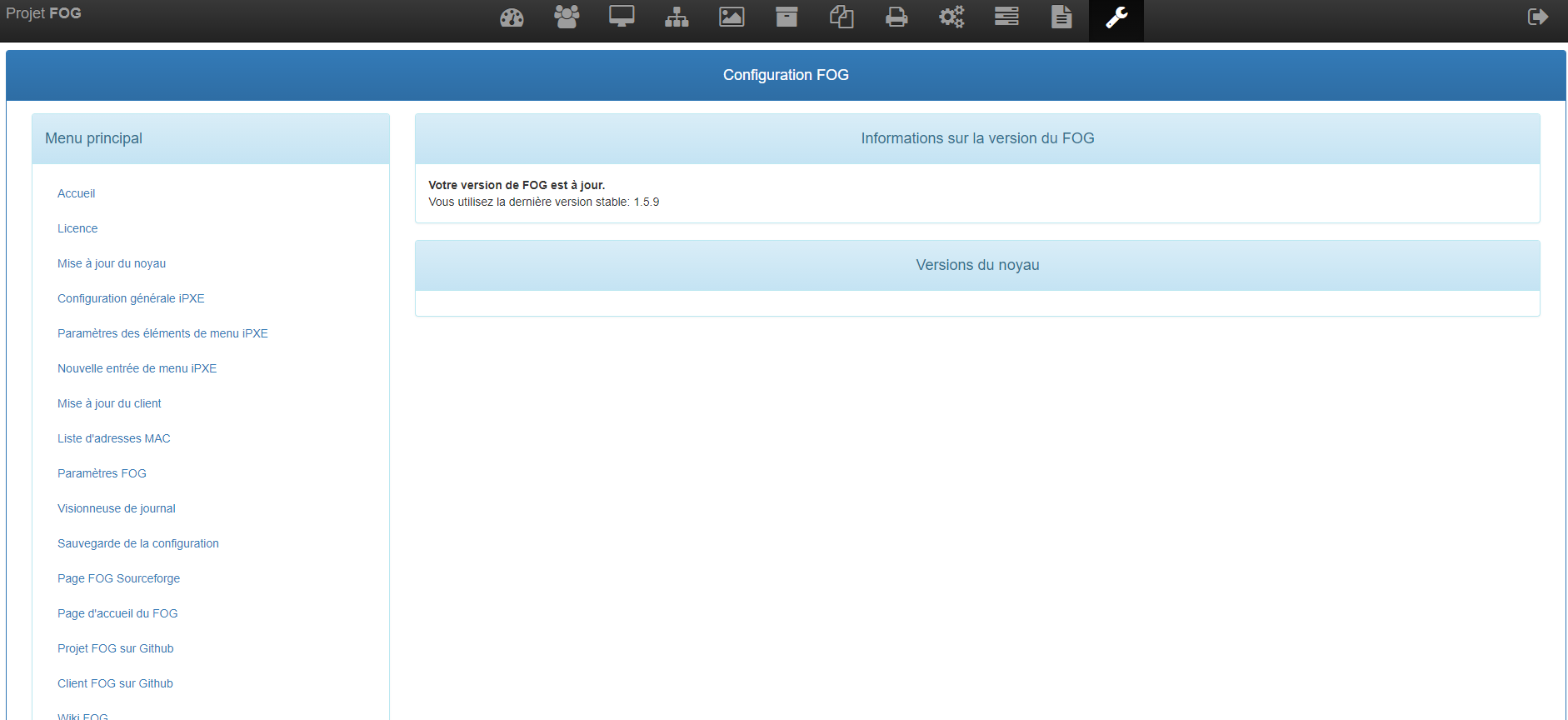256/5000
You did well tell me to change the IP address in the storage node. 
The FOG server works great !!
Thanks a lot for your help! 
By chance :
Is there an option for FOG to automatically choose between BIOS and UEFI?
Latest posts made by FOG38640
-
RE: DHCP option 67posted in FOG Problems
-
RE: DHCP option 67posted in FOG Problems
In the TFTP settings of the server, it was to enter the IP address of the FOG server.
I put the one from FOG and could do the kernel update.
I’m trying tomorrow at work.
Thanks again for the help -
RE: DHCP option 67posted in FOG Problems
The address 192.168.0.54 is the address of the DHCP server (Windows server).
The address of fog is 192.168.0.168.
The computer’s network card is an Intel Gigabit. -
RE: DHCP option 67posted in FOG Problems
My kernel is up to date and fog to the latest version 1.5.9
What was your message?
-
RE: DHCP option 67posted in FOG Problems
572/5000
Good morning all,
I am coming back to you after having been able to test the fog server on real machines. These all have catch spots. I tried with multiple conf files in DCHP option 67 but got an error message.
Here it is :
Is there something to do?
Good morning all,
I am coming back to you after having been able to test the fog server on real machines. These all have catch spots. I tried with multiple conf files in DCHP option 67 but got an error message.
For information 192.168.0.54 is a dhcp server (Windows server 2019)
Here it is :
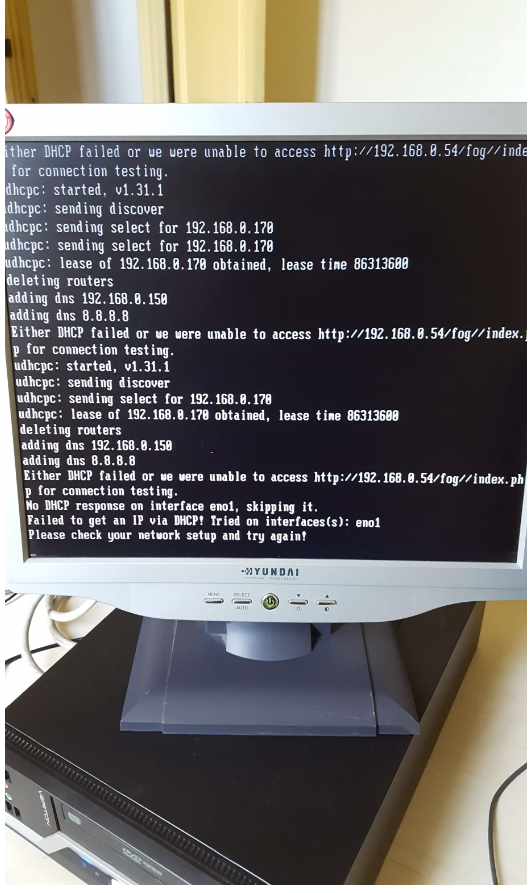
Is there something to do? -
RE: DHCP option 67posted in FOG Problems
@Sebastian-Roth and @george1421
Thank you both very much for your help !! I will have spent a phenomenal time there to resolve the problem.
I will be testing the FOG server on physical computers next Friday when I move into the company.I have so far tested on a hyper-v VM and then yesterday the screen has not changed. I don’t know if this is normal.
I will keep you up to date with the progress.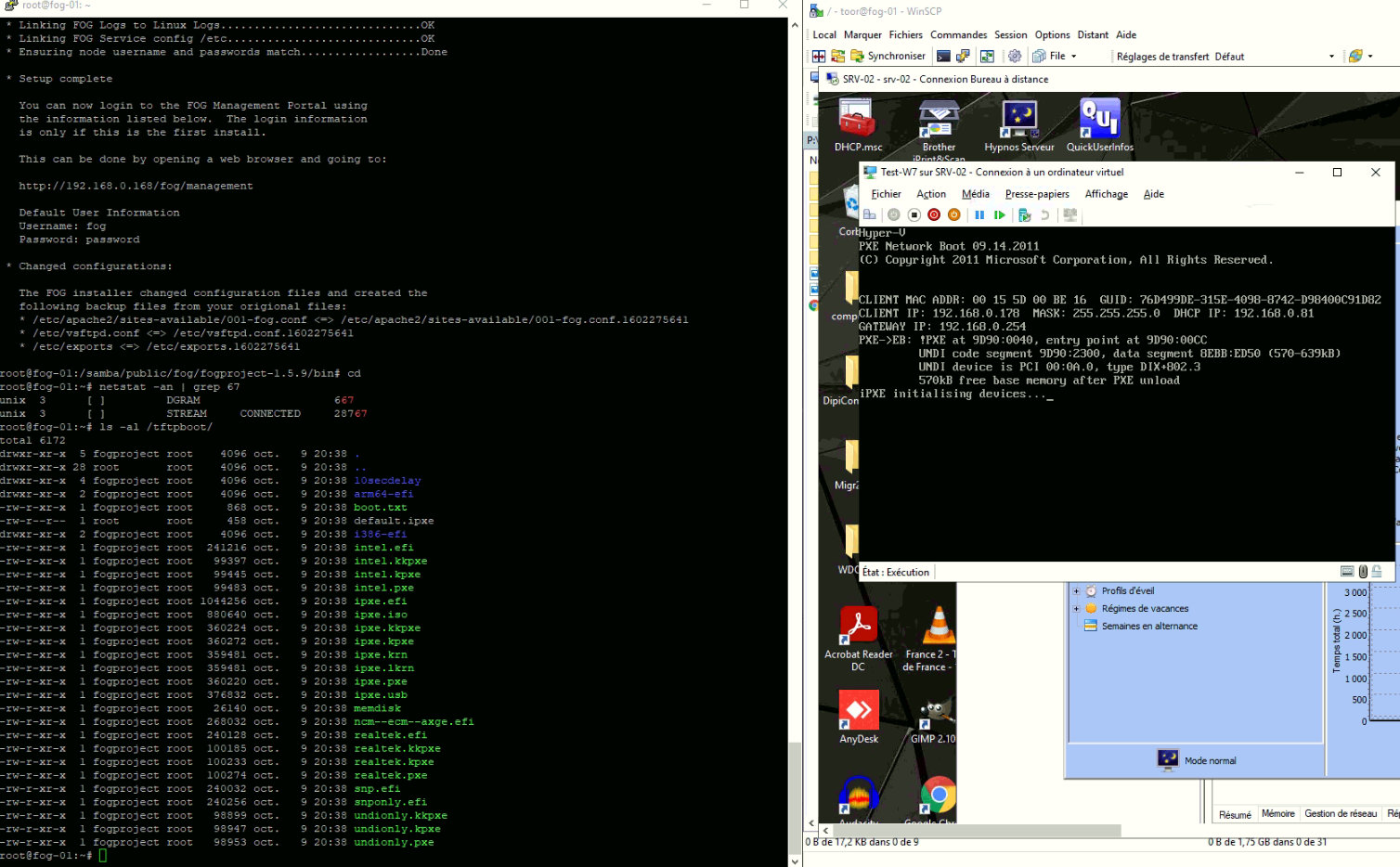
Thank you

-
RE: DHCP option 67posted in FOG Problems
I just executed the 2 commands. Here is their result.
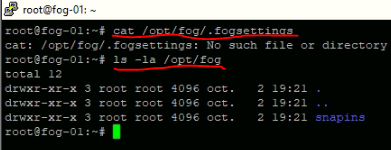
Thank you for your answers. -
RE: DHCP option 67posted in FOG Problems
@ george1421 I tried the file “ipxe.efi” and “pelinux.0” but it still does not work.
@ Sebastian-Roth
Here is a screenshot of the 2 commands I just performed :
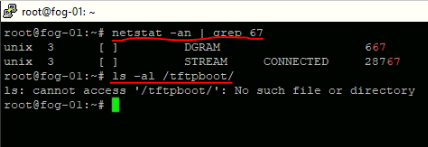
Merci

-
RE: DHCP option 67posted in FOG Problems
I am using DHCP from Windows server 2019.
Here is a screenshot from DHCP:
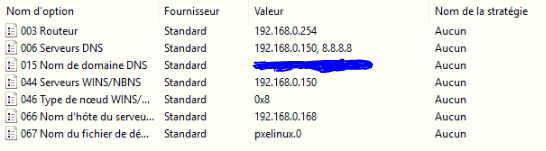
And a screenshot of a machine trying to boot from the network:
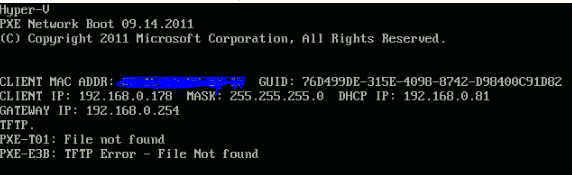
For information, the computer capture task is created on the correct MAC address of the machine.Thank