Perform full inventory returns debug menu
-
Hi, I’ve just tried to slect “Perform full inventory” in Fog menu (never tried before, always used quick inventory) and it returns debug menu ! (Dell 3070)
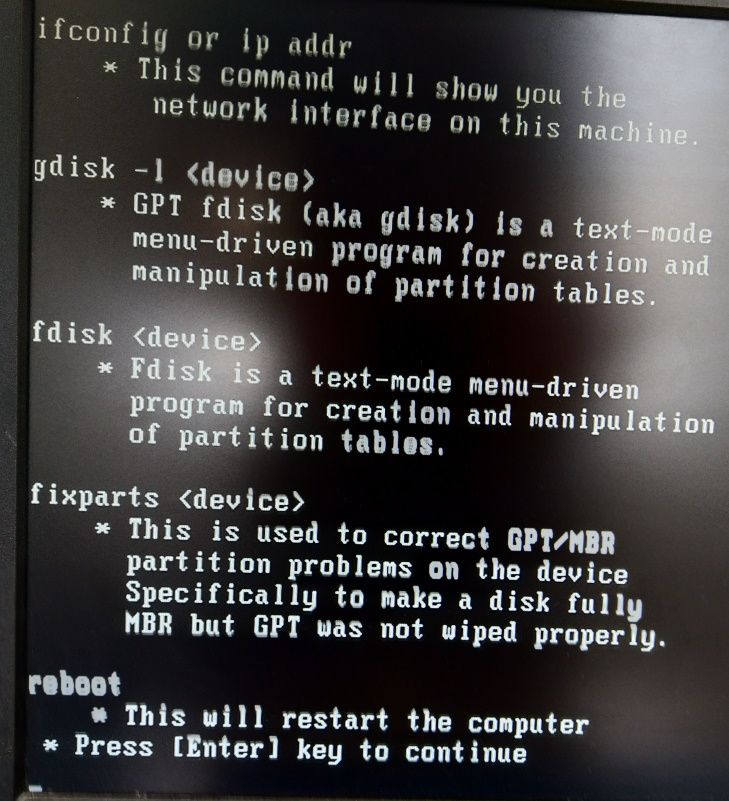
How can I change that ?
Thanks,
Matthieu -
This is from the iPXE menu you picked full inventory?
If so then lets call the following URL from a browser and post the results here:
http;//<fog_server_ip>/fog/service/ipxe/boot.php?mac=00:00:00:00:00:00Somewhere there has to be a kernel variable
debug=yesentering the picture. -
@george1421 said in Perform full inventory returns debug menu:
debug=yes
Hi,
Yes you’re right, debug=yes :#!ipxe set fog-ip 192.168.10.60 set fog-webroot fog set boot-url http://${fog-ip}/${fog-webroot} cpuid --ext 29 && set arch x86_64 || set arch i386 goto get_console :console_set colour --rgb 0x00567a 1 || colour --rgb 0x00567a 2 || colour --rgb 0x00567a 4 || cpair --foreground 7 --background 2 2 || goto MENU :alt_console cpair --background 0 1 || cpair --background 1 2 || goto MENU :get_console console --picture http://192.168.10.60/fog/service/ipxe/bg.png --left 100 --right 80 && goto console_set || goto alt_console :MENU menu colour --rgb 0xff0000 0 || cpair --foreground 1 1 || cpair --foreground 0 3 || cpair --foreground 4 4 || item --gap Host is NOT registered! item --gap -- ------------------------------------- item fog.local Boot from hard disk item fog.memtest Run Memtest86+ item fog.reginput Perform Full Host Registration and Inventory item fog.reg Quick Registration and Inventory item fog.deployimage Deploy Image item fog.multijoin Join Multicast Session item fog.sysinfo Client System Information (Compatibility) choose --default fog.local --timeout 10000 target && goto ${target} :fog.local sanboot --no-describe --drive 0x80 || goto MENU :fog.memtest kernel memdisk initrd=memtest.bin iso raw initrd memtest.bin boot || goto MENU :fog.reginput kernel bzImage32 loglevel=2 initrd=init_32.xz root=/dev/ram0 rw ramdisk_size=275000 web=http://192.168.10.60/fog/ consoleblank=0 rootfstype=ext4 storage=192.168.10.60:/images/ storageip=192.168.10.60 nvme_core.default_ps_max_latency_us=0 loglevel=2 mode=manreg isdebug=yes imgfetch init_32.xz boot || goto MENU :fog.reg kernel bzImage32 loglevel=2 initrd=init_32.xz root=/dev/ram0 rw ramdisk_size=275000 web=http://192.168.10.60/fog/ consoleblank=0 rootfstype=ext4 storage=192.168.10.60:/images/ storageip=192.168.10.60 nvme_core.default_ps_max_latency_us=0 loglevel=2 mode=autoreg imgfetch init_32.xz boot || goto MENU :fog.deployimage login params param mac0 ${net0/mac} param arch ${arch} param username ${username} param password ${password} param qihost 1 isset ${net1/mac} && param mac1 ${net1/mac} || goto bootme isset ${net2/mac} && param mac2 ${net2/mac} || goto bootme param sysuuid ${uuid} :fog.multijoin login params param mac0 ${net0/mac} param arch ${arch} param username ${username} param password ${password} param sessionJoin 1 isset ${net1/mac} && param mac1 ${net1/mac} || goto bootme isset ${net2/mac} && param mac2 ${net2/mac} || goto bootme param sysuuid ${uuid} :fog.sysinfo kernel bzImage32 loglevel=2 initrd=init_32.xz root=/dev/ram0 rw ramdisk_size=275000 web=http://192.168.10.60/fog/ consoleblank=0 rootfstype=ext4 storage=192.168.10.60:/images/ storageip=192.168.10.60 nvme_core.default_ps_max_latency_us=0 loglevel=2 mode=sysinfo imgfetch init_32.xz boot || goto MENU :bootme chain -ar http://192.168.10.60/fog/service/ipxe/boot.php##params || goto MENU autoboot -
loglevel=2 mode=manreg >> isdebug=yes <<Ok its
isdebug(still early in the US).Since this only shows up for the manual registration go into FOG Configuration -> IPXE Menu and look at the ipxe menu for full registration fog.reginput and remove that parameter from the end of the list.
Guess: At one time you may have been debugging this process and added the debug option.
-
Ok, in boot options there was “mode=manreg isdebug=yes”
so I have remove isdebug=yes and keep mode=manreg,that’s right ?
Thanks -
@Matthieu-Jacquart yes just the debug bit at the end
-
@george1421 Works great, thanks !