For example :
Snapin Run With : c:\windows\system32\cmd.exe
Snapin Run With Argument : /c
Or
Snapin Run With : msiexec.exe
Snapin Run With Argument : /i
For example :
Snapin Run With : c:\windows\system32\cmd.exe
Snapin Run With Argument : /c
Or
Snapin Run With : msiexec.exe
Snapin Run With Argument : /i
@Tom Elliott
ls -lart /var/www/fog/service/ipxe/{bzImage{,32},init{,_32}.xz} on fog server give me
root@FOG:~$ ls -lart /var/www/fog/service/ipxe/{bzImage{,32},init{,_32}.xz}
-rw-r--r-- 1 fog www-data 16476332 janv. 21 08:22 /var/www/fog/service/ipxe/init.xz
-rw-r--r-- 1 fog www-data 15448272 janv. 21 08:23 /var/www/fog/service/ipxe/init_32.xz
-rw-r--r-- 1 fog www-data 6847456 janv. 21 08:23 /var/www/fog/service/ipxe/bzImage
-rw-r--r-- 1 fog www-data 6759504 janv. 21 08:23 /var/www/fog/service/ipxe/bzImage32
@Sebastian-Roth Yes other client works perfectly, I deploy image yesterday and no problem. I didn’t see more output when I tried to boot on tablet
@george1421 Ok I’ll give you the result of command on Monday, for now I’m at home 
Hi Joe, I can try to make french translation 
Ok I reinstall WIn10 from scratch and after sysprep I can upload image, it was certainly a bug on my previous win 10 installation, topic can be closed 
@Tom-Elliott I’ve just tried intel and realtek.efi,
DHCP failed...
First time (in my original post) I tried ipxe, snp and snponly.efi, and always black screen after bzimage and init.xz…
Ok, apache error.log give me this jus after I try to approuve pending MAC :
Did you need something else ?
[Mon Jun 15 10:54:15.353999 2015] [:error] [pid 1621] [client 192.168.5.61:49561] PHP Warning: mysqli::real_escape_string(): Couldn't fetch mysqli in /var/www/fog/lib/db/MySQL.class.php on line 148
[Mon Jun 15 10:54:15.354024 2015] [:error] [pid 1621] [client 192.168.5.61:49561] PHP Warning: mysqli::real_escape_string(): Couldn't fetch mysqli in /var/www/fog/lib/db/MySQL.class.php on line 148
[Mon Jun 15 10:54:17.712945 2015] [mpm_prefork:notice] [pid 1616] AH00169: caught SIGTERM, shutting down
[Mon Jun 15 10:54:18.811299 2015] [mpm_prefork:notice] [pid 8423] AH00163: Apache/2.4.10 (Debian) OpenSSL/1.0.1k configured -- resuming normal operations
[Mon Jun 15 10:54:18.811357 2015] [core:notice] [pid 8423] AH00094: Command line: '/usr/sbin/apache2'
[Mon Jun 15 10:55:11.356233 2015] [:error] [pid 8461] [client 192.168.10.100:63078] PHP Fatal error: Call to a member function __toString() on null in /var/www/fog/lib/fog/FOGBase.class.php on line 523, referer: http://192.168.10.60/fog/management/index.php?node=report&sub=pend-mac
[Mon Jun 15 10:55:25.660002 2015] [mpm_prefork:notice] [pid 8423] AH00169: caught SIGTERM, shutting down
[Mon Jun 15 10:55:26.742476 2015] [mpm_prefork:notice] [pid 10447] AH00163: Apache/2.4.10 (Debian) OpenSSL/1.0.1k configured -- resuming normal operations
[Mon Jun 15 10:55:26.742525 2015] [core:notice] [pid 10447] AH00094: Command line: '/usr/sbin/apache2'
[Mon Jun 15 10:56:36.352633 2015] [:error] [pid 10459] [client 192.168.10.100:63096] PHP Fatal error: Call to a member function __toString() on null in /var/www/fog/lib/fog/FOGBase.class.php on line 523, referer: http://192.168.10.60/fog/management/index.php?node=report&sub=pend-mac```System Product OptiPlex 3020
System Version 00
System UUID 4c4c4544-004e-3510-8058-cac04f443532
System Type Type: Space-saving
BIOS Vendor Dell Inc.
BIOS Version A14
BIOS Date 11/01/2016
Motherboard Manufacturer Dell Inc.
Motherboard Product Name 0WMJ54
Motherboard Version A01
Motherboard Serial Number CN7016351L0B2B
Motherboard Asset Tag Not Specified
CPU Manufacturer Intel
CPU Version Intel(R) Core(TM) i3-4150 CPU @ 3.50GHz
CPU Normal Speed Current Speed: 3500 MHz
CPU Max Speed Max Speed: 3800 MHz
Memory 3.77 GiB
Hard Disk Model SAMSUNG SSD PM851 2.5 7mm 128GB
Hard Disk Firmware EXT08D0Q
Hard Disk Serial Number S1CTNSAFC25193
Chassis Manufacturer Dell Inc.
Chassis Version
Chassis Serial
Chassis Asset
System Manufacturer Dell Inc.
System Product OptiPlex 3040
System Version Not Specified
System Serial Number
System UUID 4c4c4544-0039-5210-8046-c3c04f584432
System Type Type: Desktop
BIOS Vendor Dell Inc.
BIOS Version 1.5.3
BIOS Date 04/18/2017
Motherboard Manufacturer Dell Inc.
Motherboard Product Name 05XGC8
Motherboard Version A01
Motherboard Serial Number CN7220067Q00X2
Motherboard Asset Tag Not Specified
CPU Manufacturer Intel(R) Corporation
CPU Version Intel(R) Core(TM) i3-6100 CPU @ 3.70GHz
CPU Normal Speed Current Speed: 3700 MHz
CPU Max Speed Max Speed: 4200 MHz
Memory 3.75 GiB
Hard Disk Model SanDisk Z400s 2.5 7MM 128GB
Hard Disk Firmware Z2329012
Hard Disk Serial Number 162905404356
Chassis Manufacturer Dell Inc.
Chassis Version
Chassis Serial
Chassis Asset
System Manufacturer Dell Inc.
System Product Vostro 15-3568
System Version Not Specified
System Serial Number
System UUID 4c4c4544-0033-4310-8032-b3c04f344632
System Type Type: Laptop Type: Docking Station
BIOS Vendor Dell Inc.
BIOS Version 01.09.00
BIOS Date 04/07/2017
Motherboard Manufacturer Dell Inc.
Motherboard Product Name 0PF3V3
Motherboard Version A00
Motherboard Serial Number CNWSC0073P002Z
Motherboard Asset Tag Not Specified
CPU Manufacturer Intel(R) Corporation
CPU Version Intel(R) Core(TM) i3-7100U CPU @ 2.40GHz
CPU Normal Speed Current Speed: 2400 MHz
CPU Max Speed Max Speed: 2400 MHz
Memory 3.63 GiB
Hard Disk Model LITEON CV3-CE128-11 SATA 128GB
Hard Disk Firmware TC7110D
Hard Disk Serial Number TW09K30XLOH0072D00NI
Chassis Manufacturer Dell Inc. Dell Inc.
Chassis Version
Chassis Serial
Chassis Asset
System Manufacturer Dell Inc.
System Product Vostro 3558
System Version 01
System Serial Number
System UUID
System Type Type: Laptop
BIOS Vendor Dell Inc.
BIOS Version A01
BIOS Date 02/09/2015
Motherboard Manufacturer Dell Inc.
Motherboard Product Name 0D13PT
Motherboard Version A00
Motherboard Serial Number CN1296356I00CC
Motherboard Asset Tag Not Specified
CPU Manufacturer Intel(R) Corporation
CPU Version Intel(R) Core(TM) i3-4005U CPU @ 1.70GHz
CPU Normal Speed Current Speed: 1700 MHz
CPU Max Speed Max Speed: 1700 MHz
Memory 3.76 GiB
Hard Disk Model WDC WD5000LPVX-75V0TT0
Hard Disk Firmware 01.01A01
Hard Disk Serial Number WXG1A35128LC
Chassis Manufacturer Dell Inc.
Chassis Version
Chassis Serial
Chassis Asset Not Specified
System Manufacturer Dell Inc.
System Product Latitude 3350
System Version Not Specified
System Serial Number
System UUID 4c4c4544-0057-3310-804d-c3c04f564232
System Type Type: Laptop
BIOS Vendor Dell Inc.
BIOS Version A09
BIOS Date 11/24/2016
Motherboard Manufacturer Dell Inc.
Motherboard Product Name 0KVTCC
Motherboard Version A00
Motherboard Serial Number CN7620665L000W
Motherboard Asset Tag Not Specified
CPU Manufacturer Intel(R) Corporation
CPU Version Intel(R) Core(TM) i3-5005U CPU @ 2.00GHz
CPU Normal Speed Current Speed: 2000 MHz
CPU Max Speed Max Speed: 2000 MHz
Memory 3.48 GiB
Hard Disk Model SAMSUNG SSD CM871 2.5 7mm 128GB
Hard Disk Firmware FXT02D1Q
Hard Disk Serial Number S26PNXAH333996
Chassis Manufacturer Dell Inc.
Chassis Version
Chassis Serial
Chassis Asset
System Manufacturer LENOVO
System Product 36641Y5
System Version ThinkCentre M72e
System Serial Number
System UUID c21e5f78-c7a0-11e2-ae45-d2b84f742100
System Type Type: Desktop
BIOS Vendor LENOVO
BIOS Version F1KT70AUS
BIOS Date 06/12/2015
Motherboard Manufacturer LENOVO
Motherboard Product Name
Motherboard Version NO DPK
Motherboard Serial Number
Motherboard Asset Tag
CPU Manufacturer Intel(R) Corporation
CPU Version Intel(R) Core(TM) i5-3330 CPU @ 3.00GHz
CPU Normal Speed Current Speed: 3000 MHz
CPU Max Speed Max Speed: 3800 MHz
Memory 7.60 GiB
Hard Disk Model SAMSUNG MZ7PC128HAFU-000L5
Hard Disk Firmware CXM07L1Q
Hard Disk Serial Number S11VNSAD408679
Chassis Manufacturer LENOVO
Chassis Version
Chassis Serial
Chassis Asset
System Manufacturer LENOVO
System Product 6885DKG
System Version ThinkPad Edge E531
System Serial Number
System UUID df5a9f01-53e7-11cb-9630-d2fdad1ea42e
System Type Type: Notebook
BIOS Vendor LENOVO
BIOS Version HEET48WW (1.29 )
BIOS Date 03/13/2015
Motherboard Manufacturer LENOVO
Motherboard Product Name 6885DKG
Motherboard Version 0B98401 PRO
Motherboard Serial Number 1ZSGS3CY12A
Motherboard Asset Tag Not Available
CPU Manufacturer Intel(R) Corporation
CPU Version Intel(R) Core(TM) i3-3110M CPU @ 2.40GHz
CPU Normal Speed Current Speed: 2400 MHz
CPU Max Speed Max Speed: 2400 MHz
Memory 3.43 GiB
Hard Disk Model KINGSTON SVP200S360G
Hard Disk Firmware 501ABBF0
Hard Disk Serial Number 50026B7226009BF5
Chassis Manufacturer LENOVO
Chassis Version
Chassis Serial
Chassis Asset
System Manufacturer LENOVO
System Product 80LT
System Version Lenovo B50-80
System Serial Number
System UUID 357e7bb2-5b76-11e5-90ab-1c394715e364
System Type Type: Notebook
BIOS Vendor LENOVO
BIOS Version A8CN54WW(V3.07)
BIOS Date 09/02/2016
Motherboard Manufacturer LENOVO
Motherboard Product Name Lenovo B50-80
Motherboard Version SDK0J40700 WIN
Motherboard Serial Number
Motherboard Asset Tag NO Asset Tag
CPU Manufacturer Intel(R) Corporation
CPU Version Intel(R) Core(TM) i3-4005U CPU @ 1.70GHz
CPU Normal Speed Current Speed: 1700 MHz
CPU Max Speed Max Speed: 1700 MHz
Memory 3.77 GiB
Hard Disk Model ST500LT012-1DG142
Hard Disk Firmware 0002LVM1
Hard Disk Serial Number W3PLYRC4
Chassis Manufacturer LENOVO
Chassis Version
Chassis Serial
Chassis Asset
System Manufacturer Hewlett-Packard
System Product HP x2 210
System Version Type1ProductConfigId
System Serial Number
System UUID
System Type Type: Notebook
BIOS Vendor Insyde
BIOS Version F.02
BIOS Date 09/11/2015
Motherboard Manufacturer HP
Motherboard Product Name 8173
Motherboard Version 35.0A
Motherboard Serial Number PBKGK00WB9I08U
Motherboard Asset Tag Type2 - Board Asset Tag
CPU Manufacturer Intel(R) Corporation
CPU Version Intel(R) Atom(TM) x5-Z8300 CPU @ 1.44GHz
CPU Normal Speed Current Speed: 1440 MHz
CPU Max Speed Max Speed: 1494 MHz
Memory 3.78 GiB
Hard Disk Model
Hard Disk Firmware
Hard Disk Serial Number
Chassis Manufacturer HP
Chassis Version
Chassis Serial Chassis Serial Number
Chassis Asset Chassis Asset Tag
ystem Manufacturer Hewlett-Packard
System Product HP ProBook 4330s
System Version A0001D02
System Serial Number
System UUID 73c1971f-f974-11de-8224-4cc45f066085
System Type Type: Notebook
BIOS Vendor Hewlett-Packard
BIOS Version 68SRR Ver. F.63
BIOS Date 04/06/2017
Motherboard Manufacturer Hewlett-Packard
Motherboard Product Name 167E
Motherboard Version KBC Version 22.26
Motherboard Serial Number PCMED001Y2UAAU
Motherboard Asset Tag Not Specified
CPU Manufacturer Intel(R) Corporation
CPU Version Intel(R) Core(TM) i3-2350M CPU @ 2.30GHz
CPU Normal Speed Current Speed: 2300 MHz
CPU Max Speed Max Speed: 2300 MHz
Memory 3.78 GiB
Hard Disk Model Hitachi HTS723232A7A364
Hard Disk Firmware EC2OA60W
Hard Disk Serial Number E38345630AYM6N
Chassis Manufacturer Hewlett-Packard
Chassis Version
Chassis Serial
Chassis Asset
System Manufacturer TOSHIBA
System Product Satellite Pro C660
System Version PSC0RE-01S00EFR
System Serial Number
System UUID 37ad4484-97b2-e011-9a99-b870f4c7b6c0
System Type Type: Laptop
BIOS Vendor TOSHIBA
BIOS Version 2.00
BIOS Date 05/09/12
Motherboard Manufacturer TOSHIBA
Motherboard Product Name PWWAA
Motherboard Version 1.00
Motherboard Serial Number 123456789AB
Motherboard Asset Tag Base Board Asset Tag
CPU Manufacturer Intel(R) Corporation
CPU Version Intel(R) Core(TM) i3 CPU M 370 @ 2.40GHz
CPU Normal Speed Current Speed: 2398 MHz
CPU Max Speed Max Speed: 4000 MHz
Memory 3.65 GiB
Hard Disk Model KINGSTON SV300S37A60G
Hard Disk Firmware 580ABBF0
Hard Disk Serial Number 50026B774900C327
Chassis Manufacturer TOSHIBA
Chassis Version
Chassis Serial None
Chassis Asset
System Manufacturer TOSHIBA
System Product SATELLITE PRO C850-10N
System Version PSKC9E-00100SFR
System Serial Number
System UUID
System Type Type: Notebook
BIOS Vendor Insyde Corp.
BIOS Version 6.80
BIOS Date 10/01/2013
Motherboard Manufacturer Type2 - Board Vendor Name1
Motherboard Product Name Type2 - Board Product Name1
Motherboard Version Type2 - Board Version
Motherboard Serial Number Type2 - Board Serial Number
Motherboard Asset Tag Type2 - Board Asset Tag
CPU Manufacturer Intel(R) Corporation
CPU Version Intel(R) Core(TM) i3-2350M CPU @ 2.30GHz
CPU Normal Speed Current Speed: 2300 MHz
CPU Max Speed Max Speed: 4000 MHz
Memory 3.74 GiB
Hard Disk Model KINGSTON SVP200S360G
Hard Disk Firmware 501ABBF0
Hard Disk Serial Number 50026B722B033A8F
Chassis Manufacturer OEM Chassis Manufacturer
Chassis Version
Chassis Serial OEM Chassis Serial Number
Chassis Asset
System Manufacturer
System Product
System Version
System Serial Number
System UUID 7a76cd61-5e99-e111-8229-2c27d725b073
System Type Type: Desktop
BIOS Vendor Intel Corp.
BIOS Version BLH6710H.86A.0160.2012.1204.1156
BIOS Date 12/04/2012
Motherboard Manufacturer Intel Corporation
Motherboard Product Name DH67CF
Motherboard Version AAG10215-207
Motherboard Serial Number BTCF219009Q9
Motherboard Asset Tag To be filled by O.E.M.
CPU Manufacturer Intel(R) Corp.
CPU Version Intel(R) Core(TM) i3-2100 CPU @ 3.10GHz
CPU Normal Speed Current Speed: 3100 MHz
CPU Max Speed Max Speed: 3800 MHz
Memory 3.75 GiB
Hard Disk Model KINGSTON SVP200S360G
Hard Disk Firmware 501ABBF0
Hard Disk Serial Number 50026B72250FA05F
Chassis Manufacturer
Chassis Version
Chassis Serial
Chassis Asset
Known error with RC9 update to RC10 
@george1421
@Sebastian-Roth
I increase FOG_KERNEL_LOGLEVEL to 7 and activate FOG_KERNEL_DEBUG, which log can I look at after ?
I can boot on ubuntu live USB, it works perfectly
Hi,
Any ideas ?
I saw in DB that even if task manager is empty in web UI, the 2 tabels “tasks” and “snapins tasks” are still containing data…
And if I launch several deployment tasks with the associated snapins, either the snapins do not appear at all (empty web ui), or they are offset (see picture)
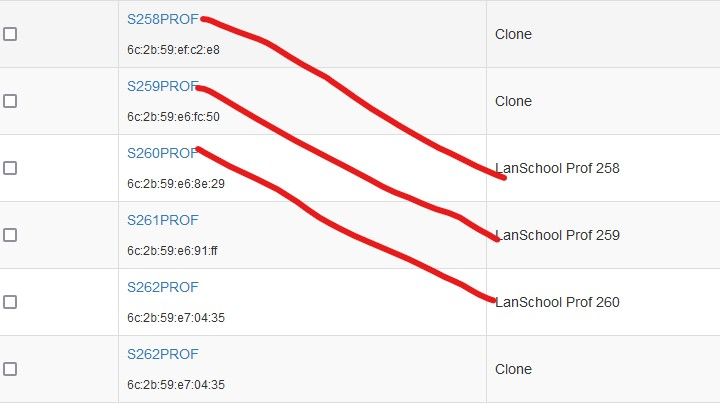
If my database is broken, is it possible to recreate a new empty one and import some important tables ?
Thans,
Matthieu
Finally I restore my VM to previous snapshot and follow this procedure to clean database : https://wiki.fogproject.org/wiki/index.php?title=Troubleshoot_MySQL
But when I check into phpmyadmin, I see there are lots of records in these db whereas web ui is empty for any deployment task or snapin task :
Can I clean manually these tables ?
Thanks,
MAtthieu
Hi,
I try to clean fog database because I had strange behavior today when I deployed some computers : snapin in pending task didn’t match to the right computer. And indeed there were a lot of snapin task and snapin job in database, thaht didn’t appear un web UI.
So i clean some database (and forgot to made a backup before, of course…) but now I have this message when I click on “tasks” database
Notice in ./libraries/classes/Display/Results.php#4442
Trying to access array offset on value of type null
Backtrace
./libraries/classes/Display/Results.php#4175: PhpMyAdmin\Display\Results->_getSortedColumnMessage(
,
string '`taskCreateTime`',
)
./libraries/classes/Sql.php#1759: PhpMyAdmin\Display\Results->getTable(
,
array,
array,
boolean true,
)
./libraries/classes/Sql.php#1533: PhpMyAdmin\Sql->getHtmlForSqlQueryResultsTable(
,
string './themes/pmahomme/img/',
NULL,
array,
boolean false,
integer 0,
integer 0,
boolean true,
,
array,
boolean true,
)
./libraries/classes/Sql.php#2260: PhpMyAdmin\Sql->getQueryResponseForNoResultsReturned(
array,
string 'fog',
string 'tasks',
NULL,
integer 0,
,
NULL,
string './themes/pmahomme/img/',
NULL,
,
string 'SELECT * FROM `tasks` ORDER BY `taskCreateTime` ASC ',
NULL,
)
./libraries/classes/Sql.php#2137: PhpMyAdmin\Sql->executeQueryAndGetQueryResponse(
array,
boolean true,
string 'fog',
string 'tasks',
NULL,
NULL,
NULL,
NULL,
NULL,
NULL,
string '',
string './themes/pmahomme/img/',
NULL,
NULL,
NULL,
string 'SELECT * FROM `tasks` ORDER BY `taskCreateTime` ASC ',
NULL,
NULL,
)
./sql.php#220: PhpMyAdmin\Sql->executeQueryAndSendQueryResponse(
array,
boolean true,
string 'fog',
string 'tasks',
NULL,
NULL,
NULL,
NULL,
NULL,
NULL,
string '',
string './themes/pmahomme/img/',
NULL,
NULL,
NULL,
string 'SELECT * FROM `tasks`',
NULL,
NULL,
)
Notice in ./libraries/classes/Display/Results.php#4468
Trying to access array offset on value of type null
Backtrace
./libraries/classes/Display/Results.php#4175: PhpMyAdmin\Display\Results->_getSortedColumnMessage(
,
string '`taskCreateTime`',
)
./libraries/classes/Sql.php#1759: PhpMyAdmin\Display\Results->getTable(
,
array,
array,
boolean true,
)
./libraries/classes/Sql.php#1533: PhpMyAdmin\Sql->getHtmlForSqlQueryResultsTable(
,
string './themes/pmahomme/img/',
NULL,
array,
boolean false,
integer 0,
integer 0,
boolean true,
,
array,
boolean true,
)
./libraries/classes/Sql.php#2260: PhpMyAdmin\Sql->getQueryResponseForNoResultsReturned(
array,
string 'fog',
string 'tasks',
NULL,
integer 0,
,
NULL,
string './themes/pmahomme/img/',
NULL,
,
string 'SELECT * FROM `tasks` ORDER BY `taskCreateTime` ASC ',
NULL,
)
./libraries/classes/Sql.php#2137: PhpMyAdmin\Sql->executeQueryAndGetQueryResponse(
array,
boolean true,
string 'fog',
string 'tasks',
NULL,
NULL,
NULL,
NULL,
NULL,
NULL,
string '',
string './themes/pmahomme/img/',
NULL,
NULL,
NULL,
string 'SELECT * FROM `tasks` ORDER BY `taskCreateTime` ASC ',
NULL,
NULL,
)
./sql.php#220: PhpMyAdmin\Sql->executeQueryAndSendQueryResponse(
array,
boolean true,
string 'fog',
string 'tasks',
NULL,
NULL,
NULL,
NULL,
NULL,
NULL,
string '',
string './themes/pmahomme/img/',
NULL,
NULL,
NULL,
string 'SELECT * FROM `tasks`',
NULL,
NULL,
)
I don't now if it's a problem but if you have some advces...
Thanks !
Matthieu
@george1421 Exactly ! I changed server +.fogsettings ip (+ 4 ip in database by hand…) and everything is fine (ip in default.ipxe changed automatically)
@sebastian-roth for information :
[v3_ca]
subjectAltName = @alt_names
[alt_names]
IP.1 = 192.168.10.52
DNS.1 = FOG.lycee.nd
[req]
distinguished_name = req_distinguished_name
req_extensions = v3_req
prompt = yes
[req_distinguished_name]
CN = 192.168.10.60
[v3_req]
subjectAltName = @alt_names
[alt_names]
IP.1 = 192.168.10.60
DNS.1 = FOG.lycee.nd
So i change my server ip, modify the 4 ip by hand, everything works fine !
I didn’t use –recreate-CA and –recreate-keys keys and in folder snapin/ssl ca.cnf is updated with the new ip but req.cnf kept old ip.
I don’t think it will be a problem.
Matthieu
@sebastian-roth OK thanks, so it could be usefull to update wiki page ?
https://docs.fogproject.org/en/latest/reference/change_fog_server_ip_address.html
Rerun the installer, you’ll need to use –recreate-CA and –recreate-keys keys as the installer provides a certificate with a Common Name based on the ip which will be shipped in the iPxe kernel and failed to load any https resources as the certificate isn’t valid anymore.
@george1421 ok, I’ll try in few days to change ip and modify database by hand.
There is a file error.log for apache2 but with no error for this problem.
@george1421 I’ll try to update database by hand.
With Web ui, I found this in logs / apache2 / other_vhosts_access.log
192.168.10.60:80 192.168.10.100 - - [31/Mar/2022:11:21:07 +0200] "POST /fog/status/getservertime.php HTTP/1.1" 200 703 "http://192.168.10.60/fog/management/index.php?node=storage&sub=edit&id=8" "Mozilla/5.0 (Windows NT 10.0; Win64; x64; rv:98.0) Gecko/20100101 Firefox/98.0"
192.168.10.60:80 192.168.10.100 - - [31/Mar/2022:11:21:08 +0200] "POST /fog/management/index.php?node=storage&sub=edit&id=8 HTTP/1.1" 200 735 "http://192.168.10.60/fog/management/index.php?node=storage&sub=edit&id=8" "Mozilla/5.0 (Windows NT 10.0; Win64; x64; rv:98.0) Gecko/20100101 Firefox/98.0"
And into table “history” :
[2022-03-31 11:21:08] StorageNode ID: 8 NAME: Fog has been successfully updated.
Spoiler alert : it’s not 
Edit : Do I have to use –recreate-CA and –recreate-keys after I change ip ?
@george1421 The only thing I do was to change Debian server ip, on Fog Web UI I can change everything else but no ip (node, TFTP, multicast or web host). Always message “settings successfully stored” but revert just after…
Maybe database is damaged ?
Is there any log to see this ?
Thanks
Edit : in fact the 3 ip in fog settings can be changed by clicking on “update” button but I was just hitting “enter” keyboard… (same message “settings successfully stored” in both case).
For Node storage, whatever I do, no changes are retained. Maybe I can change it in “nfsGroupMembers” database ?