UEFI & Legacy boot files
-
I’ve just recently setup FOG running on a Debian VM which is working perfectly, wonder bit of software!
I have a small issue I hope someone can help with. I have a number of VM’s using both Legacy and UEFI boot options, FOG works for both however UEFI will not work with “undionly.kpxe”, similarly Legacy systems won’t work with “snponly.efi”.
Is there a method of booting that will cover both types?
I suppose I could split the VM’s on different vLAN’s.
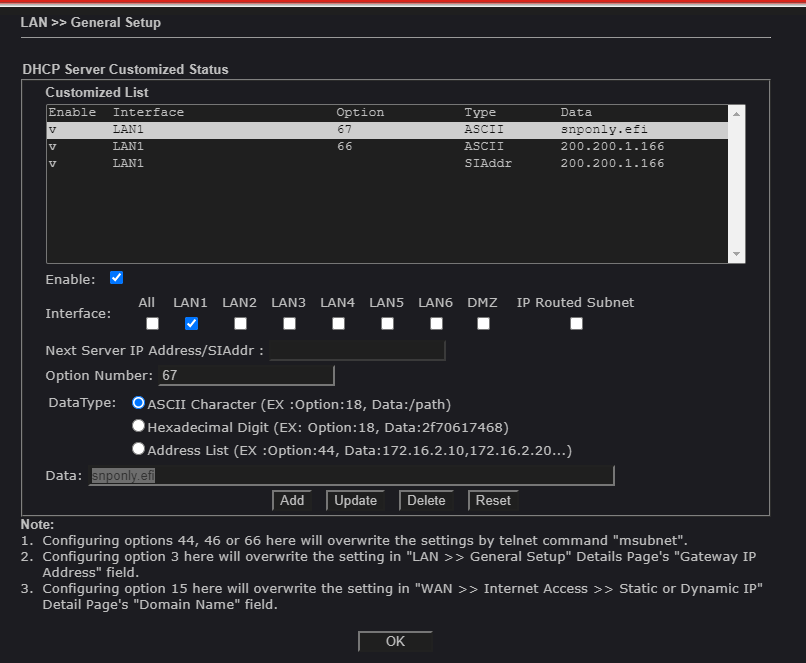
-
Hello,
Yes, I use Windows for DHCP but you can do it with Linux DHCP too. I made ipxe.efi the default boot file. Then added a scope policy for vendor class PXEClient:Arch:00000 to use undionly.kkpxe Yes 2 k’s
I used this as a guide
https://wiki.fogproject.org/wiki/index.php/BIOS_and_UEFI_Co-Existence
I am trying to figure out how to do this on my ubiquity exr so I can stop using Windows.

-
What device is your dhcp server? (manufacturer and model)
-
This post is deleted! -
@george1421 said in UEFI & Legacy boot files:
What device is your dhcp server? (manufacturer and model)
Draytek Vigor2860n+
-
@Mr_Jay84 Ok what I’m going to recommend you do is install dnsmasq on your fog server to supply dynamic pxe boot information based on the pxe booting client. The problem with static dhcp mappings is you have to choose bios or uefi pxe booting clients only. Dnsmasq will send the proper boot file name based on the client computer.
I have a tutorial on how to install dnsmasq onto the FOG server. It should take about 10 minutes if you use my example config file and update it with the IP address of your FOG server accordingly.
https://forums.fogproject.org/topic/12796/installing-dnsmasq-on-your-fog-serverWe find that most soho routers don’t support dynamic boot files. We have configurations for windows 2012 and later dhcp servers as well as linux dhcp servers.
-
@george1421 said in UEFI & Legacy boot files:
@Mr_Jay84 Ok what I’m going to recommend you do is install dnsmasq on your fog server to supply dynamic pxe boot information based on the pxe booting client. The problem with static dhcp mappings is you have to choose bios or uefi pxe booting clients only. Dnsmasq will send the proper boot file name based on the client computer.
I have a tutorial on how to install dnsmasq onto the FOG server. It should take about 10 minutes if you use my example config file and update it with the IP address of your FOG server accordingly.
https://forums.fogproject.org/topic/12796/installing-dnsmasq-on-your-fog-serverWe find that most soho routers don’t support dynamic boot files. We have configurations for windows 2012 and later dhcp servers as well as linux dhcp servers.
George your a star!
Works perfectly thanks!
-
@Mr_Jay84 Just be aware that if you want to pxe boot across subnets, then you will need to add the fog server as the last server in your vlan router’s dhcp-helper/dhcp-relay service. Once you do that then you can pxe boot across subnets if you need it.