Kernel Versions blank
-
Current version - 1.5.10.1598
Several versions ago, I found t hat under the “Kernel Update” tab, it no longer shows me which Kernel versions I have installed. If I clicked on “Default Member FOG Version: ()” it would list what versions of the kernel were installed. It stopped working some time ago, and I didn’t mess with it. Is there an easy fix for this? I have tried updating and a few small changes but no luck. Not a huge deal, but would like it back if I can. Thanks everyone!
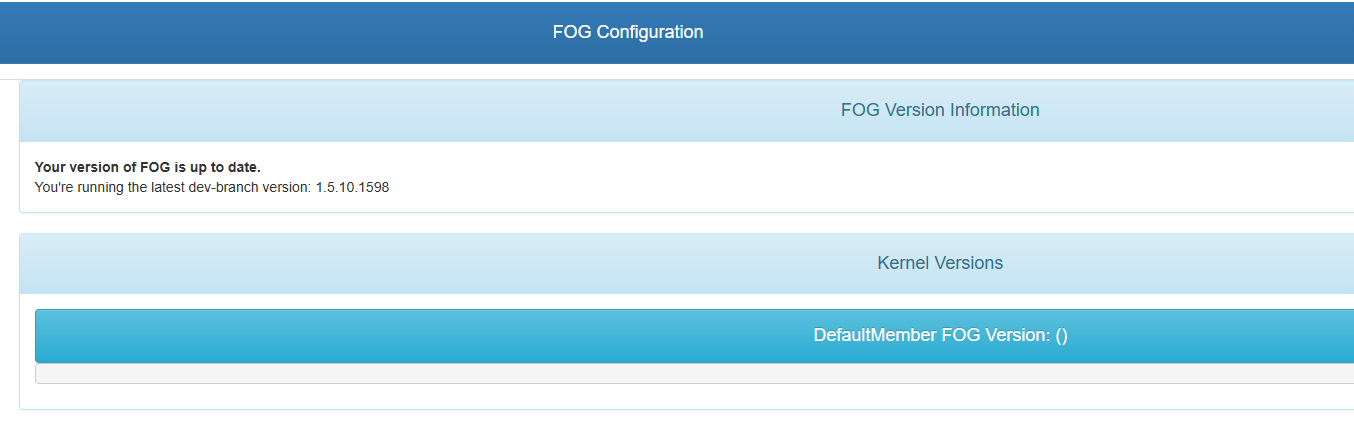
-
@rogalskij I’m unable to replicate the problem:
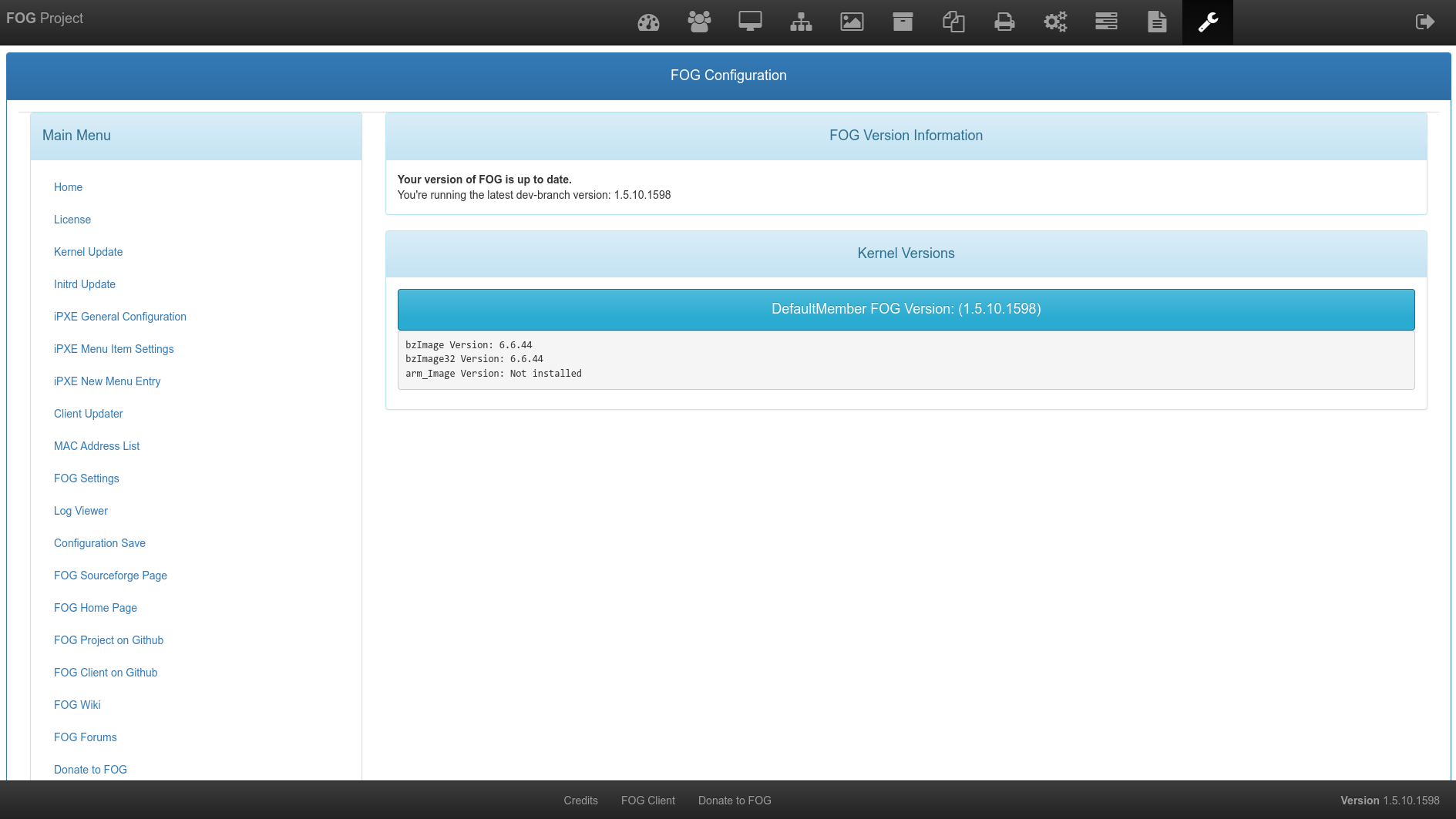
I’m assuming this is what you mean?
-
@Tom-Elliott Correct, in yours you see the bzImage and arm_image, but in mine it is totally blank for some reason. Been like this for quite a while and I have no clue what I did to cause it. Unless it is potentially just a browser issue or something with my PC only?
-
UPDATE
After some investigation, I found that if I connect to FOG using the FQDN, the Kernel versions show. If I connect via IP address, which I had been previously, it doesn’t show. This was on a machine with our Endpoint protection enabled. On a machine without any endpoint protection, both IP and FQDN show the Kernel versions. Strange, must be some sort of overzealous web protection on the part of our endpoint software. Thanks for your help @Tom-Elliott !!!
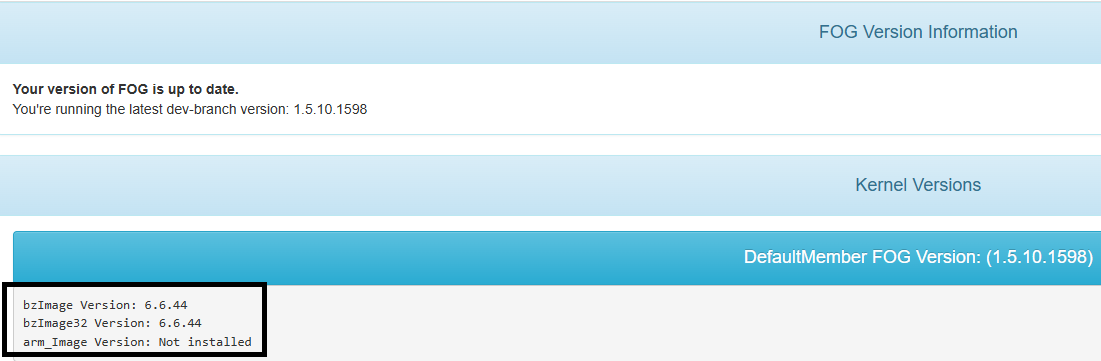
-
@rogalskij so it seems your “ipaddress” is defined as your fqdn either on the IP address for the storage node directly.
I don’t know what your storage node settings look like but should be looked at likely from:
Storage Node-> DefaultMember
HOpefully that will help.
Normally if you can dereference the DNS name all would be fine so I’m just not sure where to help out.
But at least you know what is happening now?
Thank you for letting us know.
-
@Tom-Elliott I am having the same issue, here after upgrading from 1.5.10 to 1.5.10.1698.
The symptoms are:
- Nothing appears under “Kernel versions” in FOG Configuration when I press the corresponding button below. In previous version I got the right versions.
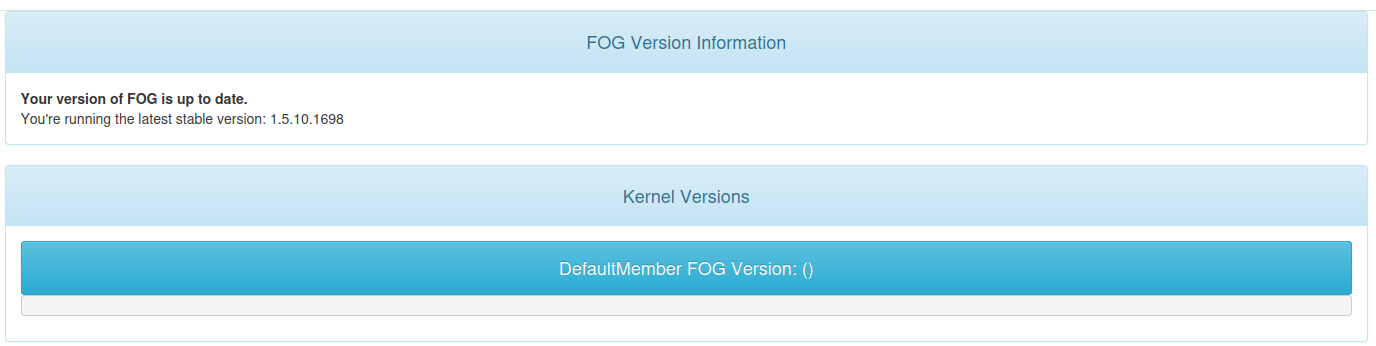
- In Apache logs I see the problem: a malformed URL
“POST /fog//fog/status/kernelvers.php HTTP/1.1” - If I put the correct URL in my web browser, I get the results ok:
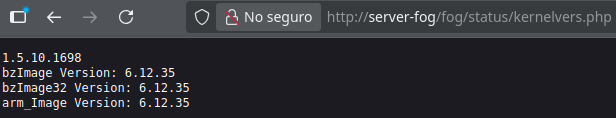
So the problem seems to be how /var/www/fog/lib/pages/fogconfigurationpage.class.php is forming tha URL.
Thanks in advance!
- Nothing appears under “Kernel versions” in FOG Configuration when I press the corresponding button below. In previous version I got the right versions.
-
@rbusdom71 Please switch to dev-branch
git checkout dev-branch; git pullthen install. This should be fixed. -
@Tom-Elliott I have switched over but still having this issue:
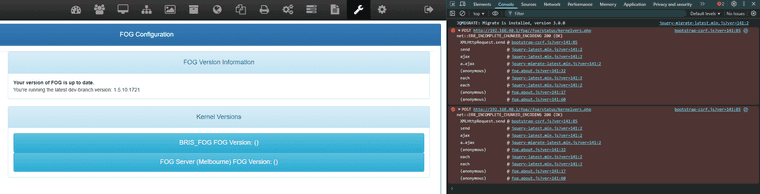
-
@Clebboii Please try a hard refresh. (CTRL + SHIFT + R). I believe the reason you’re seeing it stuck is because cache needs to be reloaded (and javascript does sometimes get loaded into browser cache).
I know it’s working from all the testing I’ve done and I believe that’s the true bit you’ll need.
-
@Clebboii A workaround that always worked for me that was recommended by Tom was to use the full DNS name rather than the IP address. I was initially logging into the UI through the IP, and found that very same issue. When he mentioned it and I started using the full DNS name, the issue went away.
-
@Tom-Elliott Working!
I also needed to do CTRL+SHFT+R to have it working.
Thanks a lot! -
@rogalskij Yes, I had read it and tried, but FQDN did not solve it for me…